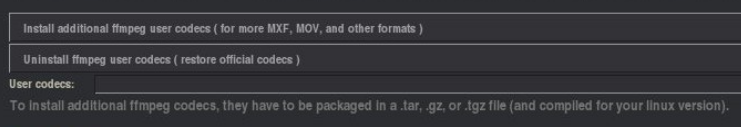Some of the limitations seem odd, especially since patents have expired for H.264 and MP3 codecs. Also, why no VP9?
Hopefully those remaining Linux platform support deficiencies will be eliminated in time, so codec support between the platforms can be harmonized.
Should add, I haven't tried 15 myself yet. Also, lets hope the new scripting API will can be applied to import and export (or at least for transcoding in Media Management)
[Linux] AV Codecs Clarification
6 posts
• Page 1 of 1
- Posts: 200
- Joined: Mon Jul 31, 2017 12:44 am
- Location: Melbourne
- Posts: 234
- Joined: Thu Sep 28, 2017 11:39 pm
- Posts: 899
- Joined: Tue Apr 28, 2015 10:41 pm
- Posts: 234
- Joined: Thu Sep 28, 2017 11:39 pm
- Posts: 899
- Joined: Tue Apr 28, 2015 10:41 pm
6 posts
• Page 1 of 1
Who is online
Users browsing this forum: MatroxMan, panos_mts, roger.magnusson, Stephen Swaney, thebluehydrangea77, TheoTheBro, Victor van Dijk, VMFXBV and 276 guests