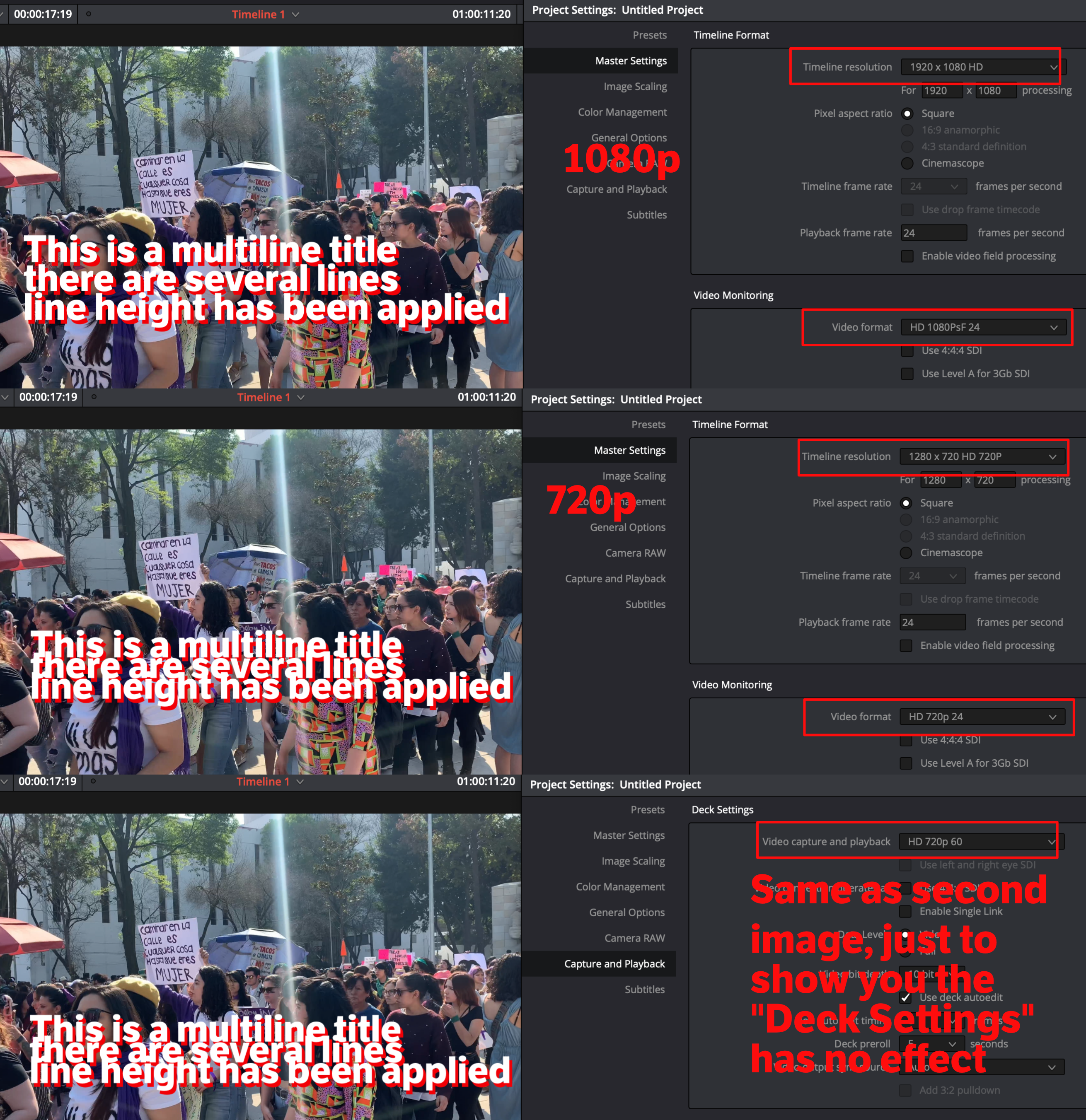Hi, same pb here and it's annoying when you use lot's of text.
Any idea to solve this please in 2018? Settings or other?
thx
Text Line Spacing changes depending on Proxy Mode.
11 posts
• Page 1 of 1
- Posts: 21
- Joined: Fri Aug 18, 2017 8:34 am
- Posts: 126
- Joined: Mon Feb 06, 2017 4:13 pm
- Posts: 3
- Joined: Wed Feb 06, 2019 10:43 pm
- Real Name: Jer Clarke
- Posts: 5830
- Joined: Tue Jul 28, 2015 4:04 pm
- Posts: 3
- Joined: Wed Feb 06, 2019 10:43 pm
- Real Name: Jer Clarke
- Posts: 5830
- Joined: Tue Jul 28, 2015 4:04 pm
- Posts: 3
- Joined: Wed Feb 06, 2019 10:43 pm
- Real Name: Jer Clarke
- Posts: 2
- Joined: Wed Apr 08, 2020 11:03 pm
- Real Name: Maxwell Kennedy
- Posts: 116
- Joined: Tue Jan 19, 2021 3:30 pm
- Real Name: Emil Sahlén
11 posts
• Page 1 of 1
Who is online
Users browsing this forum: Bing [Bot], CraftyClown, Google [Bot], Peter Cave, Sunday_Drives_360 and 193 guests