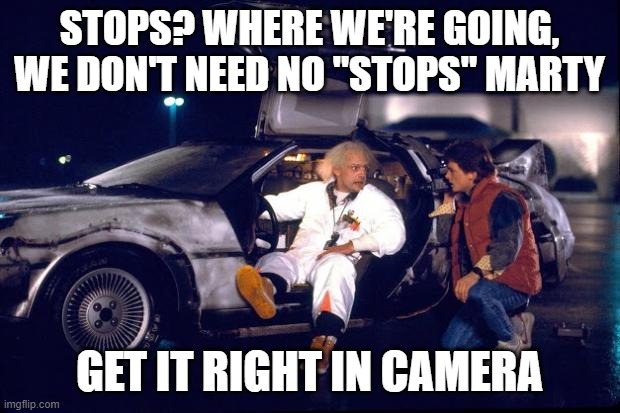Float 32 editing
92 posts
• Page 1 of 2 • 1, 2
- Posts: 36123
- Joined: Fri Dec 23, 2016 1:47 am
- Posts: 1407
- Joined: Tue Mar 06, 2018 11:48 am
- Location: Amsterdam
- Real Name: Shebanjah Klaasen
- Posts: 1407
- Joined: Tue Mar 06, 2018 11:48 am
- Location: Amsterdam
- Real Name: Shebanjah Klaasen
- Posts: 1407
- Joined: Tue Mar 06, 2018 11:48 am
- Location: Amsterdam
- Real Name: Shebanjah Klaasen
- Posts: 2491
- Joined: Fri Nov 13, 2020 11:03 pm
- Real Name: Maxwell Allington
- Posts: 1285
- Joined: Wed Jan 24, 2018 9:59 pm
- Location: Ottawa, Ontario
- Real Name: Ron Evans
- Posts: 2491
- Joined: Fri Nov 13, 2020 11:03 pm
- Real Name: Maxwell Allington
- Posts: 2491
- Joined: Fri Nov 13, 2020 11:03 pm
- Real Name: Maxwell Allington
- Posts: 36123
- Joined: Fri Dec 23, 2016 1:47 am
- Posts: 26
- Joined: Wed Nov 02, 2022 12:40 am
- Location: Niagara Falls, Canada
- Real Name: Andrew Abfal
- Posts: 1285
- Joined: Wed Jan 24, 2018 9:59 pm
- Location: Ottawa, Ontario
- Real Name: Ron Evans
- Posts: 36123
- Joined: Fri Dec 23, 2016 1:47 am
- Posts: 6327
- Joined: Tue Jul 28, 2015 4:04 pm
- Posts: 759
- Joined: Tue Jun 26, 2018 9:43 pm
- Real Name: R. Neil Haugen
- Posts: 1285
- Joined: Wed Jan 24, 2018 9:59 pm
- Location: Ottawa, Ontario
- Real Name: Ron Evans
- Posts: 1285
- Joined: Wed Jan 24, 2018 9:59 pm
- Location: Ottawa, Ontario
- Real Name: Ron Evans
- Posts: 6327
- Joined: Tue Jul 28, 2015 4:04 pm
- Posts: 400
- Joined: Tue Oct 14, 2014 11:53 pm
- Posts: 2491
- Joined: Fri Nov 13, 2020 11:03 pm
- Real Name: Maxwell Allington
- Posts: 1285
- Joined: Wed Jan 24, 2018 9:59 pm
- Location: Ottawa, Ontario
- Real Name: Ron Evans
- Posts: 36123
- Joined: Fri Dec 23, 2016 1:47 am
- Posts: 1285
- Joined: Wed Jan 24, 2018 9:59 pm
- Location: Ottawa, Ontario
- Real Name: Ron Evans
- Posts: 36123
- Joined: Fri Dec 23, 2016 1:47 am
- Posts: 608
- Joined: Fri Sep 21, 2018 12:43 am
- Location: Los Angeles
- Real Name: Mark Hensley
- Posts: 608
- Joined: Fri Sep 21, 2018 12:43 am
- Location: Los Angeles
- Real Name: Mark Hensley
- Posts: 608
- Joined: Fri Sep 21, 2018 12:43 am
- Location: Los Angeles
- Real Name: Mark Hensley
92 posts
• Page 1 of 2 • 1, 2
Return to DaVinci Resolve Feature Requests
Who is online
Users browsing this forum: No registered users and 23 guests