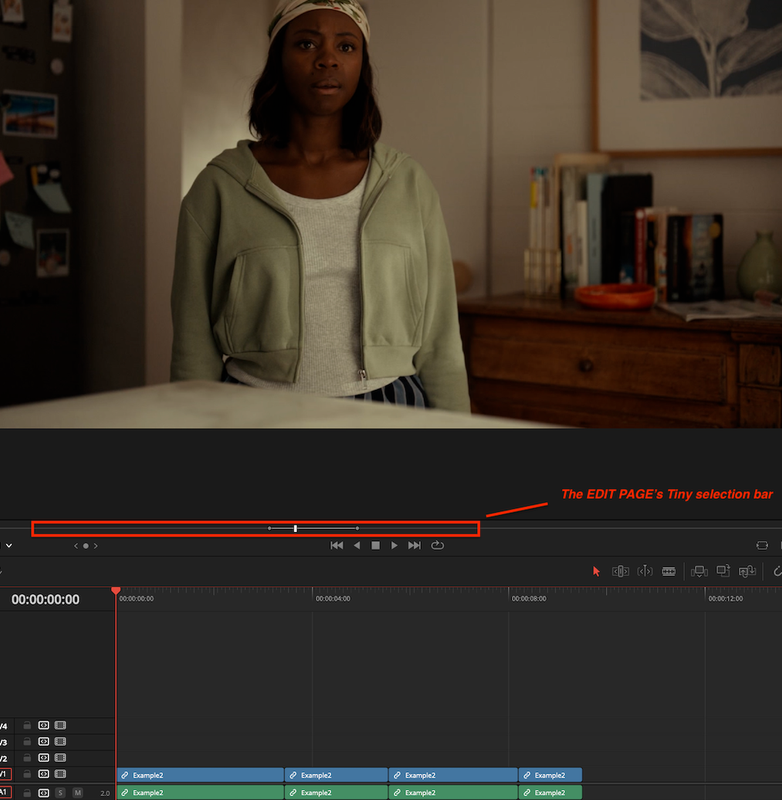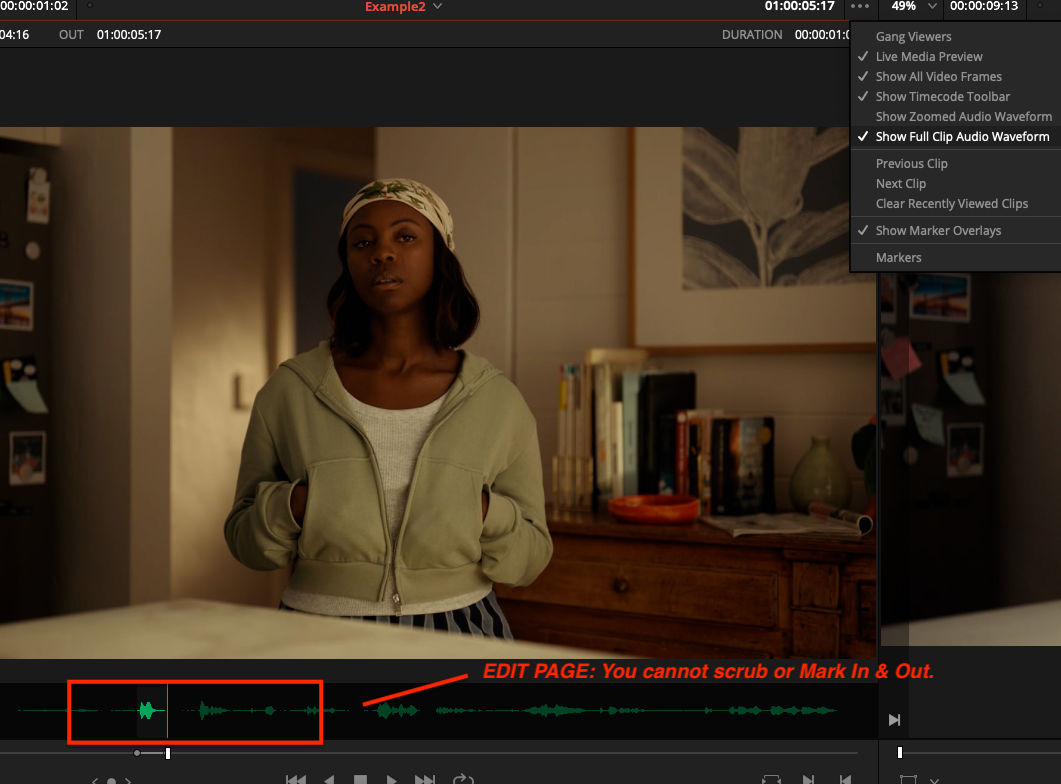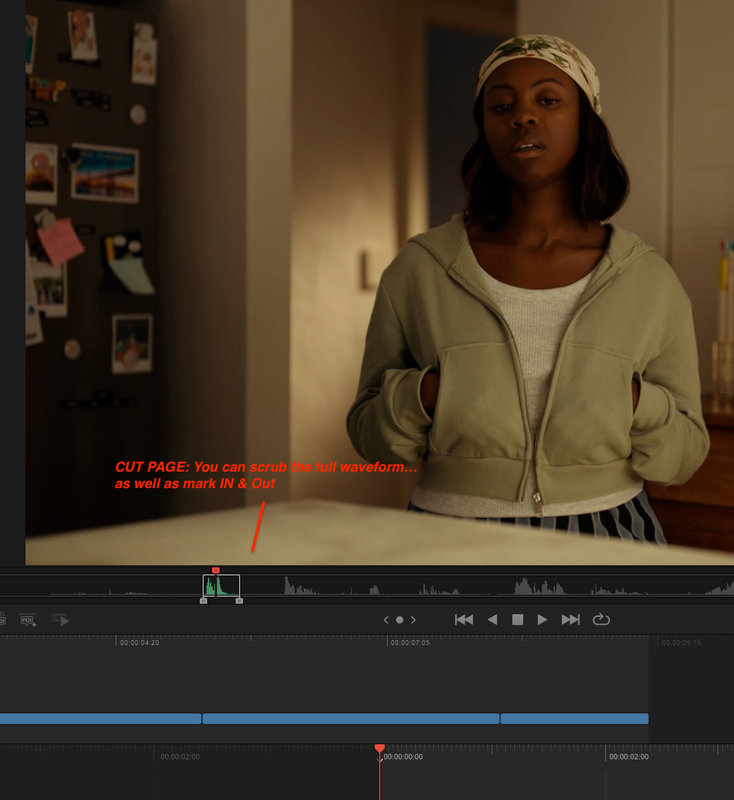- Posts: 19
- Joined: Wed Aug 19, 2015 5:23 am
Marking In and Out on full waveform on the page.
5 posts
• Page 1 of 1
- Posts: 3281
- Joined: Wed Aug 22, 2012 7:48 am
- Posts: 30570
- Joined: Fri Dec 23, 2016 1:47 am
5 posts
• Page 1 of 1
Return to DaVinci Resolve Feature Requests
Who is online
Users browsing this forum: Tobias Heilmann and 22 guests