Andy Mees wrote:Fenna, if you have no explicit / direct clip selection (hence needing to turn off 'Selection Follows Playhead'), then Ripple Delete will act across all tracks targeted via their Auto Track Selector status.
Your reply got me thinking. So even if I:
- have no clips selected
- turned off Selection Follows Playhead
- and have all tracks targeted via Auto Track Selector
Ripple delete will only delete the top track and not the others below.
Hopefully my screenshots will clarify what happens:
01. My settings: no clips selected, no selection follows playhead, all tracks targeted via auto track selector
02. With the speed editor, I press Split at 2 places (marked yellow). You see that the split happens for all tracks, which is good. I would like to delete everything underneath the red arrow

- 02. Speed Editor 2x split (yellow).png (78.25 KiB) Viewed 131 times
03. When I scroll a little bit back with the speed editor (still nothing selected with the playhead), we expect the following behavior when pressing Ripple Delete:
- everything marked red to be deleted
- everything marked blue to be moved forward to close the gap
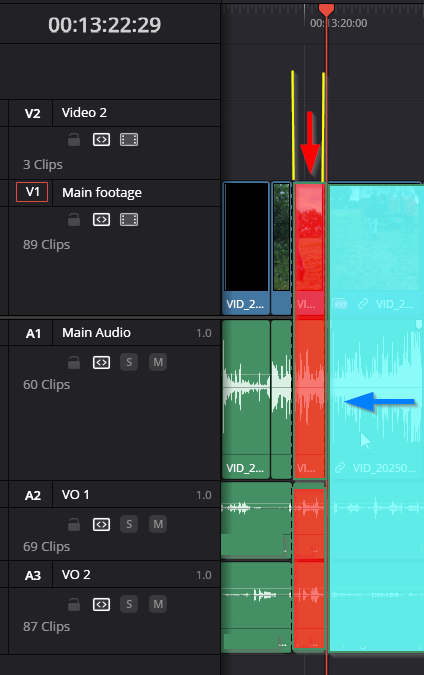
- 03. Expectation.png (65.59 KiB) Viewed 131 times
04. However this is the result: Only the top track got deleted, and the other two tracks moved forward onto the tracks before them
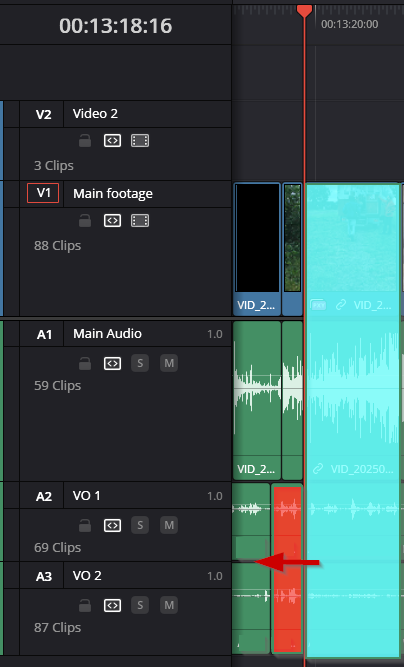
- 04. Lower tracks move forward instead of delete.png (56.16 KiB) Viewed 131 times
That's why I thought a good solution would be to use the 'Selection Follows Playhead', but then make it behave as "Alt + Shift + V".
However, upon reading your response, I feel like the method that I'm currently using, should already work. So maybe it's a bug...?