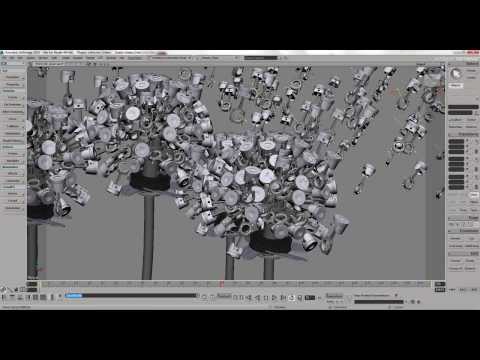- Posts: 30
- Joined: Tue Jul 26, 2022 4:37 pm
- Location: India
- Real Name: Geetesh Saini
UI: Silky Smooth Fusion Connections and Node Designs
25 posts
• Page 1 of 1
- Posts: 3052
- Joined: Wed Aug 22, 2012 6:53 am
- Location: Estonia
- Posts: 435
- Joined: Thu Jul 10, 2014 8:12 am
- Posts: 30295
- Joined: Fri Dec 23, 2016 1:47 am
- Posts: 30
- Joined: Tue Jul 26, 2022 4:37 pm
- Location: India
- Real Name: Geetesh Saini
- Posts: 435
- Joined: Thu Jul 10, 2014 8:12 am
- Posts: 10536
- Joined: Thu Feb 07, 2013 5:07 pm
- Location: 1146 North Las Palmas Ave. Hollywood, California 90038 USA
- Posts: 2740
- Joined: Tue Nov 11, 2014 6:48 pm
- Location: Vancouver, Canada
- Posts: 3052
- Joined: Wed Aug 22, 2012 6:53 am
- Location: Estonia
- Posts: 1392
- Joined: Tue Jun 02, 2015 7:47 am
- Location: Netherlands
- Posts: 435
- Joined: Thu Jul 10, 2014 8:12 am
- Posts: 372
- Joined: Wed May 02, 2018 12:51 pm
- Real Name: Avinash Lobo
- Posts: 1392
- Joined: Tue Jun 02, 2015 7:47 am
- Location: Netherlands
- Posts: 3052
- Joined: Wed Aug 22, 2012 6:53 am
- Location: Estonia
- Posts: 435
- Joined: Thu Jul 10, 2014 8:12 am
- Posts: 372
- Joined: Wed May 02, 2018 12:51 pm
- Real Name: Avinash Lobo
- Posts: 30
- Joined: Tue Jul 26, 2022 4:37 pm
- Location: India
- Real Name: Geetesh Saini
- Posts: 435
- Joined: Thu Jul 10, 2014 8:12 am
- Posts: 30
- Joined: Tue Jul 26, 2022 4:37 pm
- Location: India
- Real Name: Geetesh Saini
- Posts: 435
- Joined: Thu Jul 10, 2014 8:12 am
- Posts: 2740
- Joined: Tue Nov 11, 2014 6:48 pm
- Location: Vancouver, Canada
- Posts: 435
- Joined: Thu Jul 10, 2014 8:12 am
- Posts: 10536
- Joined: Thu Feb 07, 2013 5:07 pm
- Location: 1146 North Las Palmas Ave. Hollywood, California 90038 USA
- Posts: 39
- Joined: Tue May 31, 2022 8:53 pm
- Real Name: Abdurahman Tumgaev
- Posts: 34
- Joined: Thu Nov 27, 2014 2:01 pm
25 posts
• Page 1 of 1
Return to DaVinci Resolve Feature Requests
Who is online
Users browsing this forum: Google [Bot] and 16 guests