 Sun Nov 27, 2022 10:33 am
Sun Nov 27, 2022 10:33 am
If you use a plugin on a track you have access to all the controls that can be automated. The pic shows the Soundtoys SIE-Q and the selectable automation items. Automation can be done with either a controller or keyframing.

- Plugin Automation on a Track.jpg (102.8 KiB) Viewed 533 times
You can also display the automation lanes. This is showing Fader Level.
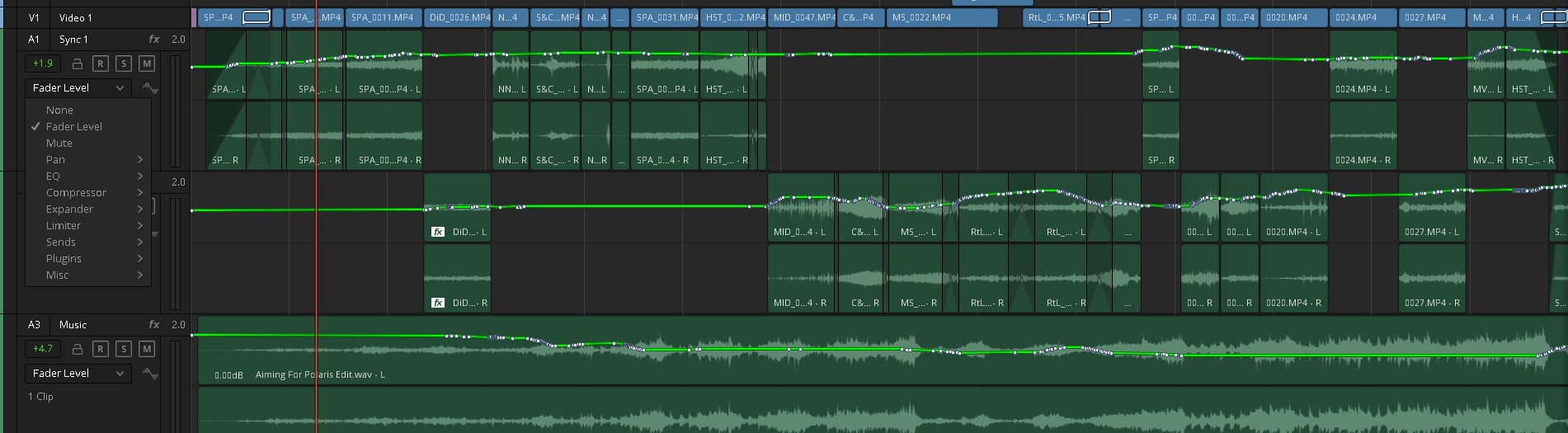
- Automation Lane Display.jpg (189.06 KiB) Viewed 533 times
Resolve Studio 19.0b1 build 20
Dell XPS 8700 i7-4790, 24GB RAM, 2 x Evo 860 SSDs, GTX1060/6GB (551.86 Studio Driver), Win10 Home (22H2), Speed Editor, Faderport mk1, Eizo ColorEdge CS230 + BenQ GW2270 + Samsung SA200, Canon C100mk2, Zoom H2n.