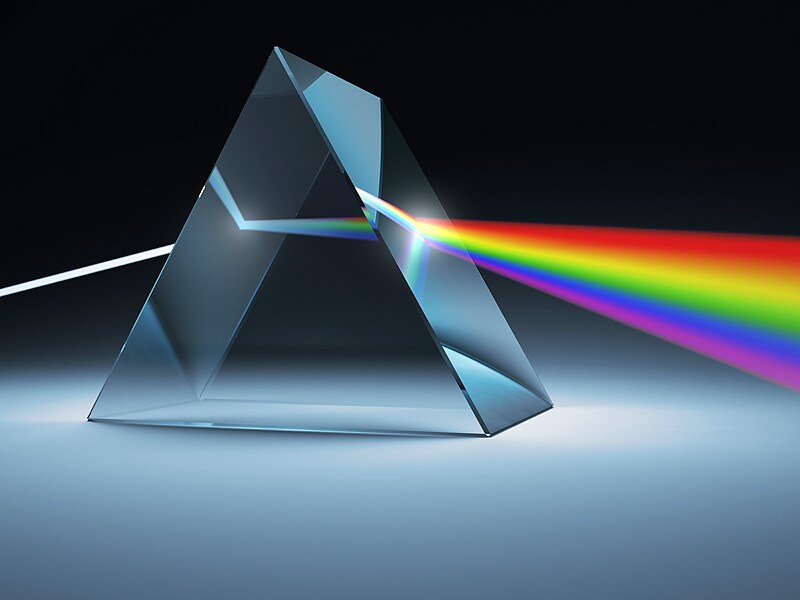- Posts: 686
- Joined: Sun Jul 21, 2019 3:53 am
- Real Name: Tymur Suleimanov
Messages of this color make sense.
Messages of this color are made.
Messages of this color are empty chatter.
1. If you suddenly do not know, then in the Fusion in "Edit Controls" after changing the RGB keys, they do not display correctly and do not work. https://ibb.co/j6Wsdwn
2. By the way, why is the slider in the splines somehow strange displayed? https://ibb.co/CJrvpXY
3. Add an option in splines so that do not have to constantly press Ctrl + T.
4. Add a setting to keep the highlighted node (save selected node). Then I switched to "Edit", and then again to Fusion and the Last node stands out.
5. Add the ability to move composition by pressing a key. https://ibb.co/2ZYkrMk
6. Make the parameter "Show Only Selected Tool" remember so that when I turned it on it was always on at the project level.
Let's say we have a project 123. After enabling the parameter "Show Only Selected Tool" in all new and already created compositions this parameter must be enabled.
7. If I accidentally delete a composition, I need to be able to return the action by clicking Ctrl+Z. https://ibb.co/2ZYkrMk
8. Add the ability to invert keyframes (which now work by hotkey V) vertically and horizontally. https://ibb.co/vXPvbvM
9. Make that the position is maintained when switching the composition, and indeed after any switching. https://ibb.co/KxvD9TB
10. Why does the adjustment layer display such a large number of frames? Make it so that if I measured 30 frames, then in Fusion it would be displayed as 30 frames. Let it look at least outwardly like 30 frames, so as not to get confused. https://ibb.co/f2C7SQ3
11. In fusion, when I double-click on the text under the clips, it changes. Need to make it remember the choice at the project level or add an option to the settings to indicate which view suits me best. https://ibb.co/Fz8kGKy
12. And you can make it so that when I right-click on the clips at the top, I can choose how to display the clips. How now it’s normal but need to add and smaller icons. https://ibb.co/Fz8kGKy
Problems:
1. After the last two or three updates, Davinci often just closes. And almost always, when closing, an error appears with the words "Send an error report?" I completely deleted davinci and even folders in the system, reinstalled from scratch, but it did not help.
2. In Fusion when I press the Ctrl+Z
information is not updated. But as soon as I switch to another node and back, it is updated. I noticed this when working with key frames. And this appeared in the latest version of Davinci 16.1.1.005
3. If you replace the picture under the adjustment layer, it will not be updated. You have to change the proxy and then it will be updated.
Messages of this color are made.
Messages of this color are empty chatter.
1. If you suddenly do not know, then in the Fusion in "Edit Controls" after changing the RGB keys, they do not display correctly and do not work. https://ibb.co/j6Wsdwn
2. By the way, why is the slider in the splines somehow strange displayed? https://ibb.co/CJrvpXY
3. Add an option in splines so that do not have to constantly press Ctrl + T.
4. Add a setting to keep the highlighted node (save selected node). Then I switched to "Edit", and then again to Fusion and the Last node stands out.
5. Add the ability to move composition by pressing a key. https://ibb.co/2ZYkrMk
6. Make the parameter "Show Only Selected Tool" remember so that when I turned it on it was always on at the project level.
Let's say we have a project 123. After enabling the parameter "Show Only Selected Tool" in all new and already created compositions this parameter must be enabled.
7. If I accidentally delete a composition, I need to be able to return the action by clicking Ctrl+Z. https://ibb.co/2ZYkrMk
8. Add the ability to invert keyframes (which now work by hotkey V) vertically and horizontally. https://ibb.co/vXPvbvM
9. Make that the position is maintained when switching the composition, and indeed after any switching. https://ibb.co/KxvD9TB
10. Why does the adjustment layer display such a large number of frames? Make it so that if I measured 30 frames, then in Fusion it would be displayed as 30 frames. Let it look at least outwardly like 30 frames, so as not to get confused. https://ibb.co/f2C7SQ3
11. In fusion, when I double-click on the text under the clips, it changes. Need to make it remember the choice at the project level or add an option to the settings to indicate which view suits me best. https://ibb.co/Fz8kGKy
12. And you can make it so that when I right-click on the clips at the top, I can choose how to display the clips. How now it’s normal but need to add and smaller icons. https://ibb.co/Fz8kGKy
Problems:
1. After the last two or three updates, Davinci often just closes. And almost always, when closing, an error appears with the words "Send an error report?" I completely deleted davinci and even folders in the system, reinstalled from scratch, but it did not help.
2. In Fusion when I press the Ctrl+Z
information is not updated. But as soon as I switch to another node and back, it is updated. I noticed this when working with key frames. And this appeared in the latest version of Davinci 16.1.1.005
3. If you replace the picture under the adjustment layer, it will not be updated. You have to change the proxy and then it will be updated.
Last edited by Rezzimx on Tue Jul 14, 2020 6:30 am, edited 5 times in total.
i7-9700k 4.3GHz, 32GB RAM, SSD 1TB M.2, SSD 512GB M.2, GTX 1650(4GB), G24F 2 (1920x1080, 23.8", 165 Hz).
Windows 10 x64 Pro (Last Update), NVIDIA Driver Studio (Last Update), DaVinci Resolve FREE (Last Update).
Windows 10 x64 Pro (Last Update), NVIDIA Driver Studio (Last Update), DaVinci Resolve FREE (Last Update).