Page 1 of 1
Zoom Shortcuts

Posted:
Thu Jan 23, 2020 10:41 pmby Jim Simon
I like the new Full Extent Zoom and Detail Zoom options for the timeline.
Could we get shortcuts for them as well?
Re: Zoom Shortcuts

Posted:
Fri Jan 24, 2020 3:17 amby Jason Conrad
Shift-z always worked fine for me. I don't understand what these new buttons add.
Re: Zoom Shortcuts

Posted:
Fri Jan 24, 2020 6:39 pmby Jim Simon
They work differently.
Use Shift+Z to see the entire timeline, then click the Full Extent Zoom. You may well see a slight change, with the latter better filling the available space.
The Detail Zoom seems to be a preset Zoom level independent of the length of the timeline and well suited to trimming at the frame level.
I find them useful. I think shortcuts would be even better.
Re: Zoom Shortcuts

Posted:
Sun May 23, 2021 1:47 amby PleaseSupportProResRAW
+1 on shortcuts for these Zoom buttons. Even if they're not out of the box, at least allow us to create custom shortcuts. Thanks!
Re: Zoom Shortcuts

Posted:
Sat Jun 05, 2021 5:20 amby IvanTheEditor
+1
I'm glad someone else thought of that too! I can't believe the guy who said he doesn't understand what these new buttons add... seriously?? For an editor who values their time, being able to quickly zoom in and out on the timeline is KEY. Being able to assign keyboard shortcuts to the detail zoom will add A LOT because it's an action I do at least a dozen times per minute when I'm cutting.
So yes - please add shortcuts for the different zoom levels. The fact that those buttons are put right in the middle of the screen tells you that even the BMD team thought they were important. Why they didn't add the option to assign keyboard shortcuts to them is a mystery to me.
Re: Zoom Shortcuts

Posted:
Sat Jun 05, 2021 2:59 pmby Jim Simon
IvanTheEditor wrote:shortcuts to the detail zoom will add A LOT because it's an action I do at least a dozen times per minute when I'm cutting.
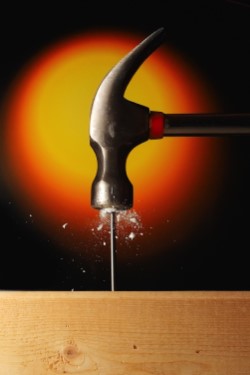
- 3777084698_a7ef4bf328_b.jpg (15.06 KiB) Viewed 5665 times
Zoom Shortcuts

Posted:
Sun Jun 13, 2021 8:20 pmby Jason Conrad
IvanTheEditor wrote:+1
I'm glad someone else thought of that too! I can't believe the guy who said he doesn't understand what these new buttons add... seriously?? For an editor who values their time, being able to quickly zoom in and out on the timeline is KEY. Being able to assign keyboard shortcuts to the detail zoom will add A LOT because it's an action I do at least a dozen times per minute when I'm cutting.
So yes - please add shortcuts for the different zoom levels. The fact that those buttons are put right in the middle of the screen tells you that even the BMD team thought they were important. Why they didn't add the option to assign keyboard shortcuts to them is a mystery to me.
I can’t believe the guy that read my post and didn’t try shift-z.
Of course I zoom in and out of the timeline all the time, and I use a shortcut to do it!
Shift-z toggles between full timeline view and custom. If you want it to toggle between full and detail, all you have to do is set your custom to detail. The buttons on the UI are just visual clutter, IMO.
I’m not opposed to adding shortcuts to the UI buttons, I’m just saying there’s already a solution and development resources might be better spent on more pressing matters… the abysmal state of keyframing being the top of my personal priority list.
p.s. The next time you disagree with me, feel free to quote me, so that I might receive notification, and provide a rebuttal in a more timely fashion.
Sent from my iPad using Tapatalk
Re: Zoom Shortcuts

Posted:
Mon Jun 14, 2021 6:00 pmby Jim Simon
Jason Conrad wrote:If you want it to toggle between full and detail, all you have to do is set your custom to detail.
We can't toggle between Custom and Detail. Nor can we go from Detail back to Custom. And the Full view offered by Shift+Z isn't the same as that offered by Full Extent Zoom.
I still believe these shortcuts will add efficiency to our work.
Re: Zoom Shortcuts

Posted:
Tue Aug 10, 2021 5:34 amby liesenfeld
+1
I would also like very much shortcuts for full extend zoom and detail zoom.
Re: Zoom Shortcuts

Posted:
Tue Aug 10, 2021 8:13 pmby TheBloke
My suggestion:
1. Add a shortcut for Detail Zoom
2. Remove "Zoom To Fit" and make Shift-Z toggle between Full Extent Zoom and Custom Zoom.
I can't see a reason why 'Full Extent' should be fractionally different to 'Zoom To Fit'. IMHO it's a bug/feature discrepancy that they're currently set to slightly different zoom levels - like they were implemented by different people at different times, and they each chose slightly different values.
Full Extent makes better use of the available width than Zoom To Fit does, so I suggest removing the latter as a concept such that Shift-Z toggles between Full Extent and Custom.
This combo would allow all of Detail, Full Extent and Custom to be accessed at any time via two shortcuts total.
Re: Zoom Shortcuts

Posted:
Wed Aug 11, 2021 7:58 amby Andy Mees
TheBloke wrote:My suggestion:
1. Add a shortcut for Detail Zoom
2. Remove "Zoom To Fit" and make Shift-Z toggle between Full Extent Zoom and Custom Zoom.
I can't see a reason why 'Full Extent' should be fractionally different to 'Zoom To Fit'. IMHO it's a bug/feature discrepancy that they're currently set to slightly different zoom levels - like they were implemented by different people at different times, and they each chose slightly different values.
Full Extent makes better use of the available width than Zoom To Fit does, so I suggest removing the latter as a concept such that Shift-Z toggles between Full Extent and Custom.
This combo would allow all of Detail, Full Extent and Custom to be accessed at any time via two shortcuts total.
+1
Re: Zoom Shortcuts

Posted:
Wed Aug 11, 2021 4:50 pmby Jim Simon
TheBloke wrote:I can't see a reason why 'Full Extent' should be fractionally different to 'Zoom To Fit'.
Full Extent is a continuous operation. Change the size of the timeline viewport, by opening the Inspector or Mixer, and things resize automatically to account.
Shift +Z doesn't do that, and folks might want to keep the current Shift+Z behavior.
Re: Zoom Shortcuts

Posted:
Wed May 25, 2022 7:18 pmby iwozzy
TheBloke wrote:My suggestion:
1. Add a shortcut for Detail Zoom
2. Remove "Zoom To Fit" and make Shift-Z toggle between Full Extent Zoom and Custom Zoom.
+1
That's exactly what I'd love, the ability to with one shortcut go back and forth between detail or custom zoom and full extent zoom
Re: Zoom Shortcuts

Posted:
Thu Aug 25, 2022 2:59 pmby sophocles
I'd also love to be able to add a shortcut for the the zooms, especially the Detail Zoom.
Shift-Z just toggles between full and whatever zoom level you were, which may still be zoomed pretty far. Being able to instantly zoom to do trimming would be greatly helpful!
Thanks
Re: Zoom Shortcuts

Posted:
Sat Feb 25, 2023 5:11 amby JasonAaronPro
TheBloke wrote:My suggestion:
1. Add a shortcut for Detail Zoom
2. Remove "Zoom To Fit" and make Shift-Z toggle between Full Extent Zoom and Custom Zoom.
I can't see a reason why 'Full Extent' should be fractionally different to 'Zoom To Fit'. IMHO it's a bug/feature discrepancy that they're currently set to slightly different zoom levels - like they were implemented by different people at different times, and they each chose slightly different values.
Full Extent makes better use of the available width than Zoom To Fit does, so I suggest removing the latter as a concept such that Shift-Z toggles between Full Extent and Custom.
This combo would allow all of Detail, Full Extent and Custom to be accessed at any time via two shortcuts total.
+1
Re: Zoom Shortcuts

Posted:
Thu Apr 20, 2023 5:58 pmby Gabriel20
+1
I definitely need a shortcut to Detail Zoom and Custom Zoom
Re: Zoom Shortcuts

Posted:
Fri Apr 21, 2023 2:11 pmby AndrewKeil
+1
Re: Zoom Shortcuts

Posted:
Fri Apr 21, 2023 5:26 pmby danpalehorse
+1 for this - would be super useful!
Re: Zoom Shortcuts

Posted:
Wed May 03, 2023 6:54 pmby Joe Shapiro
I'd like to put in a bid for making the Zoom to Fit command use the calculation routines from Full Extent Zoom as @TheBloke suggested. Full Extent Zoom's calculations let me see the maximum detail while Zoom to Fit's leave ~10% of the tail blank.
Re: Zoom Shortcuts

Posted:
Thu May 11, 2023 1:08 pmby dimsum
+1 for adding custom keyboard shortcuts (that can be modified if needed) for detailed zoom and custom zoom.
What could work fairly easily as has been mentioned already for for Shift+Z to toggle between the three zoom options : Full Extent Zoom, Detail Zoom, and Custom Zoom
I looked around in the keyboard customization and couldn't find anything that corresponds to the buttons in the timeline in Edit page, so it would be very useful to add them
Re: Zoom Shortcuts

Posted:
Sun Jun 18, 2023 9:35 amby tailor45
Is there still no shortcut for Full Extent Zoom?
Re: Zoom Shortcuts

Posted:
Sun Jun 18, 2023 2:57 pmby Jim Simon
No. Shortcuts are still just In, Out and Fit. Full Extent and Detail are still mouse clicks only.

Re: Zoom Shortcuts

Posted:
Sun Jan 07, 2024 10:32 pmby SiniArch
How has this issue not been addressed yet?
I feel like so many software today don't do a good job of allowing users to manage their shortcuts.
Companies should take a look at REAPER and see how they have give access to almost every single action in the software and even allowed creation of multiple actions.
This seems like a no brainer.
Please BM, add this functionality.
(btw. I do find the current way of customizing shortcuts to be very counter intuitive, but maybe that's just me)
Re: Zoom Shortcuts

Posted:
Mon Jan 08, 2024 9:59 pmby Jim Simon
SiniArch wrote:How has this issue not been addressed yet?
No.

Re: Zoom Shortcuts

Posted:
Tue Mar 12, 2024 9:48 amby matttt.p
+++1