Page 1 of 1
Loop compound clip

Posted:
Mon Mar 15, 2021 1:02 amby Videoneth
I think I had made this request before, but it was past very precise, and it was for everything on the timeline.
Right click> Loop Compound clip, so the clip could be stretched indefinitely and the content of it would be played in a loop.
For me it would be very practical with audio clips (that can be looped), instead of copying and pasting tons of them back to back.
Or when I have a title which needs to appear every X minutes. You put two of them in a compound clip with an empty space at the beginning of it.. space them as you want, then just loop the compound clip on the timeline.
I'm sure there are many other cases where it would be very practical.
Re: Loop compound clip

Posted:
Mon Mar 15, 2021 1:23 amby waltervolpatto
Probably i will say +1
Re: Loop compound clip

Posted:
Mon Mar 15, 2021 6:44 pmby Jim Simon
Taking a clue from the Duplicate node in Fusion, maybe adding this ability as an effect would be the better approach.
Re: Loop compound clip

Posted:
Thu Mar 18, 2021 4:58 pmby Videoneth
I'll take anything that would enable us to loop the content of a compound clip.
And maybe everything else on the timeline in the future. Enabling that just on the compound clip first could be a good way to test the feature.
I can already see myself just having to pull the handle of a perfect audio clip loop, add a quick fade out.. and voilà

- Another mock-up for audio clips below (it's a compound clip in this example to show how seamless it could look like)
Re: Loop compound clip

Posted:
Thu Apr 15, 2021 10:04 pmby atmosfar
Yes please, +1 for video and audio looping.
Re: Loop compound clip

Posted:
Tue Apr 20, 2021 8:50 amby mader_christoph
Definitely a +1 from me.
I know this feature from Logic, here it is solved in such a way that the upper half of the clip represents the loop tool and the lower the shorten and lengthen.
I miss this tool very much because I use it all the time to loop ambiance clips.
Re: Loop compound clip

Posted:
Thu Apr 22, 2021 2:51 pmby Videoneth
mader_christoph wrote:Definitely a +1 from me.
... loop ambiance clips.
Yeah that too, I hate having to copy/past tons of the same clip (it's messy) for a simple task like this
Re: Loop compound clip

Posted:
Mon May 17, 2021 2:02 pmby Sergey Mirontsev
Maxwellx wrote:mader_christoph wrote:Definitely a +1 from me.
... loop ambiance clips.
Yeah that too, I hate having to copy/past tons of the same clip (it's messy) for a simple task like this
A workaround is now available. Create a Fusion Composition lasting, say, an hour. Add your video to it, put the Loop checkbox in the MediaIn. Done. If you do not need a video for an hour, after adding MediaIn, you can trim the excess.
Re: Loop compound clip

Posted:
Mon May 17, 2021 5:47 pmby atmosfar
Sergey Mirontsev wrote:Maxwellx wrote:mader_christoph wrote:Definitely a +1 from me.
... loop ambiance clips.
Yeah that too, I hate having to copy/past tons of the same clip (it's messy) for a simple task like this
A workaround is now available. Create a Fusion Composition lasting, say, an hour. Add your video to it, put the Loop checkbox in the MediaIn. Done. If you do not need a video for an hour, after adding MediaIn, you can trim the excess.
I think this might cause performance issues when it comes to rendering. From my own testing, Fusion doesn't render or cache repeating content very efficiently.
Re: Loop compound clip

Posted:
Tue May 18, 2021 12:42 amby Videoneth
Workarounds are great, but they are just that.
Re: Loop compound clip

Posted:
Tue May 18, 2021 3:07 pmby Sergey Mirontsev
atmosfar wrote:I think this might cause performance issues when it comes to rendering. From my own testing, Fusion doesn't render or cache repeating content very efficiently.
Workaround2: render looped Fusion Composition with Render in Place.
Re: Loop compound clip

Posted:
Thu May 20, 2021 9:51 amby atmosfar
Sergey Mirontsev wrote:atmosfar wrote:I think this might cause performance issues when it comes to rendering. From my own testing, Fusion doesn't render or cache repeating content very efficiently.
Workaround2: render looped Fusion Composition with Render in Place.
Isn't that the same thing? You're still rendering every single frame. Rendering the comp to DNxHD/GoPro Cineform and pasting it lots of times into into a Compound clip is the best performing, afaik.
Re: Loop compound clip

Posted:
Wed May 26, 2021 6:45 pmby Sergey Mirontsev
A workaround v.3:
1. Create a Fusion Composition
2. Add your video to it, check the Loop checkbox in the MediaIn
3. Add the
- Code: Select all
self.GlobalOut = comp.RenderEnd
line to the Frame Render Script section of the Settings tab
4. Done
Re: Loop compound clip

Posted:
Mon Aug 08, 2022 5:16 pmby Videoneth
Re: Loop compound clip

Posted:
Wed Sep 21, 2022 9:35 amby manuel_songokuh
i NEED THIS!!!!
VOTE +1, please please to team blackmagic design!!!! please!!!!
fusion : rendering, rendering, performaces...
timeline is easy and faster
Re: Loop compound clip

Posted:
Wed Mar 29, 2023 2:34 pmby FrostKeygen
+1 also moved from Vegas Pro and really misses the simple looping of a clip or a certain section of the timeline. Yes, it's in Resolve, but it's too much for my particular work. I mount Action scenes with cars and always loop the section I need to make sure I have enough dynamics in the video or when working on sound, where I loop the section of sound I need and play it in the background while I twist the plugin I need. In Vegas Pro, you literally double-click on a clip and entry and exit points are automatically created on it along the borders and calmly play this clip in a loop, if you need to loop a section of the timeline, hold down the left mouse button and select the area you need, it's much easier and at times faster than it is implemented in Resolve. I really want to see such an alternative at least on single clips, for example, a simple loop button on each clip. You can come up with many examples suitable for everyone.
Re: Loop compound clip

Posted:
Tue Feb 27, 2024 10:13 pmby mr.yuri
Hi. I checked all the threads I could find on looping and many people seems to want this.
I found workarounds that might help, but those settings has changed in 18.6 and I cannot get this done.
MediaIn node does not have loop checkbox nor GlobalIn or Out. It has to be added by rightclick node and Edit Controls >...
But I'm not DRS pro and I find it confusing.
Can someone please post or point me to working solution for dummies?
It would save me tons of work to loop 10second clip for 5hr video.
Thanks a lot
Re: Loop compound clip

Posted:
Thu Feb 29, 2024 7:41 pmby Videoneth
Yeah the only "working" workaround is to copy past...
But like my FR suggest, having a simple way of telling "I want this compound clip to loop" would be easier.. then we could just expand the compound clip to any length.
It could work with fusion clip too...
Re: Loop compound clip

Posted:
Thu Feb 29, 2024 10:57 pmby AlGekGenoeg
+1
and maybe a checkbox to play the second part of the loop in reverse? For a boomerang effect

Re: Loop compound clip

Posted:
Fri Mar 01, 2024 12:01 amby panos_mts
+1
Not just for compound clips, but for every clip
I would prefer a setting in the clip attributes (or the context menu) with the following 4 options:
None, Hold Last Frame, Repeat, Ping-Pong
I guess this is not a simple thing to implement because Retime Controls and Retime Curves should be updated to handle this change. There may be other implications that need to be addressed like keyframes etc.
In the meantime I made a basic fusion generator that loops a clip
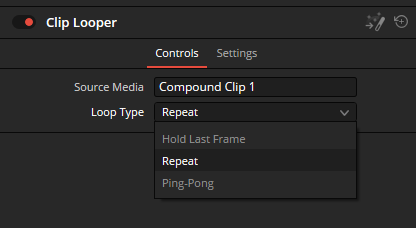
- Clip Looper.png (12.07 KiB) Viewed 438 times
How to use:
1. After installation, go to the generators and drag the Clip Looper to the timeline.
2. Select it
3. Drag from the media pool the clip you want to loop to "Source Media" in the inspector
Download link:
https://www.dropbox.com/scl/fi/bxkn9gxb ... sdrt0&dl=1