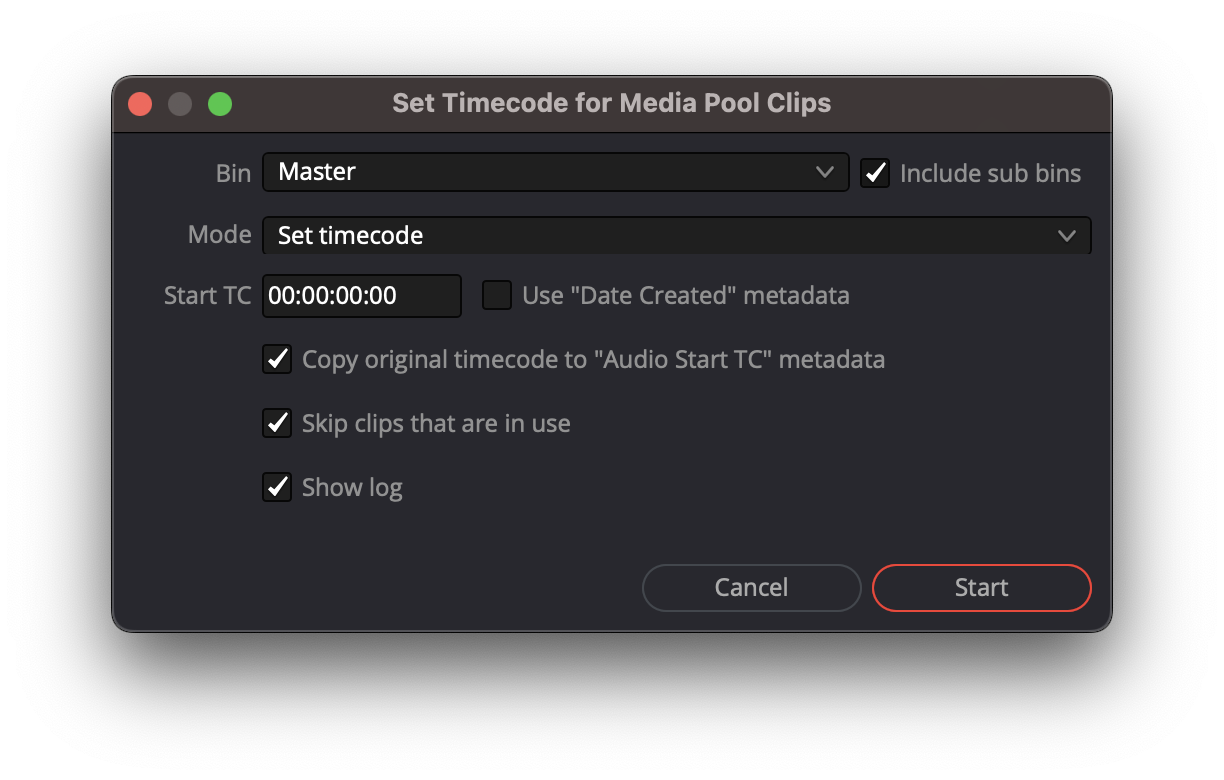Change Timecode for multiple clips at the same time
20 posts
• Page 1 of 1
- Posts: 43
- Joined: Fri Nov 06, 2015 1:59 am
- Posts: 30336
- Joined: Fri Dec 23, 2016 1:47 am
- Posts: 30336
- Joined: Fri Dec 23, 2016 1:47 am
- Posts: 10536
- Joined: Thu Feb 07, 2013 5:07 pm
- Location: 1146 North Las Palmas Ave. Hollywood, California 90038 USA
- Posts: 30336
- Joined: Fri Dec 23, 2016 1:47 am
- Posts: 108
- Joined: Thu Feb 18, 2021 11:29 pm
- Location: Canada
- Real Name: Devon Cooke
- Posts: 2
- Joined: Fri Apr 15, 2022 5:01 pm
- Real Name: Jeremy Haik
- Posts: 10536
- Joined: Thu Feb 07, 2013 5:07 pm
- Location: 1146 North Las Palmas Ave. Hollywood, California 90038 USA
- Posts: 10536
- Joined: Thu Feb 07, 2013 5:07 pm
- Location: 1146 North Las Palmas Ave. Hollywood, California 90038 USA
- Posts: 57
- Joined: Thu Jun 06, 2019 10:37 am
- Real Name: Jonathan Moy de Vitry
- Posts: 10536
- Joined: Thu Feb 07, 2013 5:07 pm
- Location: 1146 North Las Palmas Ave. Hollywood, California 90038 USA
20 posts
• Page 1 of 1
Return to DaVinci Resolve Feature Requests
Who is online
Users browsing this forum: No registered users and 28 guests