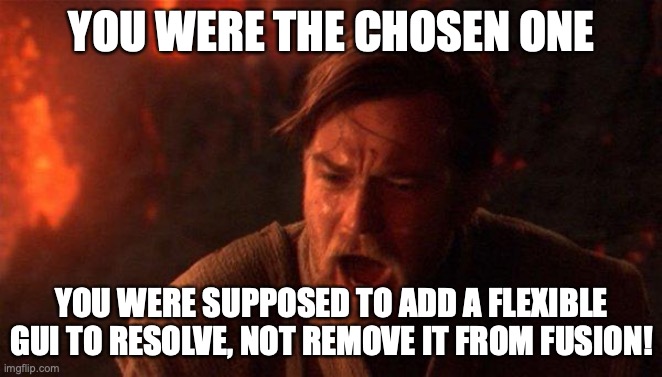- Posts: 456
- Joined: Thu Sep 16, 2021 7:05 am
- Real Name: Cody Predum
Window undocking and redocking
17 posts
• Page 1 of 1
- Posts: 10536
- Joined: Thu Feb 07, 2013 5:07 pm
- Location: 1146 North Las Palmas Ave. Hollywood, California 90038 USA
- Posts: 262
- Joined: Thu Feb 13, 2020 5:18 am
- Location: Vermont, USA
- Real Name: Dan Hopkins
- Posts: 262
- Joined: Thu Feb 13, 2020 5:18 am
- Location: Vermont, USA
- Real Name: Dan Hopkins
- Posts: 3053
- Joined: Wed Aug 22, 2012 6:53 am
- Location: Estonia
- Posts: 1
- Joined: Mon Dec 20, 2021 10:26 am
- Real Name: Sergey Kravchenko
- Posts: 654
- Joined: Fri Oct 26, 2018 6:22 pm
- Real Name: Fran Navas
- Posts: 4
- Joined: Thu Nov 14, 2019 8:02 pm
- Real Name: Chaz Sutherland
- Posts: 1
- Joined: Thu Jun 22, 2023 3:33 am
- Real Name: Connor Hammond
- Posts: 1
- Joined: Fri Jun 30, 2023 1:42 pm
- Real Name: Wellington Nicchio
17 posts
• Page 1 of 1
Return to DaVinci Resolve Feature Requests
Who is online
Users browsing this forum: No registered users and 29 guests