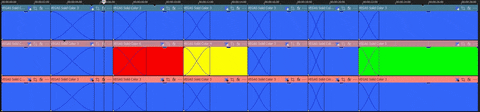panos_mts wrote:You can already do it with Resolve, there is no on/off toggle like Vegas, you need to hold Alt+Shift when dragging a clip inside another.
The problem is that once you create the first dissolve, you can't adjust it the same way afterwards like you can do in Vegas.
Thanks for that tip. However, it's still destructive and mostly useless. If I drag the clip back off, even holding the same keys, it still has cut away the video clip that I dragged it into. This makes it so I have to always be careful to not accidentally have two timeline clips overlap. If I have to be careful with every move, I'm going to edit far slower. This is the key thing that makes it so difficult for me as a Vegas user to switch to a different editing platform. If you're used to a timeline that lets you throw things around quickly and carelessly, moving to a timeline where clips/events step on each other and you have to take caution with every move ...is extremely painful.