Float 32 editing
Float 32 allows about 1,500db of DR...but Resolve will only allow 30. Can we please please please unlock the slider limitations? Float 32 is not new so it's a head scratcher that Resolve still doesn't know how to use it.
https://forum.blackmagicdesign.com/
https://forum.blackmagicdesign.com/viewtopic.php?f=33&t=189729
The ability to manage volume adjustments that far exceed the current 30dB limitations set based on the expectance that audio is stored in integer and levels are already 'normalized' to the usable range.Jim Simon wrote:What does this request apply to?
shebbe wrote:The ability to manage volume adjustments that far exceed the current 30dB limitations set based on the expectance that audio is stored in integer and levels are already 'normalized' to the usable range.

I'm perplexed as to why you are still talking in context of thinking that managing levels past 30dB is not necessary. You seem to still don't understand the concept and practical application of 32bit float recording. I won't even try to explain since you've been told so many times already in the bigger thread that was going on about this topic.Marc Wielage wrote:Don't forget that cranking up a signal past 120dB starts hitting the threshold of pain...
dB in a digital editor is not the same thing as dBSPL. In a digital system the upper limit is 0dBFS because going over this will clip your signal, but that has nothing to do with dBSPL. dBSPL is used for the sound produced by your speakers/headphones. Also, how much you can boost before clipping digitally depends on the level of the original signal. If you have a -121dBFS signal, you can crank it up by 120dB and still be under the 0dBFS limit without clipping.Marc Wielage wrote:Don't forget that cranking up a signal past 120dB starts hitting the threshold of pain...
If I turn a clip down by 80dB and render out a wav file in 32bit float, I could sent that 32bit file to you and you could boost it by 80dB without introducing any more noise than the original I have here.Even if you did crank it up 60 or 70 or even 80dB, don't forget that the microphone self-noise and the preamp noise also gets turned up, so the end result is you get a noisy signal.
Tekkerue wrote:dB in a digital editor is not the same thing as dBSPL.Marc Wielage wrote:Don't forget that cranking up a signal past 120dB starts hitting the threshold of pain...
Ok, but your point about cranking up sound in a DAW will reach the threshold of pain was incorrect. Also, your point about cranking up the volume by 80dB will result in a noisy signal was incorrect as well. I gave an example to show this, which was turning down a signal by 80dB, rendering it out as a 32bit float and then turning it back up by 80dB again. This will not introduce more noise, so boosting by 80dB does not guarantee high noise.Marc Wielage wrote:I know, but my point is the same.Tekkerue wrote:dB in a digital editor is not the same thing as dBSPL.Marc Wielage wrote:Don't forget that cranking up a signal past 120dB starts hitting the threshold of pain...
You seem to be assuming that 32bit recorders use typical preamp and converter designs, which they don't. I imagine the exact design varies from product to product, but from what I've seen they use some combination of multiple preamps and converters then switch between them depending on the incoming signal level. Then these signals are recombined back together and stored in a single 32bit float file. They are designed to capture a wide dynamic range without introducing noise.I brought up the mic noise and preamp noise issues, and he pointed out that the problem is exacerbated when you have (say) 5 or 6 or 7 or more simultaneous microphones in the same scene.

Marc Wielage wrote:I had a conversation with an Emmy-award winning re-recording mixer...
Emmy award winning or not it doesn't make any sense. Nobody mixing in 32bits? Pretty much all DAWs are 32bit float internally. If not 64.... Only mastered deliverables are down to 24int or 16int. This is no different than mastering/grading film. Or would you like to make the argument that our color tools and CG renders don't need to be 16/32float either because there is already enough dynamic range for the deliverable?Marc Wielage wrote:And also agreed that nobody in town is mixing in 32 bits... all the stages (and delivery mechanisms) are set up for 24 bits. This mixer (who has far more experience than I do in the sound business) said he was perplexed and disappointed by the lack of sound knowledge by filmmakers,...
Marc Wielage wrote:Get it right on set and none of this is necessary.
shebbe wrote:...tell me if there suddenly is more noise or your eyes start to bleed because of the boost.
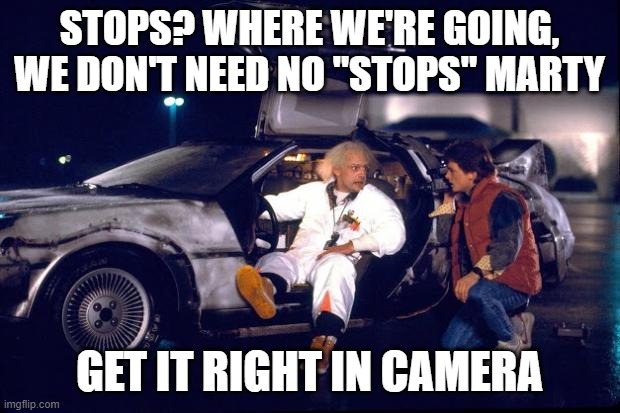
shebbe wrote:The ability to manage volume adjustments that far exceed the current 30dB limitationsJim Simon wrote:What does this request apply to?
Videoneth wrote:Reminding the importance of nailing it 'right' (or pretty close) initially is a good thing, don't get me wrong. However, in creative digital space, it's merely a broad, solid principle to keep in mind. And yes, beautiful and/or crazy things done with less assistance will always be more interesting to see (and impressive), but that's another subject.
Did you listen to the example I posted for you before? Can you explain what was problematic about their 32bit audio examples?Marc Wielage wrote:Coming into a mix with dialogue 30-40dB too low is problematic at best and disastrous at worst.
That is also incorrect. You can prove this yourself with a null test:If you record 100dB too low, cranking it up 100dB will not restore it back to normal, because digital is imperfect: you merely magnify the flaws that are always there.
Tekkerue wrote:Did you listen to the example I posted for you before? Can you explain what was problematic about their 32bit audio examples?
I take that as a no, you didn't listen to the audio example. Ok, here it is again. Jump to 3:00 for the audio comparison between 24bit and 32bit recordings.Marc Wielage wrote:3-time Grammy-winning engineer Bob Katz just responded to me on Facebook an hour ago, and minced no words. Bob had this to say about the fallacy of 32-bit recording:Tekkerue wrote:Did you listen to the example I posted for you before? Can you explain what was problematic about their 32bit audio examples?

No, that is literally not how they work. They use MULTIPLE preamps and converters internally in order to record different input signal levels without noise. I have explained this to you twice now, but if you won't listen to me, here is a diagram from Rode:The recorders with that feature were designed to deal with reporters with no engineering knowledge. So they drop the input gain 10 or 20 dB to reduce the chance of preamp overload under normal conditions.

He's also working at a much higher level than I am.Marc Wielage wrote:Bob has extraordinary ears and amazing talent
Jim Simon wrote:He's also working at a much higher level than I am. For my corporate/event projects, 32 bit Float is akin to shooting RAW video, with results that are perfectly in line with the quality expectations of my clients.Marc Wielage wrote:Bob has extraordinary ears and amazing talent
So you just going to continue ignoring the audio comparison between 24bit and 32bit I posted for you and even the null test I explained how to do yourself? What is the point of responding to you if you are just going to ignore the responses?Marc Wielage wrote:BTW, last comment...
Did you read the article you posted? It says that 32bit can "ameliorate distortions" and "allows for handling audio in ways unthinkable in the days of analog, and impossible in fixed-point digital systems."Anybody who wants more information, read this article on gain staging:
False. With 32bit it CAN be very low with no problems. Once again I direct you to the null test I mentioned before. Turn down a clip by 100dB and render it out a 32bit float, then load it back in and turn it up by 100dB. It will completely null with the original file. It is identical.If one of those is wildly low, it's going to have a drastic effect on the end result, both in terms of sound quality and in terms of time used.
Note that 32bit recorders use MULTIPLE MIC PREAMPS AND CONVERTERS internally set at different levels in order to cover a wide range from very soft to very loud sounds without distorting. Instead of you having to ride the gain knob, the 32bit recorder handles this automatically (in other words, NO ANALOG DISTORTION). I've explained this multiple times, provided a diagram and video from Rode and John Paines also provided info from Tascam. But you've ignored all of it.Note that recording at -50dBfs or even -60dBfs won't help you if the mic preamp is distorted (in other words, analog distortion).

Yeah, I can see that. But even if it just gets him to stop arguing against the feature request, I'll take that too.SkierEvans wrote:Tekkerue We are wasting our time. If he now does understands that 32bit float is directed at applications he does not understand. He cannot admit to himself or others he was wrong or not technically competent. So will not respond to this thread in any other way.
Tekkerue wrote:I really don't understand the need for certain individuals to argue against feature requests for absolutely no good reason. I've had that happen on my requests too, and of course when I've pushed back they just stop responding so they know they have no good reason to do it. I've been here a little over a year and a half, and I'm already quite sick of seeing it constantly.
That is actually the argument I was hoping Marc would make.Charles Bennett wrote:Your test of turning down a track by 80db, recording it in 32bit float, and then boosting it by 80db is flawed as any low level noise that was in the original recording will still be there having been brought back up to its original level.
Absolutely, there are a number of reasons why you might want to set gain for your own convenience in post, realtime monitoring during the recording, etc. but unlike with standard 24bit or 16bit recording, it's not essential for the quality of the recording. I've also seen videos explaining how useful it is in times where you need to capture a spur of the moment event and don't have time to set levels. Not all recordings are done in a controlled environment on a schedule. Since Resolve is trying to be a one-stop solution covering a wide variety of applications, it should be able to handle this too without needing to turn to third party plugins for such a simple task like volume.As to the plug in your mics and go scenario, I notice that the Sound Devices MixPres still have input gain controls for setting initial levels. So setting workable levels before recording would still seem to be a sensible move.
Thanks for that example. I posted a video comparing 24bit and 32bit recordings earlier, but downloading the files and experiencing it for yourself in your own editor is a much better learning experience.John Paines wrote:Charles, you can find the noise floor issue, with samples, covered below. What they did was record the same signal in 24 bit and 32 bit float, with the gain settings of the Mix-pre at the minimum -- so much so, you don't even see levels after importing the clips. The results, when gain is applied in post, speak (literally) for themselves.
https://www.sounddevices.com/low-signal-32-bit-float/
Thank you, I appreciate that!Videoneth wrote:Welcome to the club.
Know that there are people who really appreciate your deep dives into these different subjects. Never change. I personally enjoy your way of explaining things. I wish I had your self control
Same here. I find audio tech interesting and look into things even if I'm not going to be using it. If I did use it, then I also use Reaper for audio so I have more volume boost than I'd ever need with over 6,000dB of boost at the clip level. I've certainly never needed anywhere near that much, but it doesn't hurt me to have it there. So I do not understand people arguing against it. If you don't need it, then just use what you need. It's really that simple.I looked into this 32-bit float stuff a long time ago. I don't own any recording device, I don't plan to own one in the future (but we never know).
Totally agree! Especially when it's in virtually every single request thread. Then the request gets taken way off topic and useful input regarding how to implement it or discussing problems it might encounter get drowned out by pointless nonsense.You just need one person to argue against facts, good examples, deep explanations, etc. to ruin a forum.
Yeah, the things people will argue against here never ceases to amaze me. But what they don't seem to be willing to accept is that other people have different workflows than they do and work on different types of projects. The features I need might be very different from the features someone else needs and it's ok if Resolve is flexible enough to work well for everyone.Same thing with "someone" who was against having Resolve capable of opening MKV files, VP9 and other audio files. I'm sure he'll still transcode everything to stay in line with his old feelings... Right, right? And he will NEVER open these files with Resolve. (MKV is used in serious applications now because it's one of the most flexible container, and free to use! It's everywhere. I've used it for more 15 years myself)
With 32-bit Float audio? Not much.Marc Wielage wrote:What happens with noise when you do that?
In floating point system, you can break all the rules: floating point can literally ignore the individual levels in the chain. It's possible to drop the signal level 100 dB, store the signal as a floating point file, then open the file, raise the gain 100 dB and get back the original signal, with little or no deterioration. Or vice versa, you can raise the signal 100 dB and then lower it and get the same result, providing that intermediate products are stored in floating point format.
Hence this...apfelnico wrote:Currently in DaVinci Resolve a clip can only be increased by a maximum of 30dB.
Marc Wielage wrote:Tekkerue wrote:Marc Wielage wrote:Get it right on set