Duplicating a timeline with MM reset its cache ctrl+c/v

Posted:
Wed Dec 25, 2024 8:56 pmby Videoneth
I would like to be able to duplicate a timeline that has Magic Masks and not lose the tracking.
It's the same problem with copying a clip with a magic mask on it and past it on the same timeline.
We have to track it again.
Re: Duplicating a timeline with MM reset its cache

Posted:
Wed Dec 25, 2024 10:33 pmby KrunoSmithy
Do you want to duplicate a clip on the timeline with Magic Mask applied to it, or do you want to duplicate the whole timeline with magic mask applied to it?
If I’m not mistaken when you duplicate the timeline you duplicate the link between clip in the edit page and magic mask in the color page, so they travel together and you should not lose the mask, as long as you don’t separate the two or delete the cache itself.
If you just click on the timeline in the media pool and duplicate it, magic mask should work. Even if you reset or delete the original timeline you used for duplication.
If you want to duplicate a clip that has magic mask applied to it, and you want to keep the tracking and mask, there are several methods, of which the most elegant one is using fusion to apply magic mask. Fusion will reference the clip on the timeline but use the clip from media source to track at source, meaning original resolution. That way you can scale up and down, duplicate the clip on the timeline, move it around, crop it and mask will remain.
It is how it was meant to be used for such operations. However, if you want to use magic mask on the color page but want to duplicate the clip in the timeline, you have several options. Basically, you either protect the link between source clip and cache files or you reapply the mask to clip your want to manipulate. Whichever works for you.
The first method involves using some form of nested timeline which will protect the link. The obvious way is compound clip, fusion clip or nested timeline.
Make a compound clip first, open the compound clip as a timeline. On that timeline track the thing you want to track with magic mask and back in your timeline you will have a protected link with a container called compound clip. Then you can duplicate the compound clip etc. Even copy it to another timeline.
Alternatively, you can render out the mask to an image sequence and apply that as a separate clip in the edit page or you can render in place. Of the two, render in place is quicker, but requires large file size to get transparency, while if you render it out as image sequence you can use some format that is nice and small, good quality and has transparency. Same is true if you use saver from fusion.
Keep in mind that cache for magic mask is like any other, you render to disk an image sequence associated with a particular clip and its state when you made the mask. Reference frames, the ones with strokes are not cached so they are not lost. They will always update. But the other tracking frames, are rendered as image sequence somewhere on disk and when you delete the cache or change source to which they are associated, you invalidate the mask. The methods I mention prevent or avoid that.
The only way to keep the magic mask completely flexible would be to also include it in the edit page, or to make it into vectors instead of raster version. This has been done by some other companies, but the downside usually is that you lose some advantages when masking fast moving objects and dealing with motion blur, dealing with hair and fur and similar situations. Blackmagic decided to use raster version, and actually cache the masks, and if they use the other version they lose some of the advantages you can't get with vectors. if you use existing methods I mentioned you should be fine. Considering how many people for some reason want to use magic mask on the edit page, maybe one day they will add it to edit page as well.
Re: Duplicating a timeline with MM reset its cache

Posted:
Thu Dec 26, 2024 12:10 amby Videoneth
I'd like to request a change to Resolve so that when we duplicate a timeline in the media pool, the new timeline retains the Magic Mask on its clips instead of losing it.
Re: Duplicating a timeline with MM reset its cache

Posted:
Thu Dec 26, 2024 12:20 amby KrunoSmithy
Videoneth wrote:I'd like to request a change to Resolve so that when we duplicate a timeline in the media pool, the new timeline retains the Magic Mask on its clips instead of losing it.
Are you saying its not doing that? Because it does for me.
Re: Duplicating a timeline with MM reset its cache

Posted:
Thu Dec 26, 2024 12:13 pmby Videoneth
I really can't be more precise than my first post.

Re: Duplicating a timeline with MM reset its cache

Posted:
Thu Dec 26, 2024 2:08 pmby KrunoSmithy
Works fine over here. Mask remains. Not sure what you are doing. The way I explained in my previous posts works just fine for me.
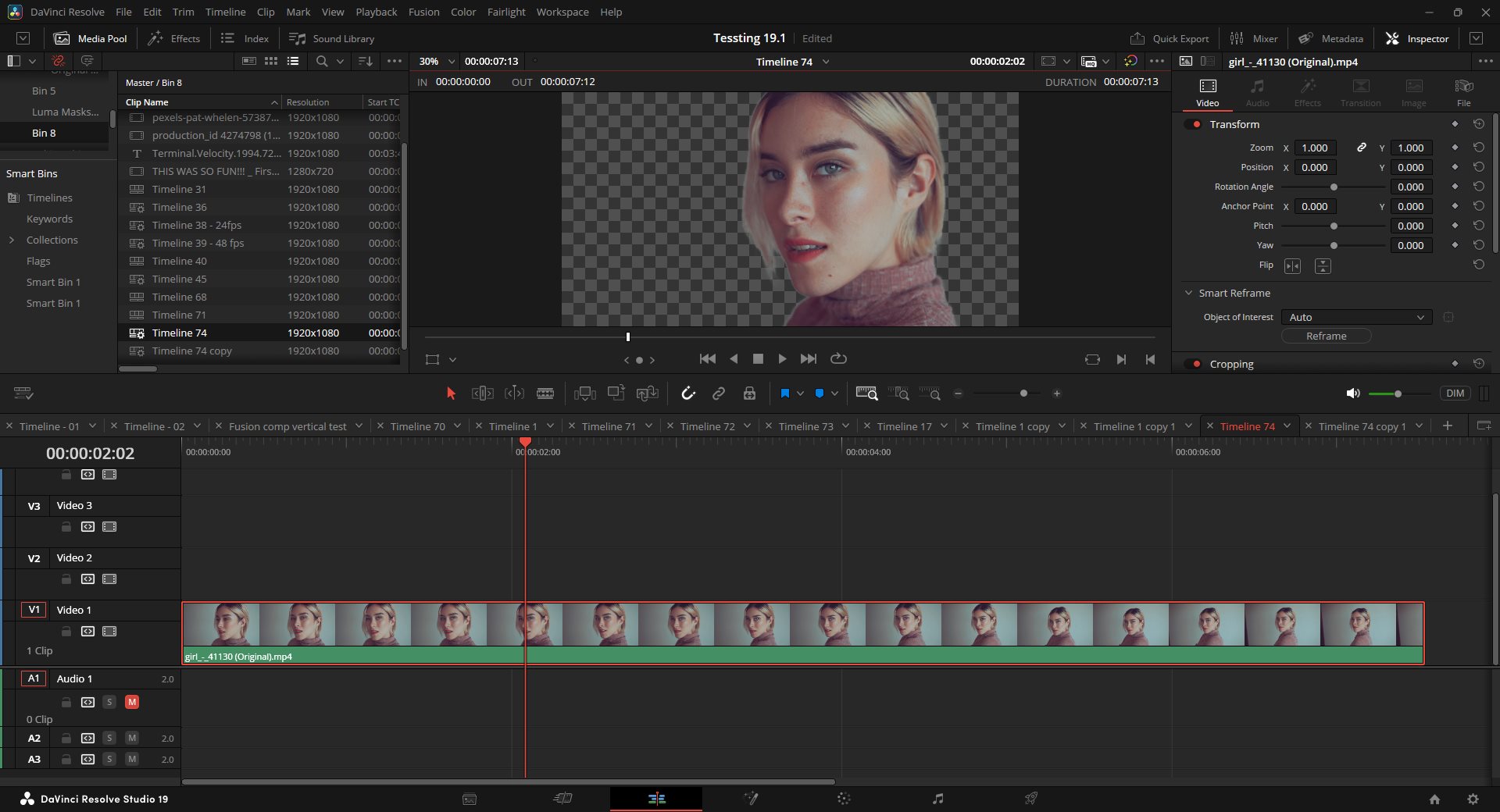
- sshot-1610.jpg (235.52 KiB) Viewed 669 times

- sshot-1611.jpg (238.36 KiB) Viewed 669 times
Re: Duplicating a timeline with MM reset its cache

Posted:
Thu Dec 26, 2024 2:10 pmby Videoneth
I don't do anything else except what you see in the video.
The timeline is duplicated with a ctrl+c/ctrl+v in the media pool
Re: Duplicating a timeline with MM reset its cache

Posted:
Thu Dec 26, 2024 2:14 pmby KrunoSmithy
Videoneth wrote:I don't do anything else except what you see in the video.
The timeline is duplicated with a ctrl+c/ctrl+v in the media pool
That's probably the problem. Right click on the timeline: choose duplicate.
Re: Duplicating a timeline with MM reset its cache

Posted:
Thu Dec 26, 2024 2:22 pmby Videoneth
That's why I have this FR

It could be a bug, or an oversight, who knows; now I'm putting these in the FR forum.
It's the same thing with copy/past clip on the timeline that as a magic mask on it.
Re: Duplicating a timeline with MM reset its cache

Posted:
Thu Dec 26, 2024 2:46 pmby KrunoSmithy
Videoneth wrote:That's why I have this FR

It could be a bug, or an oversight, who knows; now I'm putting these in the FR forum. It's the same thing with copy/past clip on the timeline that as a magic mask on it.
In the manual there is a sentence: "duplicate clip is considered by DaVinci Resolve to be a whole new piece of media that just happens to share the same clip details. This may seem strange, but there are a variety of finishing workflows that use this capability, so it’s good to know about."
I would imagine its a way to keep various users with various needs and workflows happy, so they can choose how the duplicates are made. There is also a matter of collaboration workflows, which can have its own peculiarities.
Re: Duplicating a timeline with MM reset its cache ctrl+c/v

Posted:
Thu Dec 26, 2024 5:40 pmby Videoneth
Well, the result is the same with both actions.
A timeline is duplicated. There's not much else there.
Re: Duplicating a timeline with MM reset its cache ctrl+c/v

Posted:
Thu Dec 26, 2024 5:57 pmby KrunoSmithy
Videoneth wrote:Well, the result is the same with both actions.
A timeline is duplicated. There's not much else there.
Is it the same? I duplicate via menu, MM remains. I copy and paste, MM does not remain.
