 Mon May 16, 2022 10:29 pm
Mon May 16, 2022 10:29 pm
(I was provided a solution https://forum.blackmagicdesign.com/viewtopic.php?f=21&t=160157 to this that supposedly works in Resolve 17, but as it is not working in Resolve 18, I'm posting it here as a potential bug)I have a timeline built at 5760×4320 [4:3 aspect ratio], and when I play it back through a
DeckLink Mini Monitor 4K on an
Atomos NEON 24 4K reference monitor, it's cropped to 16:9 or 17:9 depending if I set the Timeline's Monitor settings to UHD or DCI. But I can't find a way to make it scale down and show the whole thing in a pillar-boxed scene.
Here's the timeline settings…
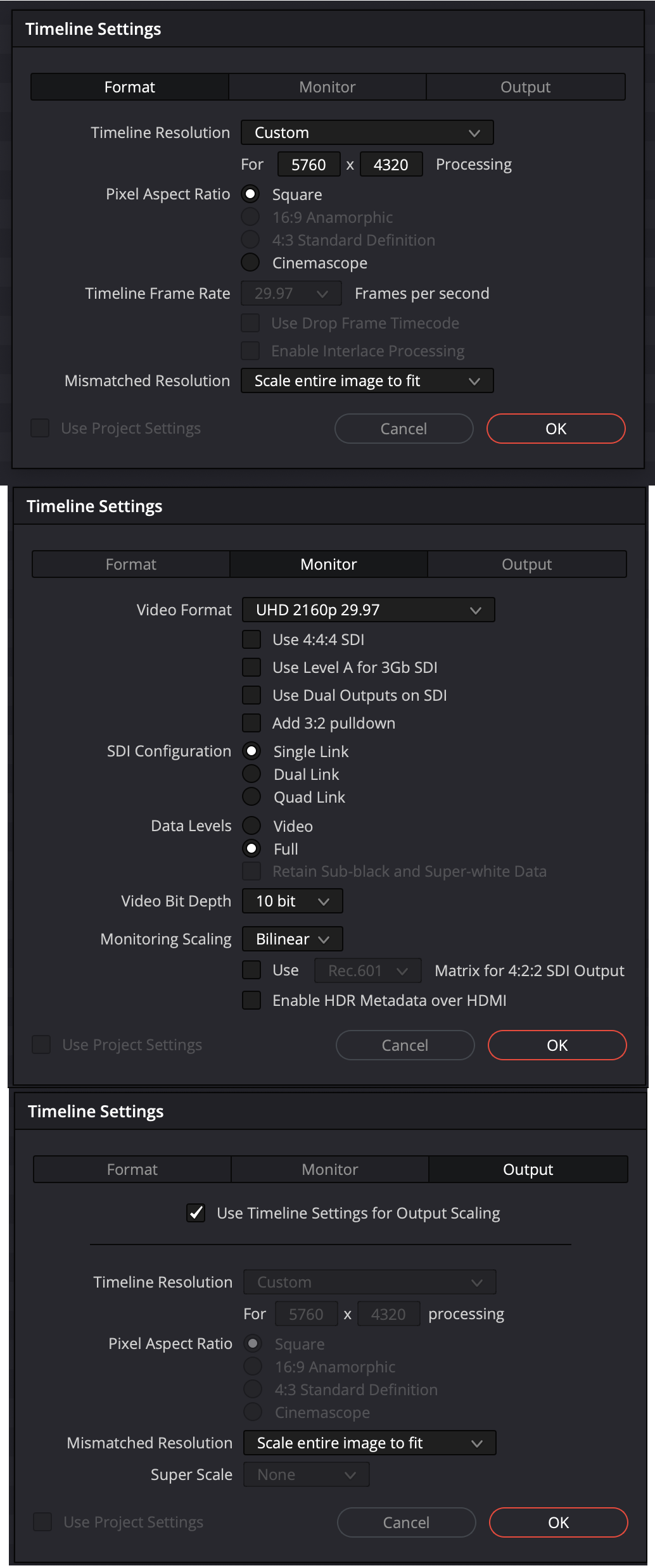
- Timeline Settings > Format, Monitor and Output
- CleanShot 2022-05-16 at 15.26.48@2x.png (369.31 KiB) Viewed 383 times
And the system settings…

- Project Settings > Video Monitoring
- CleanShot 2022-05-16 at 15.21.10@2x.png (118.89 KiB) Viewed 383 times
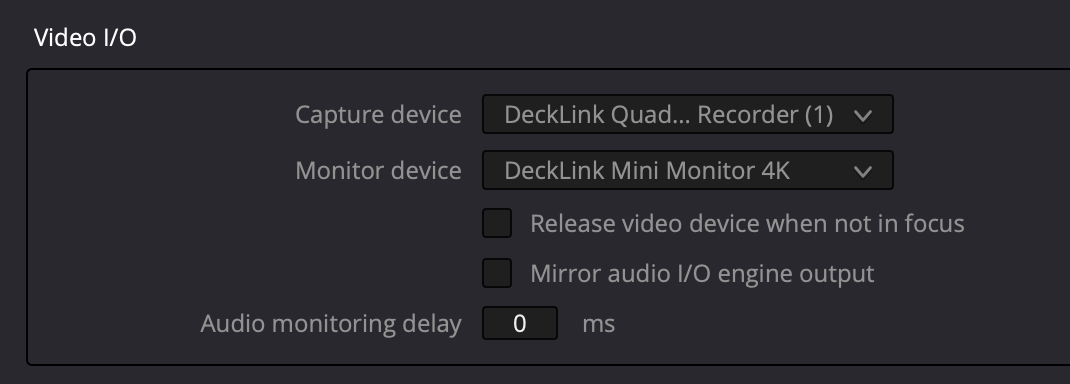
- Preferences > Video and Audio I/O
- CleanShot 2022-05-16 at 15.22.35@2x.png (53.58 KiB) Viewed 383 times
Short of forcing this 4:3 image onto a 16:9 timeline, is there a way to view the whole thing on an external monitor?
Thanks
-Joseph
https://youtube.com/photojoseph
Resolve Studio 18.6.5
macOS Sonoma 14.2.1
MacBook Pro M2 Max
96GB RAM
Blackmagic Cloud Store Mini on 10gb network
Synology RS1221+ 10gb
Blackmagic UltraStudio 4K Mini
ATOMOS NEON 4K reference monitor