 Wed Jan 20, 2021 11:26 pm
Wed Jan 20, 2021 11:26 pm
Resolve 17 b7 (updated just hours ago)
2020 16" MacbookPro (Radeon Pro 5500M 8GB)
Big Sur GM
BRAW from 2 P4Ks and an Ursa 4.6k.
Been editing several episodes without issue, started after the 17 update. No update since has fixed it. No one else seems to have this.
Whenever I'm in the color page while looking at a multicam timeline, I am completely unable to apply a gallery still image wipe. (It's been weeks of this and I'm pulling my hair out because there doesn't seem to be a single thing on the internet, I've been digging for days. Maybe I'm not phrasing it right.)
As soon as I click the image wipe button, use the Gallery menu way, or the physical button on my Micro Panel, I get the same glitch like clockwork: the "timeline clip" half of the viewer glitches out like nothing I've ever seen. Random, full-density colorization, stripe-y... if I click around the UI, it jumps with each click. The other half, the still itself, shows fine. If I drag it to the edge, hard crash back to desktop.
This ONLY happens in a multicam timeline. My master timeline which has the multicam in it, operates fine doing this.
Tried restarts, reinstalls, cache purges, etc. No idea. Attached pic and the last forced-crash log in a zip:
- Attachments
-
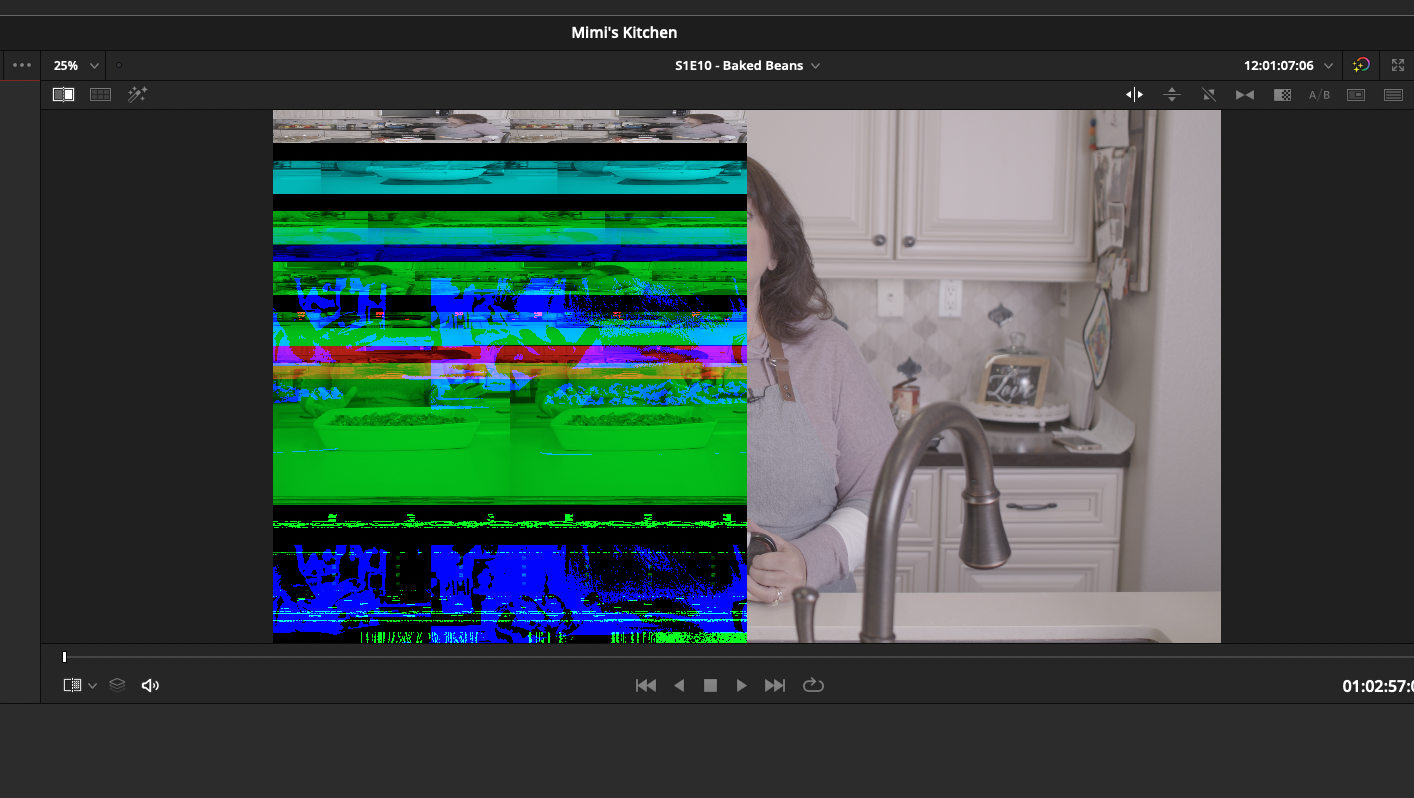
- Screen Shot 2021-01-20 at 3.06.31 PM.png (953.05 KiB) Viewed 1043 times
---
Wes Langdon
Instagram: @supervibrant
Resolve Studio (current) | Mac Studio M1 Ultra (20-core) | macOS Sonoma | Resolve Mini Panel | Resolve Editor Keyboard | Ultrastudio 4K Mini > LG EP950 & LG CX | Synology DS1821+ over 10Gbe