Hi, we've got the production studio 4k.
Testing situation: one Camera connected to 4k Studio, set on preview, bars on "program"
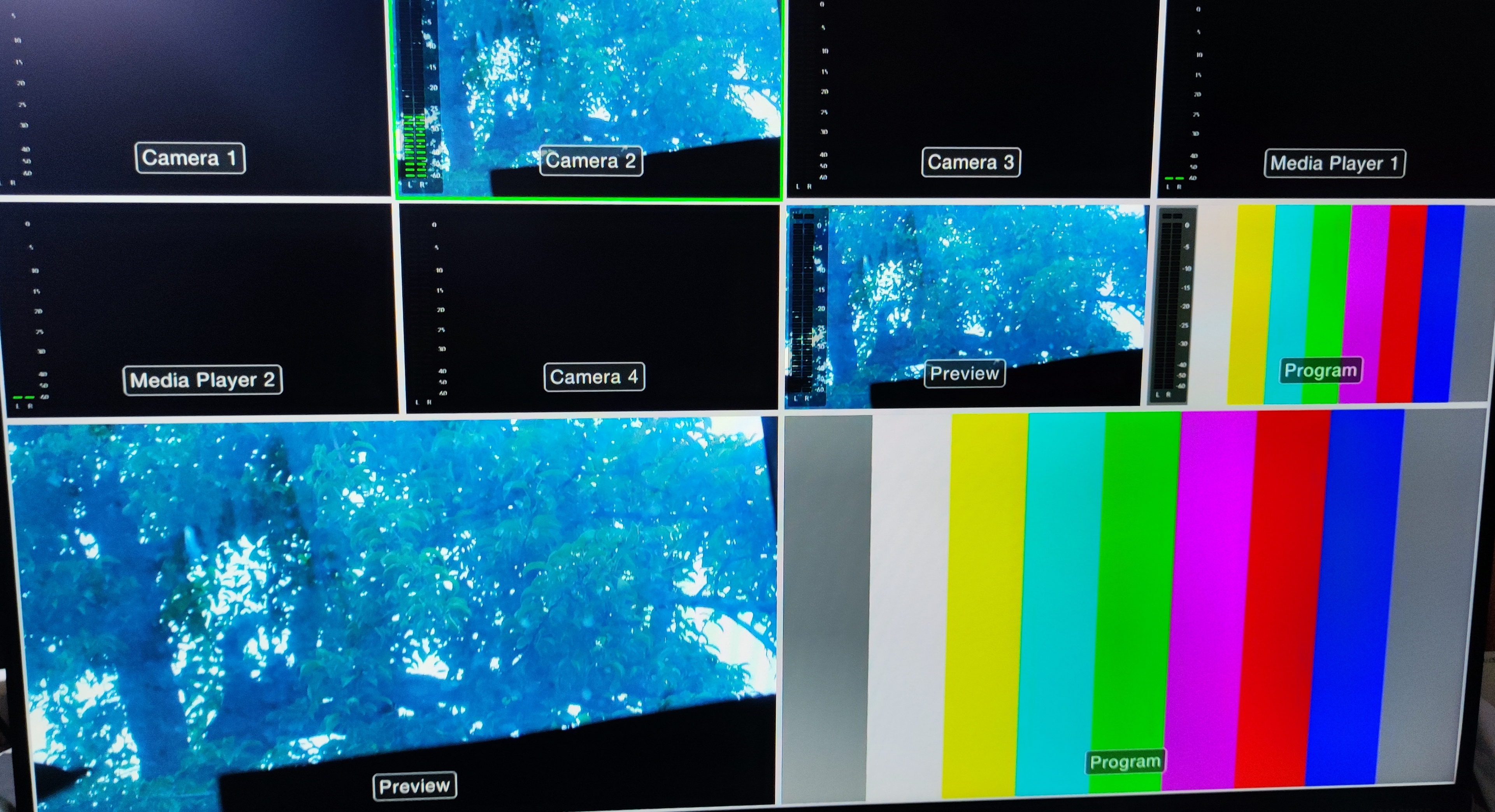
everything is fine - camera is shown in multiview as "cam2" and "preview", Signal at program-out is color bar (how expected).

After this - switching Camera2 from "preview" to "program":
Camera is shown in multiview as "cam2" and "program"
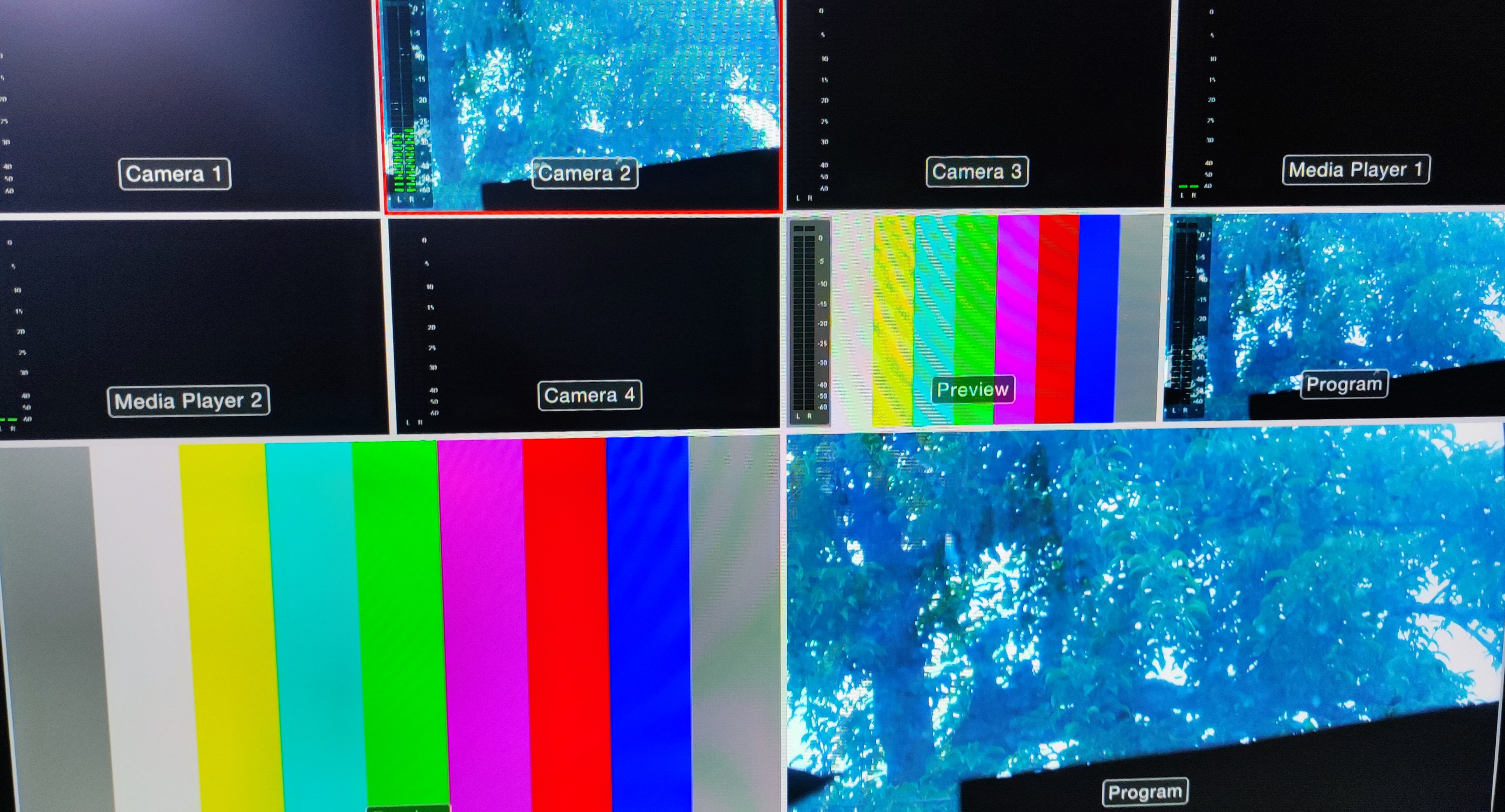
but there is no more signal at program-out

Is there anybody out there, who's an idea to solve it?