Page 2 of 2
Re: ATEM Mini - USB-C Output Contrast and Delay

Posted:
Fri Feb 12, 2021 8:56 pmby rstreber
Any input on whether this issue is a problem when recording Isos via USB C? I'm assuming not, but it would be great to hear from experience one way or other.
Re: ATEM Mini - USB-C Output Contrast and Delay

Posted:
Fri Feb 12, 2021 9:23 pmby Steve Kanefsky
rstreber wrote:Any input on whether this issue is a problem when recording Isos via USB C? I'm assuming not, but it would be great to hear from experience one way or other.
I don't believe I've seen any reports of similar issues when recording directly to an attached disk via USB-C. Just unrelated issues of compatibility with some SSD drives which seem to have been resolved in the latest firmware updates.
There have been some issues with recording via USB-C to an app like QuickTime on the computer but I don't think that's what you were asking about.
Re: ATEM Mini - USB-C Output Contrast and Delay

Posted:
Fri Feb 12, 2021 9:42 pmby rstreber
Thanks! Yes, I'm just curious about Iso recording specifically, and it sounds like there wouldn't be an issue there from what I'm understanding.
Re: ATEM Mini - USB-C Output Contrast and Delay

Posted:
Thu Feb 18, 2021 9:24 amby Hindrik
Working with the ATEM Television Studio HD has been a blast so far. It's way easier to rig everything up in a nice portable 19" rack.
does the Television Studio HD has two outputs?
one for the multiview and one for the clean pgm output?
As jrandom mentioned, yes it does. Additionally, all SDI outputs (5 to 8) send a PGM out as well. Plus the SDI Auxilary can be configured as you wish (which is obviously what an AUX is meant to do, but still).
Just keep in mind that you need to maintain the same resolution and framerate across ALL of your devices, including multiview. There are additional output settings for multiview, but they are very limited (e.g. 1080i, which hurt your eyes without a deinterlacer). I purchase an UpDownCross HD just to be able to convert signals when necessary.
BlackMagic just released the ATEM Mini Extreme series, and to me they are just a joke. Sure, they have another HDM output which allows for a clean HDMI output, but with that many HDMI inputs, you are never going to keep the thing flat on the table. Also, SDI is the way to go. HDMI is just way to vulnerable if you use the device on different locations.
Re: ATEM Mini - USB-C Output Contrast and Delay

Posted:
Thu Feb 18, 2021 9:26 amby Hindrik
rstreber wrote:Any input on whether this issue is a problem when recording Isos via USB C? I'm assuming not, but it would be great to hear from experience one way or other.
This is not an issue since the recording uses the H.264 encoder. Also, it's not really a problem of bandwith with the USB-C output. It's a problem concerning color range. Just like Atomos, BlackMagic should find a way to "Legalize" the color range.
Re: ATEM Mini - USB-C Output Contrast and Delay

Posted:
Thu Feb 18, 2021 9:36 amby Steve Kanefsky
Hindrik wrote:BlackMagic just released the ATEM Mini Extreme series, and to me they are just a joke. Sure, they have another HDM output which allows for a clean HDMI output, but with that many HDMI inputs, you are never going to keep the thing flat on the table. Also, SDI is the way to go. HDMI is just way to vulnerable if you use the device on different locations.
I would love to see an equivalent to the Extreme with SDI and that was rack-mountable, but still the Extreme is head and shoulders above the Television Studio HD which is pretty much completely obsolete now. The recording and streaming capabilities, ability to mix and match resolutions, two upstream keyers, SuperSource, etc. are much more important than the type of cabling you have to deal with or whether you can rack mount it or not. There are lots of slim and flexible HDMI cables available and if you're using BMPCC cameras you pretty much need HDMI anyway (but you can always use SDI converters if you need or want to).
Re: ATEM Mini - USB-C Output Contrast and Delay

Posted:
Thu Feb 18, 2021 9:27 pmby jrandom
I am no SDI evangelist (well maybe just a little) any "reliable" connector that doesn't lock in place is knocked down notches IMO. HDMI are fragile and xNum more likely (type a, what 19 wires?) to fail than a coaxial SDI, not to mention expensive by comparison, nor are they field repairable/buildable/chainable.
We have a modestly large video wall for presentations controlled by a Creston and it is all HDMI, it is terrible. People abuse cables/connectors, HDCP issues after updates, long HDMI runs, man I hate it, not just because of HDMI but it is a big part of it. We were blowing through so many user-to-system HDMI cables I ultimately ended up integrating a Barco Clickshare, seems people deal with USB an order of magnitude easier than HDMI.
Anyway... I really don't need or want another ATEM mini (see HDMI rant above), I would really just like the one I spent $1000 on to work a little more like a production switcher, that it loosely claims to be

all it needs is a multi-view and a clean out to work at the same time, bunches of people here talk and have requested it.
Re: ATEM Mini - USB-C Output Contrast and Delay

Posted:
Thu Feb 18, 2021 9:36 pmby Steve Kanefsky
I agree completely about the superiority of SDI. Much better connectors (smaller, locking, etc.), easy to run very long lengths, no handshaking or copy protection issues to worry about, etc. The one downside is that they're unidirectional so you need two cables instead of one for every camera if you want to do camera control.
Still the advantages of SDI aren't even close to enough to make me choose something like the Television Studio HD over the ATEM Extreme ISO given all the awesome features in the latter. No doubt BMD will eventually come out with a Television Studio Extreme or something that provides all the capabilities of the ATEM Extreme ISO for SDI cameras but without requiring a whole rack full of ATEMs and Hyperdecks plus a 2nd mortgage, upgraded HVAC system, and a pair of earplugs

Re: ATEM Mini - USB-C Output Contrast and Delay

Posted:
Fri Feb 19, 2021 2:42 amby jrandom
I don't disagree! It is why I picked up a mini ISO Pro, it is sooo close it just doesn't quite get me there, I ended up and am waiting on a TV studio hd. The mini just seemed like a dreamy compact on the road solution that I could give to some of our less technical folks and get a quick and easy up and running, and it almost is.
Re: ATEM Mini - USB-C Output Contrast and Delay

Posted:
Fri Feb 19, 2021 7:40 amby Hindrik
I mean my experience wasn’t all bad. But since I do a lof of visual processing on a Mac, I need to capture the PGM. The mini has only been able to do this over USB-C, and that is just a terrible result, which is what this topic is about.
Still, I wouldn’t go for the ATEM Mini Extreme. Mini jacks and HDMI cables, no way.
Re: ATEM Mini - USB-C Output Contrast and Delay

Posted:
Fri Feb 19, 2021 5:10 pmby jrandom
I honestly thought I could utilize a Hyperdeck mini through USB-C. I actually thought I had read that somewhere. I probably misinterpreted what I read and just made the assumption based how connectable the existing BDM pipelines already are.
Re: ATEM Mini - USB-C Output Contrast and Delay

Posted:
Sun Feb 21, 2021 3:11 pmby RoboKap
Has anyone installed the 8.6 Update? Any difference? I hate that you have to uninstall and reinstall the software to do an update on PC.
Re: ATEM Mini - USB-C Output Contrast and Delay

Posted:
Mon Apr 19, 2021 7:23 pmby Kumapower
I just updated to 8.6.1 and tested, the problem is still not resolved
Re: ATEM Mini - USB-C Output Contrast and Delay

Posted:
Sun Apr 25, 2021 2:32 pmby Bill999
Does anyone know if this issue also applies to the ATEM Mini Extreme? I am trying to understand if I would need to buy a HDMI capture device like the UltraStudio 3G to get around this for streaming as a UVC webcam.
Thanks
Re: ATEM Mini - USB-C Output Contrast and Delay

Posted:
Tue May 11, 2021 6:53 pmby timfurnish
I just bought the ATEM Mini Pro ISO and am having the same issue with USB-C out having too high contrast compared to HDMI out. Has this been fixed yet in a firmware update or even possible to do so?
Re: ATEM Mini - USB-C Output Contrast and Delay

Posted:
Thu May 13, 2021 3:57 pmby ChrisSpiegl
I just received my ATEM Mini and I am blown away as to what it can do… but I am also disappointed that something as fundamental as the webcam output is this flawed! WHY? And no fix in sight?
I really hope that this form thread will be taken seriously sometime soon and this issue will be fixed!
The current state basically means one is forced to run the signal through OBS for the Full to Partial conversion before being able to use it in Skype, Zoom, or other applications.
Please BMD Team.
Re: ATEM Mini - USB-C Output Contrast and Delay

Posted:
Fri May 14, 2021 7:33 amby Mike Wallis
I'm having a slightly different problem but it may be related.
I've found that both the hdmi & streaming outputs on my Mini Pro suffer from crushed blacks & clipped whites when using external hdmi sources such a PC or external generic media player. I'm running the latest firmware 8.6.1
I have noticed that if you select "camera 1 direct" from the output menu drop down menu in the ATEM Software control the clipping disappears. I can only assume that this bypasses all the internal processing in the Mini. Also if you bring the calibration chart into the mini via the built in media player it's looks fine.
After a bit of research I'd say it's a color space issue between the devices: 0 - 255 vs 16 - 235.
For testing purposes I used this grey scale monitor calibration chart.
Below is the Input video being fed from my Mac or media player
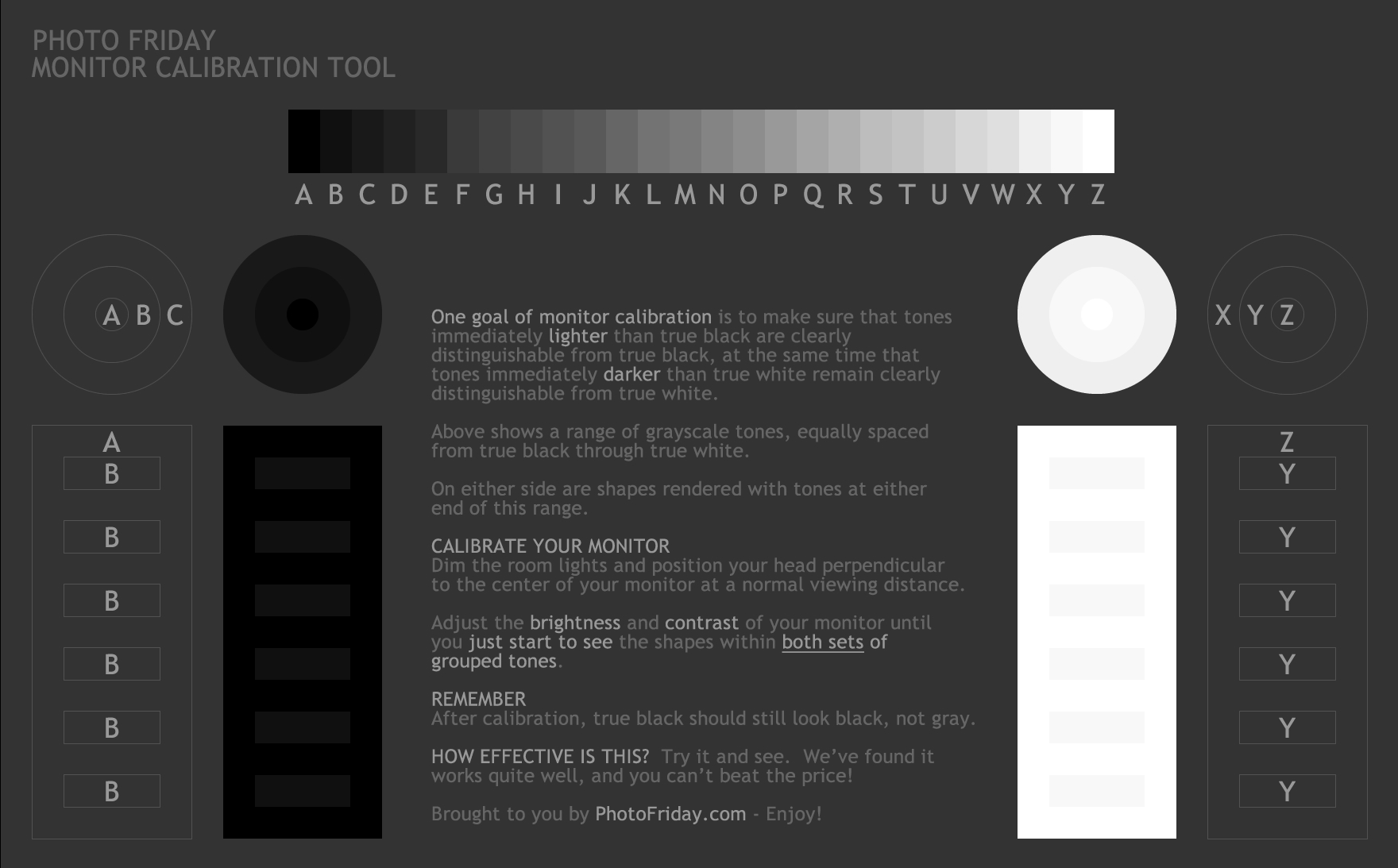
- input.png (299.88 KiB) Viewed 15694 times
Below is the Output video from the Mini Pro
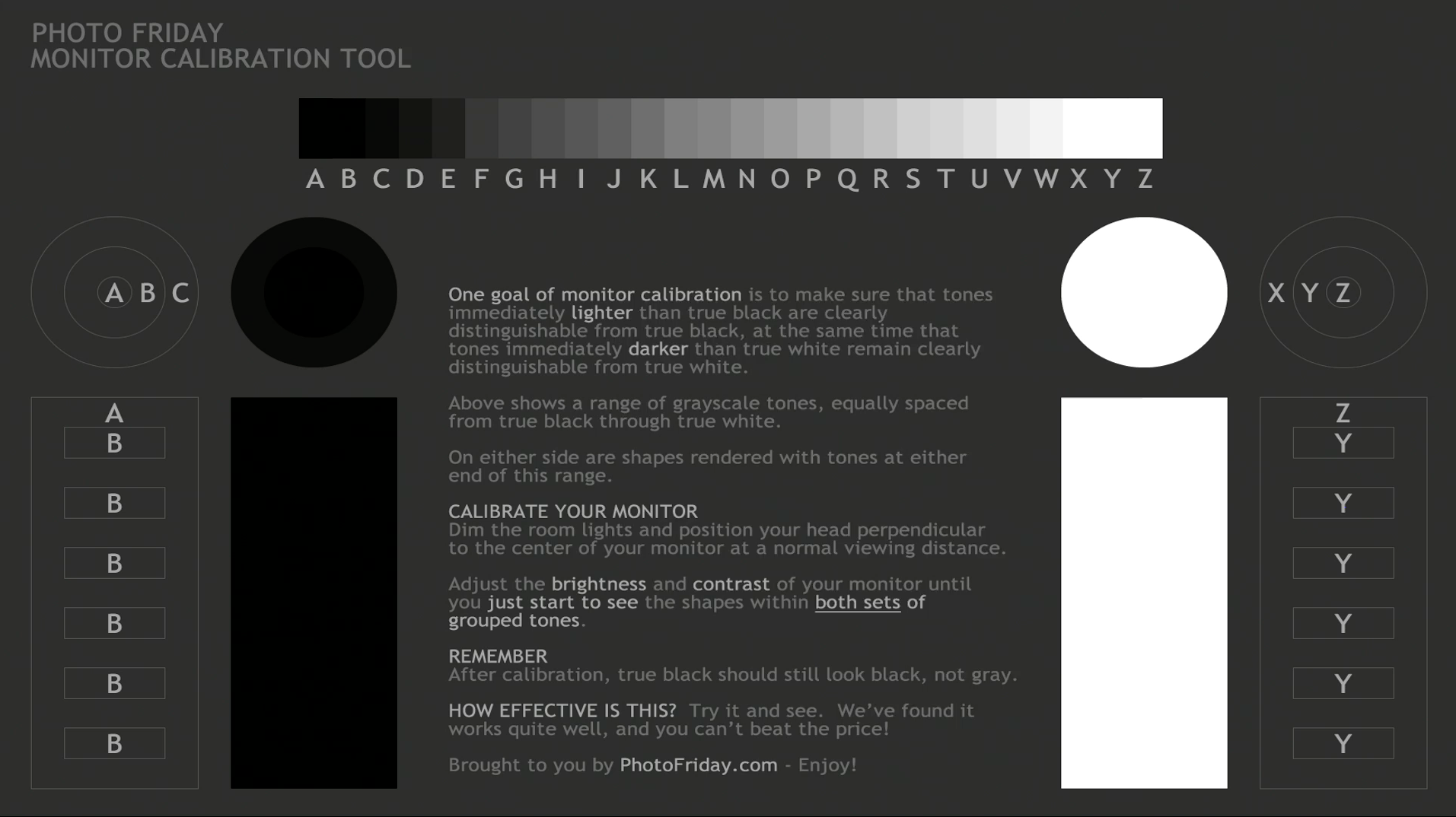
- output.png (511.6 KiB) Viewed 15694 times
Re: ATEM Mini - USB-C Output Contrast and Delay

Posted:
Fri May 14, 2021 4:24 pmby Howard Roll
It is expected that the output of the AMP would be 16-235. This is a video (YCrCb) switcher not a graphics (RGB) switcher. The amount of compatibility issues would be tenfold if the output were full range 0-255. Windows has a manual correction for 16-235/0-255, OSX is cross your fingers and hope.
What happens if you plug the Mac into input 2?
Good Luck
Re: ATEM Mini - USB-C Output Contrast and Delay

Posted:
Tue Jun 29, 2021 1:10 amby kcarnold
Since it's unclear from reading this thread:
If you use OBS, you
do get full-range video, you just have to set the video range in the capture device. See
https://obsproject.com/forum/resources/ ... ming.1029/I brought two streams up side-by-side, one streaming directly from the ATEM Mini Pro and the other going through OBS, and I couldn't tell which was which.
To get it to work in other software, I suppose you could use the OBS "virtual camera" to forward the captured signal to another app, but I haven't tried it myself.
Re: ATEM Mini - USB-C Output Contrast and Delay

Posted:
Mon Aug 02, 2021 10:14 pmby Kumapower
Do you have some images to see if your capture is not with the ugly contrast? a new 8.5.2 update came out, has someone tested if the problem was solved?
Re: ATEM Mini - USB-C Output Contrast and Delay

Posted:
Wed Aug 18, 2021 11:21 amby ChrisSpiegl
Hi, I have the latest version on my ATEM Mini
ATEM Setup: 8.6.2
ATEM Mini Firmware: 8.6
The 8.6.2 download apparently has no new firmware for the ATEM Mini.
Thus, the color contrast situation has not been resolved.
So, either capture the HDMI output with another capture card or…
…Solve it using OBS by having the ATEM Mini captured via USB as an input there, select the manual settings (not the presets), and there you choose the Full Range instead of Partial.
When doing so you can use the "OBS as Webcam" feature and get the correct image into whatever program you'd like it in.
Re: ATEM Mini - USB-C Output Contrast and Delay

Posted:
Tue Aug 24, 2021 6:57 pmby michaelschutz
Can confirm the Mini Pro having delay over USB-C into something like OBS. I can get the Full range colour, which helps, but there's still significant A/V sync issues which basically makes using USB out as a program view unusable. Using an UltraStudio from the Mini's HDMI out is the way to go.
I read somewhere (on a review site I think, couldn't find it on BMD website) that the USB-C out on the Mini/Pro is USB 2.0 not 3.0, even though it uses the USB-C connector. To me that would explain the loss of quality and lag when trying to use it as a webcam. Can anyone confirm that one way or the other?
Does anyone know if the Extremes' USB-C connection is USB3?
Re: ATEM Mini - USB-C Output Contrast and Delay

Posted:
Thu Aug 26, 2021 9:39 pmby Kumapower
We have a new update 8.6.3
I'm downloading, has anyone done a test? Are the contrast and delay problems still?
Re: ATEM Mini - USB-C Output Contrast and Delay

Posted:
Wed Jan 26, 2022 4:19 amby RoboKap
Still broken in 8.6.3.
Re: ATEM Mini - USB-C Output Contrast and Delay

Posted:
Sun Jan 30, 2022 2:21 amby Underdog
Another update: 8.6.4 was released. Installed but not tested. Would a lower frame rate (30 fps) help the situation? I could get by with 30 fps if I needed to. My camera captures fantastic video, and that quality is lost through the ATEM Mini. I could either stream from ATEM mini HDMI through the Elgato CamLink4k it just abandon the ATEM Mini and use the Elgato Camlink 4k. I would miss the picture-in-picture on the ATEM Mini.
ATEM Mini - USB-C Output Contrast and Delay

Posted:
Tue Feb 01, 2022 9:56 pmby mikeright
Any updates regarding this issue?
Here I am with an Atem mini extreme with the same problem.
Come on Blackmagic. This is so serious.
Thanks for your help!
Re: ATEM Mini - USB-C Output Contrast and Delay

Posted:
Wed Feb 02, 2022 8:36 pmby paulstephenson003
Still an issue in 8.6.4
which leads to the question...
Has anyone learned from BMD if this is a hardware issue or if it can be addressed in software? I called into support and was lead to believe it was a software issue and was being worked on. In parallel, i had a ticket open with support and received a note saying they thought it was hardware. So I got 2 different answers from BlackMagicDesign - which one is the truth?
I think it's hardware, but am betting BMD doesn't want to say that b/c they believe it will affect sales. I just want the truth so I can start planning for another option outside of the ATEM series or if software I'm buying an Extreme!

that's the spectrum
Re: ATEM Mini - USB-C Output Contrast and Delay

Posted:
Thu Feb 03, 2022 9:05 amby ChrisSpiegl
@ paulstephenson003 I don't know if it's hardware or software… but to be honest… if it was software it should have been fixed months! if not YEARS ago.
In terms of being able to work around this, there are two viable options:
1) Correct with OBS StudioConnect any of the ATEM switchers to your PC/Mac, feed the signal into OBS Studio and change the color range there, then output as a Webcam signal from OBS Studio. Use the properly colored signal wherever you need it.
This is (of course) an extra step but it's worth it in my opinion and does not really add much of processing power needed on the PC/Mac. Plus this works with all ATEM Mini Switchers as of right now.
I made a video about this process here:
2) Use the HDMI output and a second HDMI Capture CardGranted, if you need at least one HDMI out for something else, this option is only viable on the Extreme…
You can use the (or one of the) HDMI out and a second HDMI Capture card like the Elgato Camlink or any of the cheap 20$ alternatives nowadays to feed the signal into the PC/Mac with correct colors.
Personally, I would use the first options since it's little extra work, does not cost anything extra and I still have the HDMI out on my ATEM Mini Pro ISO for the Multi-View.
P.S.: With all of this I also still want BMD to fix this. It's pretty ridiculous that this is still an issue 2 years after this forum post was created!
Re: ATEM Mini - USB-C Output Contrast and Delay

Posted:
Mon Feb 07, 2022 4:29 pmby Underdog
Is the USB-C Output contrast an issue in both 30fps and 60fps? Or is this only an issue at 60fps?
Re: ATEM Mini - USB-C Output Contrast and Delay

Posted:
Tue Feb 08, 2022 1:57 pmby ChrisSpiegl
This issue persists throughout all resolutions and frame rates.
Re: ATEM Mini - USB-C Output Contrast and Delay

Posted:
Fri Mar 11, 2022 1:26 pmby nSonic
Thank you for THIS Thread! I just came here because i saw this problem and thought i was doing something wrong… but now, the ATEM Mini Pro has a bug

After reading all of it here is my conclusion (spoiler: OBS and setting input to Full Range doesn't help!)
Case: ATEM Mini Pro via USB on a Mac directly into VDO Ninja or any other Video-App The signal is clipped. Strongly clipped! Light greys are all white, dark greys are all black. Very bad.
Now searching for Solutions / workarounds…
a) ATEM -> USB -> OBS -> Configure Input to use Full RangeLooks better, but still clipped rather strong. You can check this out, if you connect a Mac via HDMI to the ATEM. Then show a Finder with Detail-View… Do you see the light-grey stripes for every other line? Chances are: No.
b) ATEM -> HDMI-Out -> Some Other HDMI-Box -> USB -> OBSSame Problem. the HDMI-Out is clipped rather strongly…
So…
b2) ATEM -> HDMI-Out -> Some Other HDMI-Box -> USB -> OBS -> Configure Input to use Full Rangea bit better. I can see the light-grey stripes of a Finder window … but … still clipped. Parts of the screen that should be a slightly bit darker grey are still nearly white or pure white (not exactly sure and i don't care

it's wrong)
Conclusion so farATEM Mini Pro is clipping the Signal. Via USB and via HDMI out. Damn!
c) Connect an external Mac via HDMI to the ATEM Mini Pro to the HDMI 1(!) Port -> user HDMI-Out of the ATEM to go into another Box -> USB -> OBS set to full range
AND SET THE ATEM OUTPUT TO "Camera 1 direct" (in the ATEM Controller Software, Menu "Output")
NOW you see the Input in full glory… unclipped
… but you don't have a HDMI switcher anymore. Damn.
d) Connect an external Mac (or a Camera) via HDMI to a cheap HDMI-USB-Interface -> USB -> OBS (set to full range)
Full glory. No clipping. But of course: No Switcher
Now, what we CAN do:
- Forget ATEM Mini (Pro)
- Instead connect a bunch of HDMI-USB-interface to the Mac … and connect Cameras and external Sources like Macs, iPhones to them
- in OBS: Build a Scene (or Scenes) for your Inputs; Set all Inputs to Full Range -> no clipping and with OBS you can switch inputs or you can build up very(!) cool PIP Scenes
- Activate OBS Virtual Cam
- Use the Virtual Cam as Input for any Streaming/Meeting App you like
Problem with that:
At least with macOS BigSur the OBS Virtual Cam doesn't show up in other Apps or in the Browser. Bummer.
There is a (very technical) workaround for this: You need to remove the Code-Signing from the App with which you like to use the Virtual Cam.
Here is a link to a solution for Discord - You can Replace the word "Discord" with the App Name… i did it for OBSN for example… but do it on your own risk and make sure you really know what you're doing and having a backup (obsproject com/forum/threads/obs-virtual-cam-to-discord.133437/ (no urls allowed so copy/paste and fix the missing dot yourself, sorry for that)
Another Problem with that:
On an intel mac the fans are going crazy with the virtual Cam … at least on my iMac 5K with i7
May not an issue on a M1 Mac though
WHAT NOW?- i wonder, if there is an alternative to the ATEM Mini (Pro)? Switching between multiply HDMI-Inputs and don't have to care about different resolutions and frame rates of the inputs - maybe some other company are sending out a correct Video-Signal via USB which can be used directly without clipping and without having to set an App to "full range" (which is not possible with Chrom and others AFAIK)
- Does anybody have a good contact to Blackmagic? I mean… if they would be really aware of this problem, they could have fixed that a long time ago, right? So it's either a hardware problem (in which case i would like to know if they offer a hardware with ATEM Mini (Pro) Features that has this fixed) or Blackmagic simply doesn't care (i hope i'm wrong with that one)
- maybe i sell the ATEM Mini Pro and get myself a dedicated machine like a MacBook Air M1 or a MacMini M1 with a USB-Hub and a bunch of HDMI-USB-Adapters and do it all myself with OBS … not sure yet …
Re: ATEM Mini - USB-C Output Contrast and Delay

Posted:
Sun Mar 13, 2022 9:59 pmby r_clev
I would like to encourage everyone experiencing this problem to take a few minutes to file an official request to the Blackmagic team via email to fix the issue. I tried to include a link to the support email page but the forum police won't let me.
Re: ATEM Mini - USB-C Output Contrast and Delay

Posted:
Mon Mar 14, 2022 9:33 amby ChrisSpiegl
@nSonic: have you set the picture profile for the monitor going via HDMI to the ATEM Mini?
That's another thing that has a pretty big impact on the image you get back from the ATEM Mini.
Re: ATEM Mini - USB-C Output Contrast and Delay

Posted:
Tue Mar 15, 2022 1:19 pmby nSonic
ChrisSpiegl wrote:@nSonic: have you set the picture profile for the monitor going via HDMI to the ATEM Mini?
Yeah, sure. There is this BMSomthing Profil which has a VERY hard contrast.
You can choose to see other Profiles that are not "for this monitor" or so… but i tried all profiles and NONE look right.
The key problem is:
a) ATEM is sending a full-range Video-Signal from 0-255 while all Browsers and Apps are expecting 16-235. So the signal is clipped
b) Even IF you have the chance to receive the the full-range signal (with OBS for example), the signal STILL is clipped! Not that much but very much noticeable
The only way to get an unclipped signal (but full-range though) is via the ATEM Controller Software in the Menu "Output" and set it "Camera 1 direct" … then you have to signal from HDMI-1 with no clipping… but no switcher anymore as this mode only shows this single Input.
Meanwhile i build my own profile for the Mac
- Mac (my external source) via HDMI to the ATEM Mini Pro
- ATEM Mini Pro via USB to another Mac (the production machine)
- Open the Video-Stream in a App i'm using (VDO ninja in my case)
- Hang a Colorspider colorimeter over the monitor of the production Mac (over the Video-Signal from the ATEM)
- Connect the colorimeter with the External-Source-Mac and run a software to build a profile for that Signal
Result: While not perfect, i have no clipping and can see even shades of white to very light grey.
So: Building your own Monitor-Profile is a workaround for external Computer-Sources… but of course not for Camera-Sources :/
Re: ATEM Mini - USB-C Output Contrast and Delay

Posted:
Wed May 18, 2022 2:13 amby RoboKap
Hey @ChrisSpiegl and @paulstephenson003, this is something I shared about a year and a half ago. I'll see if I can reply to them about it.
FYI, I emailed Blackmagic tech support about this and got this reply on 10/9/20.
I reached out to our Specialist for additional insight and clarification.
The USB output is set to legal frame and there is no way to adjust/disable legal frame through the software.
Our Specialist confirmed that this is actually currently under investigation by our Development team as it has been reported.
Our Development team is working to address this issue and when an update is available, our team will offer an update via firmware.
Unfortunately we do not have a timeframe to offer but our team confirms this issue is being addressed.
Re: ATEM Mini - USB-C Output Contrast and Delay

Posted:
Tue Sep 27, 2022 10:39 pmby BennoZ
Is there any solution yet from Blackmagic?
Re: ATEM Mini - USB-C Output Contrast and Delay

Posted:
Wed Oct 19, 2022 3:20 pmby dh-atem
This STILL has not been addressed by Blackmagic!?
I can confirm the latest ATEM 8.9 software does not fix the USB-C “webcam” problem. The crushed blacks looks particularly bad because my studio style has darker, moody lighting. The Atem makes it look like garbage.
So, I stopped using my Atem Mini Pro for its intended purpose as a live switcher for streaming. It is now a fancy switcher for a confidence monitor tv in my studio where I can view sources and the multiview.
My workaround for switching: I’m capturing each source with its own HDMI capture device. Those devices have HDMI passthrough (typically used by streaming gamers). I’m feeding that passthrough to the ATEM so I can see each source on a TV.
Previously, I had been using the Atem Mini Pro via OBS and it was ok because OBS lets you select the full color range for sources. BUT that was annoying extra software when trying to use the switcher output for apps like Zoom or other streaming software like Ecamm Live (which I prefer over OBS.)
I suspect many people have no idea this is a problem if their room is more brightly lit AND because Zoom’s “adjust for low light” and “touch up my appearance” are turned on by default and makes the image useable.
+1 vote for BMD finally fixing this! A simple toggle between “full” and “partial” would do the trick… even if just hidden in the setup app just for those of us who know and care about the problem.
Re: ATEM Mini - USB-C Output Contrast and Delay

Posted:
Sat Nov 12, 2022 9:57 amby karlemilnikka
Has anyone got official information regarding the technical possibilities to fix this in software? I’m wondering since Blackmagic hasn’t addressed this common issue almost three years. We’re about to buy another Atem switcher (Extreme ISO), but would rather wait if a new hardware revision is needed to add support for legal/partial color range on the webcam output.
Re: ATEM Mini - USB-C Output Contrast and Delay

Posted:
Sun Nov 13, 2022 5:33 pmby nefilim
Same problem exists on my Video Assist 7" 12G HDR ... I just cannot believe Blackmagic hasn't come up with a solution yet after 2 years? Have they even acknowledged the problem or made any comment at all?
Re: ATEM Mini - USB-C Output Contrast and Delay

Posted:
Sun Nov 13, 2022 6:57 pmby BennoZ
I don’t think the guys from Blackmagic will read this post….
It’s a terrible bug.
Re: ATEM Mini - USB-C Output Contrast and Delay

Posted:
Sun Dec 11, 2022 10:22 pmby Underdog
Can we "get around" the video quality issues with the ATEM if we stream directly out an ATEM Mini Pro out the ethernet port directly to Youtube (skipping the USB to computer connection)? Is the RTMP-encoded H.264 live stream from the ATEM Mini Pro's Ethernet port better quality than the USB-c webcam output? And would there be any tradeoff in functionality?
Worst case, I thought I could set up a local network (to connect an iMac/smartphone/iPad) to control the ATEM.
Note: Last year I returned an ATEM Mini (not pro) because the video quality so so much worse than what I was used to with a Camlink.
Re: ATEM Mini - USB-C Output Contrast and Delay

Posted:
Tue Dec 13, 2022 5:14 pmby BennoZ
Well, the first post is from February 2020 and the problem is still not solved.
I wrote Blackmagic and they say:
“ I understand your comments regarding the colour space difference between the HDMI output on an ATEM Mini, and the UVC format on the USB connection. I can tell you that the Development team are aware of this, but cannot comment on any timescale for this.”
So please all, e-mail to Blackmagic to solve this. It looks like the’re not in a hurry to fix this problem.
Re: ATEM Mini - USB-C Output Contrast and Delay

Posted:
Sat Apr 29, 2023 1:26 pmby scissorfight
Still nothing?
If there is a good reason for this difference (HDMI vs USB) then just say so. If it is an oversight or error from the hardware or software development, just say so.
It's the silence that seems suspect. They know about the problem but won't address it beyond that. Not cool.
Re: ATEM Mini - USB-C Output Contrast and Delay

Posted:
Wed May 03, 2023 3:32 amby ChrisSpiegl
This issue has me extremely disappointed by Blackmagic! It's absolutely ridiculous that this has not been fixed in years. And they even released the Extreme / Extreme ISO with the same issue.
Re: ATEM Mini - USB-C Output Contrast and Delay

Posted:
Fri May 26, 2023 4:25 pmby RoboKap
I might be crazy but I think this issue is fixed in version 9.01. I don't have the older version to compare it to, but it looks like it's working properly now.
Can someone else please check this out and confirm for me if I'm mistaken?
Re: ATEM Mini - USB-C Output Contrast and Delay

Posted:
Fri May 26, 2023 5:02 pmby BennoZ
If you are working with Ecamm: They have changed the way Atem devices will show up on Ecamm. Now it's shown like it should be

Re: ATEM Mini - USB-C Output Contrast and Delay

Posted:
Mon May 29, 2023 1:31 pmby RoboKap
BennoZ wrote:If you are working with Ecamm: They have changed the way Atem devices will show up on Ecamm. Now it's shown like it should be

I'm not familiar with what Ecamm is. I am sharing a screen of my computer in a webinar and (I believe) the entire range of colors is showing like it should.
Re: ATEM Mini - USB-C Output Contrast and Delay

Posted:
Thu Jun 08, 2023 11:32 amby Jiiiim
Did this issue ever get resolved?
Still considering the Atem Mini, would be nice to know.
Re: ATEM Mini - USB-C Output Contrast and Delay

Posted:
Fri Jun 23, 2023 11:36 pmby SeanVA
This issue doesn't seem to be quite as simple as level shifts (i.e. it's not just 0-255 vs. 16-235.).
If your HDMI signal source is a computer presentation (like mine) then that HDMI signal is almost certainly RGB color space. As soon as you plug it into the ATEM Mini, it gets converted to BT.709 YUV color space. This is not a lossless conversion. (Color difference schemes, like YUV, were originally invented to throw away data).
I was able to confirm this theory using my Magewell HDMI capture card, which provides a ton of diagnostic info.
The only way I could see to fix this would be to switch the entire ATEM Mini to RGB color space. I can't see that happening.
This is a timeless dispute: broadcast video world vs. PC world. When HDTV was invented back in the late 90's, it was Microsoft engineers vs. CBS engineers. Here we are, 23 years later, the two worlds still collide.
I certainly wouldn't hold your breath for a fix to this issue.
