Page 1 of 1
ATEM Camera Control Panel - White Balance Trouble

Posted:
Mon Sep 07, 2020 8:35 pmby MitchellNeth
Can anyone better explain to me what process is happening when I initiate auto W/B by holding the W/B balance button on the ATEM Camera Control Panel for ~3-5 seconds?
I know this sounds kinda dumb, "duh Mitchell it's auto white balancing" The problem is that while the readout on the panel reads "auto" for a split second and the camera seems to make an adjustment that is likely an accurate white balance, but upon going back to hold the W/B button for a simple readout it still says 5400k being the default. Well, it said 5400k before doing an auto W/B and it now says 5400k after but the image definetly changed. So what's happening here? How am I supposed to know what it white balanced to?
I'm guessing this is a flaw in the BM Camera Control protocol being only one way delivered commands, not being able to hear back from the camera what its state is. And if this is the case then I guess that makes any further manual changes to white balancing "relative" changes, just adjusting the camera higher or lower from its current state and the readout just being inaccurate? Let me know for any of you that use this system if my assumptions are correct as I have yet to view the camera side simultaneously to the ccu side for what the real camera readout is.
This lack of camera readout is especially frustrating too not only for white balance, but also ND status (of which the camera definitely does know, while not remote), and the cameras extender which the panel has a light for. Anyone know if there's any plans in the works to ever make these readouts active and accurate?
Re: ATEM Camera Control Panel - White Balance Trouble

Posted:
Mon Sep 07, 2020 11:50 pmby Ian Morrish
Because the camera setting can't be read out of the camera, the panel can't update the display. The moment anyone opens the ATEM software control panel, the WB in the camera will be overwritten with the latest vale set with the panel, or the default 5700.
I have asked BMD if they can provide an option in the software control to tell the ATEM not to refresh the WB value. I have the same problem when using the ATEM API to set camera values. IP supports setting what camera parameters get refreshed to camera but the ATEM software control ignores this.
Re: ATEM Camera Control Panel - White Balance Trouble

Posted:
Wed Sep 09, 2020 10:20 amby Xtreemtec
This is the big problem with no return data. Atem is Always master. So basically the Atem always tells the Camera what to do.. The moment you hit Auto white balance it will tell the camera Auto..
But in my opinion it then should change the value in the readout not to display any value but just say AUTO
Re: ATEM Camera Control Panel - White Balance Trouble

Posted:
Fri Mar 26, 2021 8:33 pmby martycg15
Hello, saw this thread and was hoping one of you could help...
When I hold white balance on the camera control panel, it seems to balance the camera for a couple of seconds and then it goes back to what it was. I have the panel set to 'absolute' so it should be the only device giving commands. Why does it keep going back?
Also, does the ND feature work on this, that's not doing anything. I thought I read that would be enabled on a future update, not sure if that's come yet.
And finally, what do we need to hook up our wireless URSA Broadcast camera to the control panel. Thanks!
Re: ATEM Camera Control Panel - White Balance Trouble

Posted:
Fri Mar 26, 2021 10:25 pmby Sander Vreuls
When I hold white balance on the camera control panel, it seems to balance the camera for a couple of seconds and then it goes back to what it was. I have the panel set to 'absolute' so it should be the only device giving commands. Why does it keep going back?
Because there is no return data. So the panel has no clue what the correct white balance is, the correct white balance is an in-camera thing. What happens is:
You press the white balance button.
The camera white balances.
The panel sends the old white balance information to the camera because that is all it has.
The camera goes back to those settings.
All the camera panel/atem does is send info, without getting any feedback of what is actually going on in the camera head.
Re: ATEM Camera Control Panel - White Balance Trouble

Posted:
Wed Mar 31, 2021 8:05 pmby martycg15
Thank you.... so, it really serves no purpose? or is there no return data because I've got it connected wrong?
Is the best way to colour correct these cameras with a DSC colour chart and the wave/vectorscope or is there an automatic way to have the cameras/panel do it that will hold the setting. We can white balance the camera of course but once the panel is hooked into the system that overrides the cameras.
Re: ATEM Camera Control Panel - White Balance Trouble

Posted:
Wed Mar 31, 2021 9:39 pmby LouisBacker
MitchellNeth wrote:Anyone know if there's any plans in the works to ever make these readouts active and accurate?
Add this the long-outstanding issue of the CCU channel gain changing in +-6dB increments, whilst the Ursa Broadcast gain can change in +-2dB increments, which therefore you cannot remotely control. A bit pants really.
Re: ATEM Camera Control Panel - White Balance Trouble

Posted:
Thu Apr 01, 2021 7:14 pmby Kirill Ageev
I wanted to share a little trick regarding quick white balance on BM cameras. You need to have an RGB oscilloscope like SmartView Duo.
The main disadvantage of these cameras is when you adjust R, G, or B gain, another two gains are automatically altered too, unlike on Sony/Panasonic/LDK cameras. So it really painful to adjust them separately.
The "color temp" knob adjusts only R-B balance. So I use the calibration chart and adjust the iris and color temperature manually using RCP until red and blue on white part are equal and close to 100%. Then I just remove green (minus green) until it equals the red and blue. That's it!
Re: ATEM Camera Control Panel - White Balance Trouble

Posted:
Fri Apr 02, 2021 6:27 amby Howard Roll
Kirill Ageev wrote:...is when you adjust R, G, or B gain, another two gains are automatically altered too...
Flip the luma mix slider from yrgb to rgb and the controls will behave predictably, the yrgb setting is based on Resolve's maths.
Good Luck
Re: ATEM Camera Control Panel - White Balance Trouble

Posted:
Fri Apr 02, 2021 3:25 pmby Xtreemtec
But the Camera Control Panel is really due to an update!!!! It still runs the initial release firmware.. Nothing changed since they released this product which is a shame for a Company that want to go big in the Broadcast world.......


Got 2 of these panels sitting idle at the moment due to the following things>>>
That 6dB gain steps absolutely render these panels useless at the moment as you still need the software to set the gain now.. As 6dB was always way to big from the beginning..
Also the lack of range of the RGB knobs and not able to set the in and outpoint value of these knobs is really annoying.. While there are BIG oled screens with rotary knobs that absolutely DO NOTHING...
They rather would have made the RGB controls on rotary knobs so you could run them full swing like the Atem software does....
I hope they have been cooking on an update for the past several months and surprise us in a few weeks with a major update... But at this point i have no HOPE anymore for some fast software fixes....

Re: ATEM Camera Control Panel - White Balance Trouble

Posted:
Sat Apr 10, 2021 7:02 pmby martycg15
I’m still banging my head with this, maybe I have to use the software. What is the best way people use to white balance their multi camera (ursa broadcast) set up? The camera control panel is hooked up. Also, how do you reset a channel? If I centre the knob for the red highlights for example how do I know the red-mid tones are also centred when the same knob controls two different tones? I only see one video tutorial on it and that hasn’t helped although it did explain the board well.
Thanks for any other tips.
Re: ATEM Camera Control Panel - White Balance Trouble

Posted:
Sat Apr 10, 2021 9:06 pmby Owen Denniston
I totally agree there's work to be done on the ATEM camera control panels. It seems that when you perform an automatic white balance on an URSA Mini, the camera sets both the color temperature and the tint. These two settings may relate to the I & Q settings from the old quadrature system color TV system. The color temperature & tint can be manually adjusted from the camera but the tint setting cannot be adjusted from the camera control panel or the ATEM switcher software DaVinci Resolve color corrector. As such, activating the white balance usually offsets the tint so you can no longer remotely tune in white balance if the lighting is changing, unless you're brave enough to adjust the RGB gain, lift, and gamma controls during a live production. As mentioned before, without the camera feedback to the camera control panel, they're going to fight one another throughout the show.
Currently, my workaround is to not select the automatic white balance button and to not change the tint setting, but to adjust the color temperature up and down buttons on the ATEM camera control panel against a fixed tint preset in the camera.
Using the arrowhead display on a Tektronix scope, I found that if I set the tint control on the Ursa Mini Broadcast to -1, I can change the color temperature control on the panels from 3150k for indoor light & 5150k for outdoor light and get a pretty repeatable white balance that seems to keep the cameras matching one another. These settings & the in-between temp settings can be stored in the scene presets of the panels. The settings for the URSA Mini Pro 4.6K G2 were somewhere around -8 for the tint and 3250K for indoor light & 5150K for exterior lighting. Your results may vary. During the broadcast, our camera shader can adjust the color temperature in the van and hopefully get 10 cameras to match through setting sun, then stadium lights, and finally mixed-in stage lights. Time will tell.
Not a great hack, but the best I could come up with until BMD comes up with a bi-directional serial communication system. Here's a feature request along these lines. If there's any bandwidth left in the camera to studio converter IP fiber link, it would be great to send a low-resolution video signal with the superimposed cinematographer's status display. That way, the camera could embed operational data, as well as the folks in the control room could see what's going on with cameras.
Re: ATEM Camera Control Panel - White Balance Trouble

Posted:
Sat Apr 10, 2021 10:00 pmby David Hutchinson
Another issue I'm having, and this could be operator error, is when I press the control knobs down the camera output does not appear on the preferred output channel. Yet when I touch a control in software I'd does change the monitor output.
What have I missed? Why doesn't the panel change the aux output?
Re: ATEM Camera Control Panel - White Balance Trouble

Posted:
Mon Apr 12, 2021 9:56 amby Xtreemtec
@David, You have to set the Aux output used for the Panel also in the panel..

As multiple panels ( operators) can have different AUX ports assigned to there panel due to multiple shading locations with all there own monitor.
GO trough the menu of the Panel there is a Aux setting for this.
@Martin.. If only there was a button to reset your CCU control to default.. Oh wait..

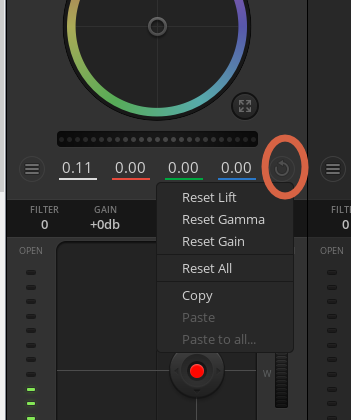
- resetCCU.png (25.8 KiB) Viewed 14795 times
Re: ATEM Camera Control Panel - White Balance Trouble

Posted:
Tue Apr 13, 2021 10:09 pmby David Hutchinson
Xtreemtec wrote:@David, You have to set the Aux output used for the Panel also in the panel..

As multiple panels ( operators) can have different AUX ports assigned to there panel due to multiple shading locations with all there own monitor.
THANK YOU

Re: ATEM Camera Control Panel - White Balance Trouble

Posted:
Wed Apr 14, 2021 4:50 pmby martycg15
Xtreemtec wrote:@Martin.. If only there was a button to reset your CCU control to default.. Oh wait..

resetCCU.png
Thanks, but I'm using the Camera Control Panel hardware.... not the software, is there a reset channel on the actual device?
Re: ATEM Camera Control Panel - White Balance Trouble

Posted:
Mon Apr 19, 2021 9:47 amby Xtreemtec
martycg15 wrote:Xtreemtec wrote:@Martin.. If only there was a button to reset your CCU control to default.. Oh wait..

resetCCU.png
Thanks, but I'm using the Camera Control Panel hardware.... not the software, is there a reset channel on the actual device?
There is not.. But you can always store it under 1 of the scene files..

Just hit reset on the Atem software. Store scene file for each channel on the hardware panel.. ( yes it will take the properties set in the Atem software.!! )
Then when you need to reset just recall that scene file and you are done

Re: ATEM Camera Control Panel - White Balance Trouble

Posted:
Fri Apr 23, 2021 1:15 amby martycg15
Sounds good, I'll give it a try, thanks!
Re: ATEM Camera Control Panel - White Balance Trouble

Posted:
Sun Apr 25, 2021 3:40 pmby simon31
We have seen the same problems and despite numerous bug return emails, still no firmware update since the panel was released, BMD us professional users really feel that you are laughing at us !! You spend all your energy on firmware update for ATEM Mini products at less 1000 €, when we buy atem constellation, ursa broadcast and camera fiber at several tens of thousands of euros without the updates of critical bugs arriving for more than a year! !
As send several times to support, please correct this bugs !!!
- the gains of the cameras no longer correspond to URSA since the update of the cameras !!!
There are steps 6/12/18 while the cameras have 2/4/6/8/10/12/14/16
- The shutter do not correspond between panel and ursa broadcast when set to 1/60 on the panel.
WE NEED TO ADJUST Clear scan value from the panel, (we can do manualy some times, when you pass 1/30 … 1/50, set to 1/60 on the panel and go to set the clear scan to 1/58 - 1/61 on each camera !!!) But sometimes, when we are on 1/60 on camera control panel, impossible to keep value to 1/58 on camera ; It’s very penalizing in live performance sport where you have to adjust it every time with screens in the field!
The clear scan must urgently be able to be adjusted from the software and hardware remotely
- saturation is not adjustable from the panel
- the Tint is not adjustable from the panel
Long press on with balance on camera control panel causes the tint change to -50 on the camera, and there is no way to reverse this, except asking the cameraman to reset it to 0 !!!! it's a real pain during a live broadcast !
Moreover as indicated in your sdk, the parameter of tint seems well established, it would be time to put these functions, with the saturation accessible from the rotary buttons of the camera control panel !!
I hope that a firmware will arrive, because there it really makes you want to abandon BMD for the cameras ....
Re: ATEM Camera Control Panel - White Balance Trouble

Posted:
Sun Apr 25, 2021 8:30 pmby benjamin.cesen
And also rgb knobs are just to sensitive. We can not fine tune colours. I am tuning it in software instead. So why did I buy CC panel?
Re: ATEM Camera Control Panel - White Balance Trouble

Posted:
Mon Apr 26, 2021 7:27 amby Xtreemtec
The knobs are way to sensitive or just not enough for some setups.
Would have liked that they used encoders instead of potentiometers.
That would made so much difference. ( like grassvalley, Sony and Panasonic did )
They would be able to fix it to let you select a range like start and end point of adjustment onto the oleds.
And they even have encoders underneath that 14 out of 16 do nothing

if only they would implement some way of control on those instead.
But seems the broadcast market is not something they are after anymore. As there are no updates on this, no updates on the constellation which is the mixer that the broadcast world need. But that final 10% to get it right isn’t just there.
I blame COVID for messing up big time in the bmd timeline. But a few software updates are really overdue even before the COVID came around.
Re: ATEM Camera Control Panel - White Balance Trouble

Posted:
Sat Jul 03, 2021 9:53 amby LouisBacker
Xtreemtec wrote:But the Camera Control Panel is really due to an update!!!! It still runs the initial release firmware.. Nothing changed since they released this product which is a shame for a Company that want to go big in the Broadcast world.......


Got 2 of these panels sitting idle at the moment due to the following things>>>
That 6dB gain steps absolutely render these panels useless at the moment as you still need the software to set the gain now.. As 6dB was always way to big from the beginning..
Also the lack of range of the RGB knobs and not able to set the in and outpoint value of these knobs is really annoying.. While there are BIG oled screens with rotary knobs that absolutely DO NOTHING...
They rather would have made the RGB controls on rotary knobs so you could run them full swing like the Atem software does....
I hope they have been cooking on an update for the past several months and surprise us in a few weeks with a major update... But at this point i have no HOPE anymore for some fast software fixes....

I agree, same here. We've had to stop using our CCU due to the gain incompatibility between the cameras and CCU, whereby any fine adjustment increments on the camera are negated by the CCU's coarse increments. There obviously remains an air gap between feedback from professional users via this forum and the BMD software development department. The only other recourse to highlight this problem is when I next go to IBC Amsterdam.
Re: ATEM Camera Control Panel - White Balance Trouble

Posted:
Wed Jul 21, 2021 12:16 pmby LouisBacker
I see there's a new CCU update. I've not got my CCU to hand to update and test. Anyone updated their CCU yet and check it cures the issues of +-6dB gain increments incompatible with the +-2dB on the Ursa Broadcasts and White Balance issue highlighted in this thread?
Re: ATEM Camera Control Panel - White Balance Trouble

Posted:
Thu Jul 22, 2021 7:31 amby David Hutchinson
LouisBacker wrote:I see there's a new CCU update. I've not got my CCU to hand to update and test. Anyone updated their CCU yet and check it cures the issues of +-6dB gain increments incompatible with the +-2dB on the Ursa Broadcasts and White Balance issue highlighted in this thread?
Hi Louis..... nope no change detected here with the 6dB steps
Re: ATEM Camera Control Panel - White Balance Trouble

Posted:
Thu Jul 22, 2021 9:08 amby Xtreemtec
Guys you need to change the CCU panel. Under camera Config in each Oled screen by default after the Update it is set to Generic Camera profile. Which is still 6dB steps. But if you select the camera to be the Ursa Broadcast. It will be 2db steps.

Re: ATEM Camera Control Panel - White Balance Trouble

Posted:
Sun Aug 01, 2021 9:07 pmby LouisBacker
Xtreemtec wrote:Guys you need to change the CCU panel. Under camera Config in each Oled screen by default after the Update it is set to Generic Camera profile. Which is still 6dB steps. But if you select the camera to be the Ursa Broadcast. It will be 2db steps.

Re: ATEM Camera Control Panel - White Balance Trouble

Posted:
Sun Nov 14, 2021 11:33 pmby dvucino
Xtreemtec wrote:Guys you need to change the CCU panel. Under camera Config in each Oled screen by default after the Update it is set to Generic Camera profile. Which is still 6dB steps. But if you select the camera to be the Ursa Broadcast. It will be 2db steps.

How come that i cannot find Ursa broadcast? i can find most of BMD cameras but URSA boradcast no where.
Re: ATEM Camera Control Panel - White Balance Trouble

Posted:
Wed Feb 16, 2022 9:38 pmby YAL_YAL
Hey there,
Does anyone knows which camera "profile/naming convention" is actually related to which physical and connected camera?
Example with 4 different cameras (just tested today with latest ATEM software and camera Software (which also didn't updated none of the cameras and still make us going trough all the cameras to see or not the "update required" button, instead of just have a clear and trustworthy release notes and change log):
Camera Software: 7.7.1 on a windows laptop --» different flavors of USB cables---» each camera to check if update was needed;
Micro Studio Camera 4k -- » software present 4.7.1 (recognized the camera but no update "was required");
Studio Camera 4K Pro -- » software present 7.6 (recognized the camera but no update "was required");
URSA Broadcast G1 -- » software present 6.9.2 (recognized the camera but no update "was required");
URSA Broadcast G2 -- » software present 7.5 (recognized the camera but no update "was required");
ATEM Camera Control Panel (recognized the device but no update "was required")
ATEM Television Studio HD (recognized the device but no update "was required")
On the Camera Control Panel, of these 4 cameras I think there' s only just one clear "pair" which we choose for the Studio Camera 4K Pro, which was the label/preset/camera type from the lcd stating Studio Camera 4K (I've assumed the pro would be the same).
Is someone out there who knows exactly which of these cameras ties with the options we have to choose on the LCD?
Also for the sake of multicam is it ok, to use the URSA Broadcast G1 and G2 and the new Studio Cameras together (even if the software versions don't match)?
Thanks in advance!
Re: ATEM Camera Control Panel - White Balance Trouble

Posted:
Wed Feb 16, 2022 10:43 pmby Xtreemtec
To start off:
The Camera utility WILL update the camera to the latest FW available for that model camera.
So if it sees the camera but does not prompt for an update. it IS running the latest available firmware for that model camera!!
7.5 added Ursa Broadcast G2 camera
7.5.1 was an update only for the Pocket 6K
7.6 was only for the Studio converter of the Studio Pro
7.7 was only for the Ursa 12K
7.7.1 is only an update to the studio converter for improvements..
So basically it didn't matter if you had 7.5 or 7.7.1 installed. As it did not have ANY update for any of the gear you own!
Atem camera control panel latest is a few FW back of latest Atem FW. Latest update for this panel was July 2021. While the Ursa Broadcast G2 came out in November 2021.
Atem television Studio HD latest last update is 8.1.1 ( running it myself also )
There is a complete lack of Camera profiles in the TVS HD as all new model cameras came after the 8.1.1 FW update.. So no G2 cams available!! But if you set it to GENERIC you will at least have full range of -12db to + 38db gain or something in that order.
Same applies to the Atem control panel.. Generic profile works best for the G2 series cameras as there is no matching profile for those cameras yet!!
Re: ATEM Camera Control Panel - White Balance Trouble

Posted:
Thu Feb 17, 2022 8:51 pmby YAL_YAL
Hi there Xtreemtec,
Thanks for your reply.
RE: software updates, no doubt there. Is just so annoying having to go trough every single item plugged in in so many different usb cables, to find out if there is or not any update, instead of just having a detailed change log (to know in advance if and witch ones would need or not the updates). I already saw the very short BMD release notes saying somethings that were not specific to a specific model and the device kicked in the "update required" hence my thinking that the only way to be sure every thing is up to date is to have latest software installed and then run each utility setup to every single device to see if it has or not any update required!
As for the Atem control panel, I really thought that the "list of camera profiles" would be updated to the device itself regarding whatever ATEM would be connected to.
I will repeat the same process but with the Constellation 8K to see if it makes difference. I will then post back!
Thanks
Re: ATEM Camera Control Panel - White Balance Trouble

Posted:
Sat Feb 19, 2022 1:22 pmby Xtreemtec
There wont be a difference.. The profiles are in the Camera Control panel..
You can even set the Panel on a different Profile then the Atem is set.. Kind of crazy as it would mean its out of sync on a lot of settings..


Re: ATEM Camera Control Panel - White Balance Trouble

Posted:
Thu Feb 24, 2022 3:45 pmby Bonemaro
I'm running the ATEM Camera Controller and I have no desire to use the software.
There's a lot of great info here, but just to confirm...
There is no way to avoid the cameras automatically being set at 5600K and a shutter speed of 50 each time I start the equipment.
Correct?
Re: ATEM Camera Control Panel - White Balance Trouble

Posted:
Tue Mar 01, 2022 10:45 amby Xtreemtec
Correct. Most settings in the camera control section are NOT retained.

Re: ATEM Camera Control Panel - White Balance Trouble

Posted:
Thu Mar 03, 2022 2:39 pmby Bonemaro
Well, that's not very profesional. I guess I'll just have to save them as scenes and pray the guys remember to set them each time.
Re: ATEM Camera Control Panel - White Balance Trouble

Posted:
Fri Mar 18, 2022 7:56 pmby YAL_YAL
Hey there,
I have a Fujinon B4 lens on the G2, and as far as iris go (within Generic camera Profile), the software assumes close is at f22/or 23, meaning that in my case the lens closes at 27/2.7. Is there anyway to give more headroom on the pannel (or on the software), so that we can in fact close that iris? Thanks