Page 1 of 1
SDI to HDMI 3G Micro Converter not getting HDMI Signal?

Posted:
Tue Nov 21, 2023 8:11 pmby archjeb
Hi Folks,
I just bought a couple of the SDI to HDMI 3G Micro Converters with the USB-C port on them so I have them as some onsite spares.
My existing SDI to HDMI 3G Micro Converters are the previous generation ones that have the micro USB port of them with the power supply that was supplied by BlackMagic.
The older gen ones are working just fine. But when I take the new USB-C based SDI->HDMI converters, I can't get an HDMI signal. The white LED does go solid when I plug the HDMI port into the monitor and the SDI port is plugged in with the signal that was working with the older converter.
Any ideas on why this is not working? Both of the new ones are behaving the same way.
I connected to them with the Converter App, and here is the firmware that is running on the new converters.
Version 7.5.3, Build fpga:00000008 xmega:500ba6e2
Thanks
-Jeremy
Re: SDI to HDMI 3G Micro Converter not getting HDMI Signal?

Posted:
Wed Nov 22, 2023 7:03 pmby archjeb
I'm wondering if its an EDID issue?
I ran another test and forced the source to 720p and it came up just fine with the new Micro Converter.
Really weird, because the older micro-usb BM Microconverter worked just fine and I didn't have to force anything. What is also weird is that if I use a cheap jtech or mono price converter it works fine too.
It is just the new usb-c microconverter with the this firmware release.
Is there a new firmware release that might address this?
Thanks.
Jeremy
Re: SDI to HDMI 3G Micro Converter not getting HDMI Signal?

Posted:
Wed Nov 29, 2023 1:58 amby archjeb
Anyone? I can't believe that I would be the only person experiencing this.
Re: SDI to HDMI 3G Micro Converter not getting HDMI Signal?

Posted:
Fri Dec 01, 2023 11:52 amby jt1972
archjeb wrote:The older gen ones are working just fine. But when I take the new USB-C based SDI->HDMI converters, I can't get an HDMI signal. The white LED does go solid when I plug the HDMI port into the monitor and the SDI port is plugged in with the signal that was working with the older converter.
1. What is the frame rate and resolution you are feeding in to SDI->HDMI converters?
2. Have you tried to output to an another monitor, like TV?
Re: SDI to HDMI 3G Micro Converter not getting HDMI Signal?

Posted:
Fri Dec 01, 2023 12:42 pmby eMilty
How long is the SDI connection that you are feeding to the converter? Could it be that older generation converters handle low signals better than the newer generation? Do you have any other equipment with an SDI IN to connect to the cable to see if that works?
Re: SDI to HDMI 3G Micro Converter not getting HDMI Signal?

Posted:
Fri Dec 01, 2023 5:41 pmby ManchesterV
If 720p is working then I'd look at the HDMI cable length and/or quality.
Typically 720P being lower bandwidth survives longer HDMI runs that 1080p (all else being equal).
Re: SDI to HDMI 3G Micro Converter not getting HDMI Signal?

Posted:
Fri Dec 01, 2023 5:51 pmby archjeb
So I had a little more time to try this and try adding an EDID manager in the mix.
I've tested this on 4 monitors and the same behavior.
I've tested this in production environment and the SDI run is only 60' from the SDI Dist amp. I tried this on 3 different monitors in the production environment.
The 4th monitor is on my desk isolated from the production network.
To simplify the setup, I've moved this test setup to my desk with a simple setup. Only a single monitor in the mix with a single HDMI->SDI and then SDI->HDMI converter in the test setup with only 1' of cable. Same behavior - HDMI Handshake fails.
I'm
only seeing this with the
new USB-C based Blackmagic SDI->HDMI converters. No issue with the JTECH & Monoprice ones I have in the toolbox.
Now what is interesting is if I add an EDID Manager between the laptop and the HDMI->SDI converter, then it works just fine with the BlackMagic converter.
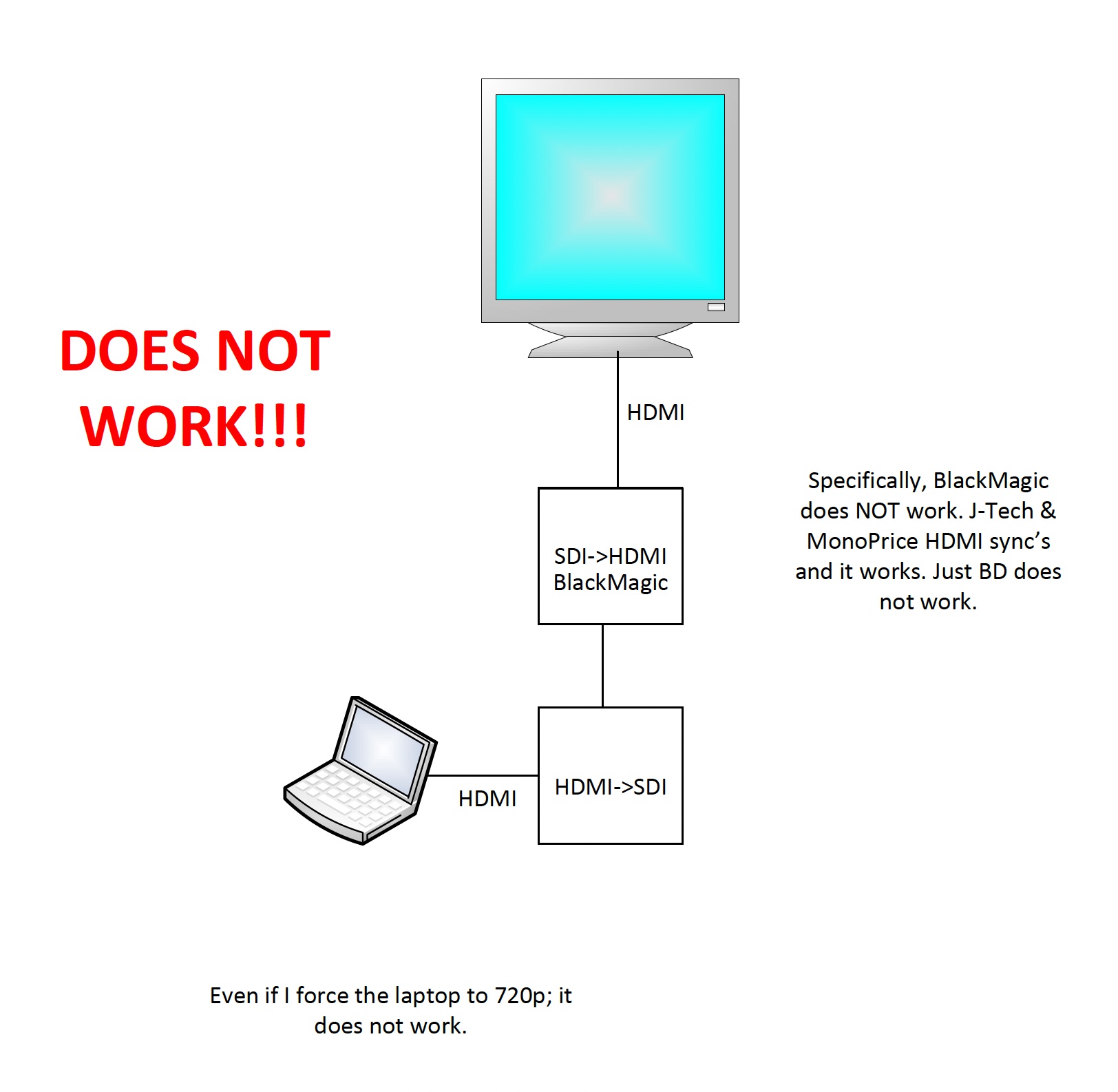
- HDMI_no1.jpg (209.13 KiB) Viewed 7058 times
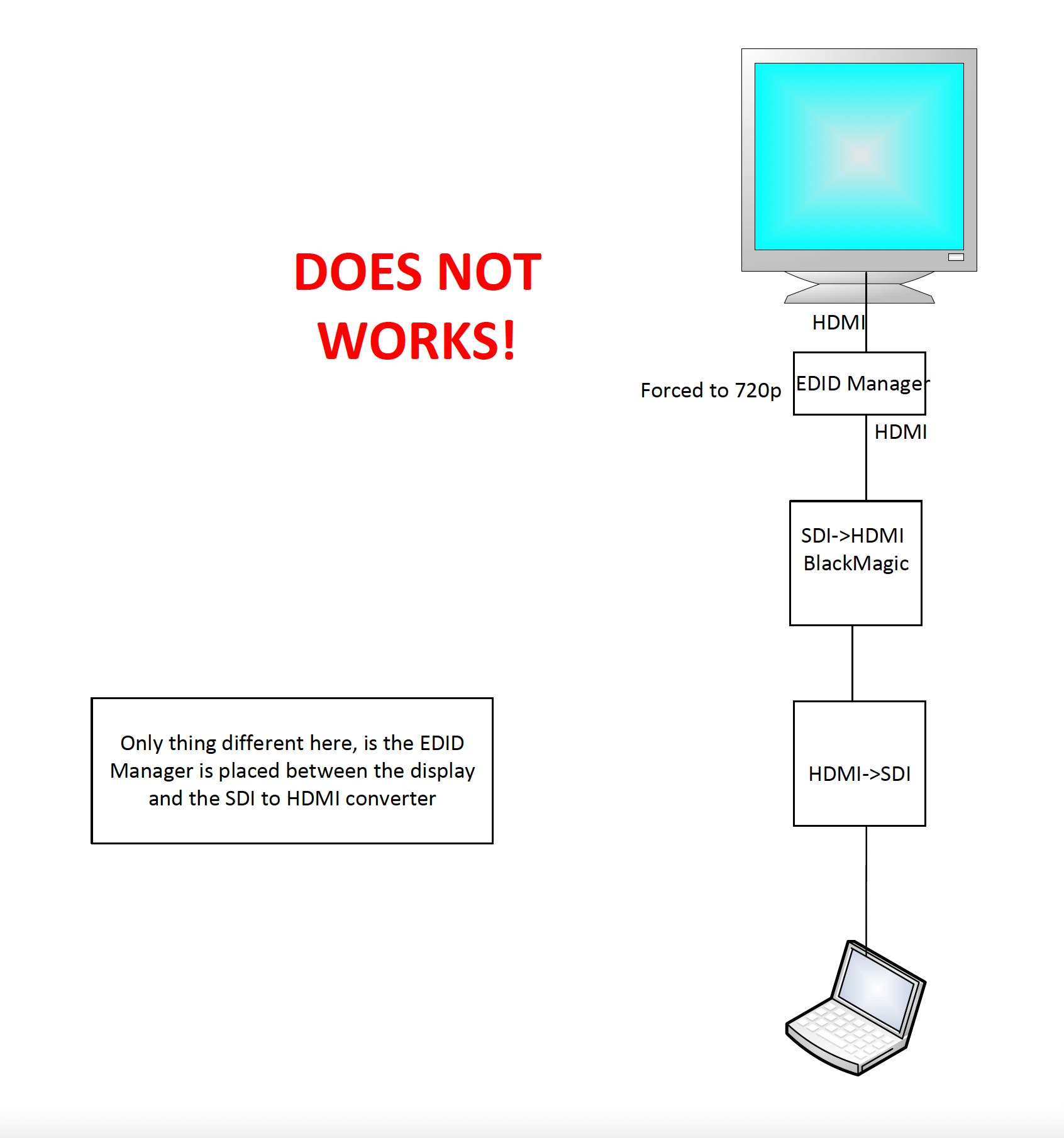
- HDMI_no2.jpg (212.21 KiB) Viewed 7058 times
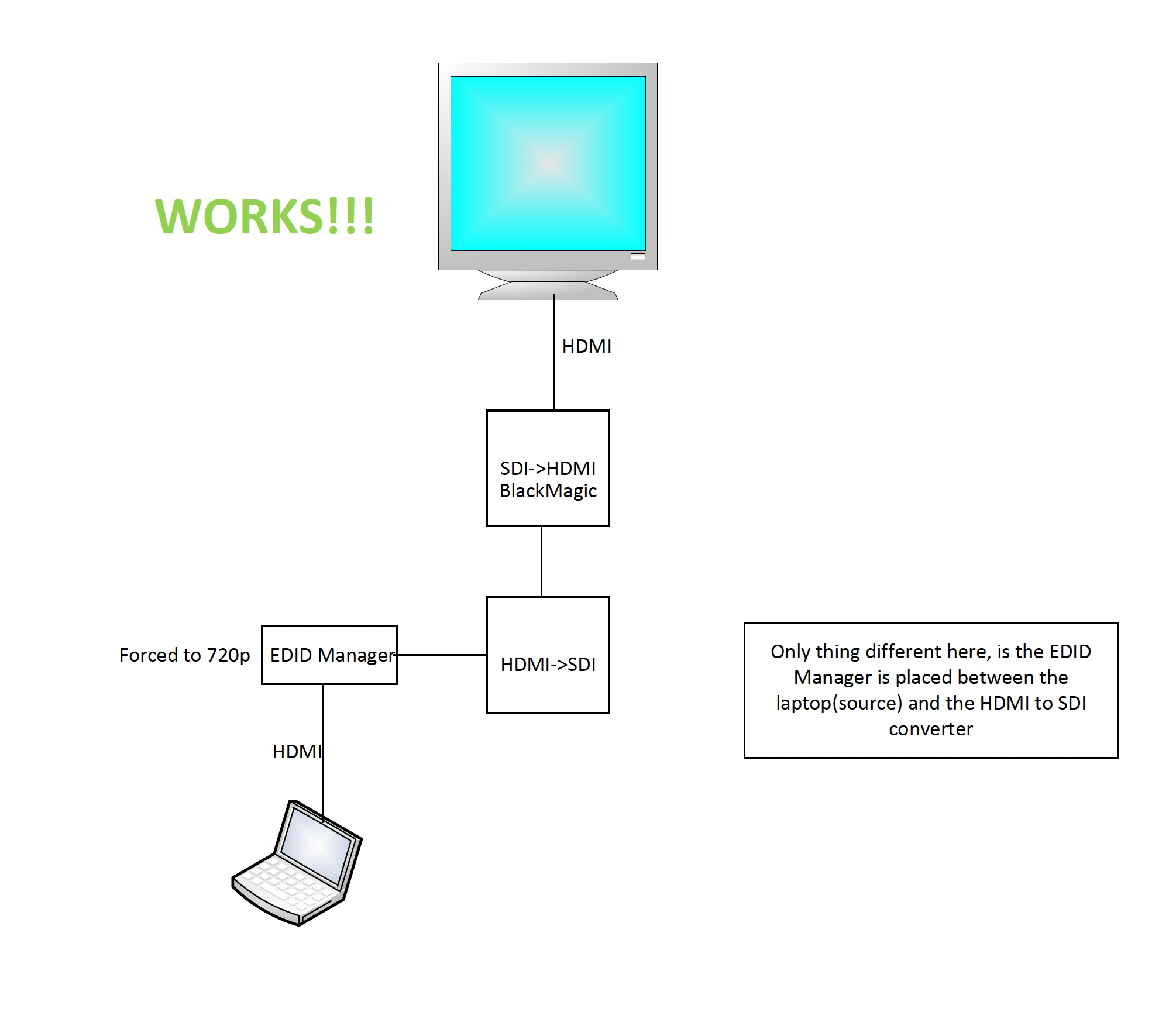
- HDMI_Yes.jpg (213.01 KiB) Viewed 7058 times
This is really weird. Seems like a firmware issue to me since this seems laser focused on EDID issues.
Re: SDI to HDMI 3G Micro Converter not getting HDMI Signal?

Posted:
Fri Dec 01, 2023 7:02 pmby jt1972
archjeb wrote:This is really weird. Seems like a firmware issue to me since this seems laser focused on EDID issues.
Great work! Hopefully BMD will fix this ASAP!
Re: SDI to HDMI 3G Micro Converter not getting HDMI Signal?

Posted:
Fri Dec 01, 2023 7:30 pmby Howard Roll
It's not the EDID on the Blackmagic converter side. The BM converter doesn't like the SDI input from the HDMI-SDI on the computer side. If it were a Blackmagic EDID issue then the EDID manager would have fixed it, which it did not, because there was no signal. Not to say this isn't an issue, it still is, but it's on the other side of the box.
Good Luck
Re: SDI to HDMI 3G Micro Converter not getting HDMI Signal?

Posted:
Fri Dec 01, 2023 7:52 pmby archjeb
Howard.
What I don't understand is why the Gen1 Blackmagic Converter works just fine. Same with the JTECH and the Monoprice.
Its ONLY when I put the Gen 2 Blackmagic SDI->HDMI Converter in that I have this issue.
Something changed firmware wise...how else do you explain why my old BM converters are working just fine on the same system install?
Re: SDI to HDMI 3G Micro Converter not getting HDMI Signal?

Posted:
Sat Dec 02, 2023 8:54 amby Howard Roll
I’m saying it’s an input issue not an output issue. SDI doesn’t use EDID and there are two SDI interfaces that happen before the signal hits the monitor. The handshake from the BM converter and the monitor is fine. There’s something in the SDI feed that the converter doesn’t like.
Good Luck
Re: SDI to HDMI 3G Micro Converter not getting HDMI Signal?

Posted:
Sat Dec 02, 2023 6:26 pmby ManchesterV
If you plug in an HDMI camera instead of the laptop does everything work?
You haven't said exactly what signal the laptop is sending - if it's manually configured or not.
The resolution and/or refresh rate for external displays can go squiffy if not set to proper VIDEO standards.
Decimators and UdX converters are handy for that reason.
Re: SDI to HDMI 3G Micro Converter not getting HDMI Signal?

Posted:
Wed Dec 06, 2023 11:14 amby eMilty
What is the brand/model of the HDMI to SDI converter at the computer end?
Re: SDI to HDMI 3G Micro Converter not getting HDMI Signal?

Posted:
Tue Apr 16, 2024 4:28 pmby KirillH
I came across the fact that the signal from the BM "Microconverter HDMI-SDI 3G" does not recognize either the unique, cheap, Chinese "Wiistar SDI-VGA" or the expensive "Kramer SDI-HDMI". However, these devices work adequately with the BM DeckLink Duo. The fact was that by default in the MicroConverter HDMI-SDI, "level B" is set in preferences. When switching to "level A" and "Chinese" and "Israeli" work correctly. As I understand it, "Level B" allows the device to process two 1.5 G streams, and level A - one 3G stream. I want to understand why "two 1.5G" is enabled by default when "3G" is written on the case
Re: SDI to HDMI 3G Micro Converter not getting HDMI Signal?

Posted:
Thu May 16, 2024 11:55 pmby Freelance
HI Everyone,
I am experiencing a similar issue with my "Microconverter BiDirectional SDI/HDMI 12G" not sending an HDMI signal. I also have a last gen converter (Micro Converter SDI to HDMI) that works perfectly fine for this exact task. I have attempted to send HDMI out to 3 different devices (2 of which are professional grade production monitors) and none are getting the HDMI signal. The converter works just fine the other direction (HDMI to SDI) utilizing the same exact video signal (CAMERA SIGNAL FROM SONY FX-9) so I am kind of stumped (and pretty frustrated honestly.)
Any help from Blackmagic or the forum would be highly appreciated as I am currently trying to use the devices on set to capture screen grabs on my laptop (via a CAMLINK 4K) for footage and this is a huge problem.
Hoping to not need to return this device but I think I might just got back to the last gen one way converters if I can't resolve this issue ASAP.
Thanks everyone.