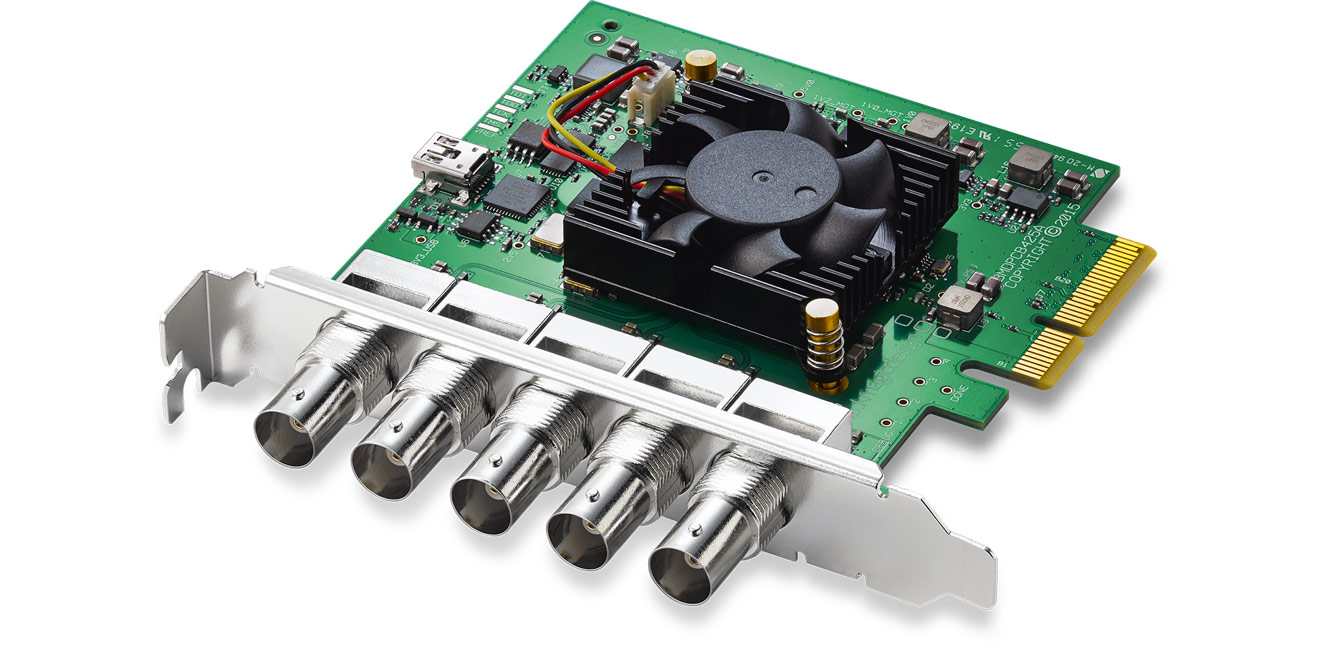Decklink or ultrastudio

Posted:
Tue Feb 18, 2025 9:17 pmby Mrmattday93
Hi all,
Starting to do a lot more live work and looking to setup a more professional graphics workflow. Looking at picking up an ultrastudio device (maybe an older 4k thunderbolt 2 model) or a decklink card with thunderbolt enclosure.
However I am struggling to compare any pros/cons of the 2 different units and where they differ from each other other than maybe some audio IO on the ultrastudio devices.
Anyone able to advise and help? It would be in tandem with some graphics software for playback, maybe replay and/or graphics.
Are the older ultra studio models still usable in 2025?
Thanks in advance,
Matt
Re: Decklink or ultrastudio

Posted:
Tue Feb 18, 2025 9:23 pmby AndyMcHardy
They are pretty much the same other than a little bit of control/audio I/O.
The ultrastudio is useful for laptops where you don't have the ability to add a pci card without the additional cost of an enclosure.
Re: Decklink or ultrastudio

Posted:
Tue Feb 18, 2025 10:37 pmby Roman Pytkin Pekarek
Some decklinks have analog breakout cable and have lot of I/O ..
https://www.blackmagicdesign.com/produc ... s/W-DLK-12
Some decklinks have multiple I/O .. For example DUO have 4x SDI .. so U can use 2xSDI as outpu (FILL + KEY) and 2 as input , or one input and one aditional input .. Lot of possibilities ..
https://www.blackmagicdesign.com/produc ... s/W-DLK-31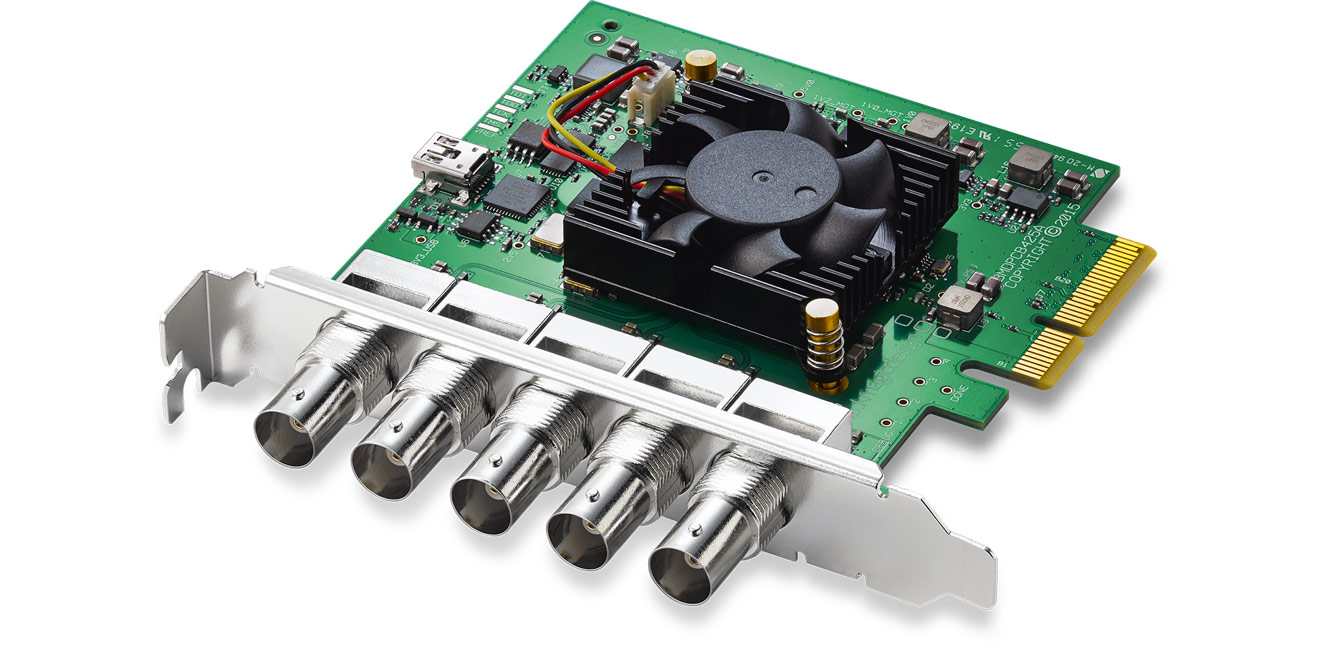
There is QUAD (8xSDI) model too ..
https://www.blackmagicdesign.com/produc ... s/W-DLK-30
Re: Decklink or ultrastudio

Posted:
Wed Feb 19, 2025 9:05 amby stephen_neal
Also worth bearing in mind that the bigger PCI-E cards with UHD and/or multiple 3G-SDI/HDMI I/O require PCI-E 4x or 8x higher lane counts (and some depend on Gen 3 support)
External Thunderbolt Enclosures may not meet all these specs that the bigger cards require (Some may work but with reduced capacity).
Re: Decklink or ultrastudio

Posted:
Wed Feb 19, 2025 8:43 pmby Mrmattday93
Thankyou for the replies all.
So my question is the ultra studios that have more than 1 in out and/or output. Do they allow you to have 2 or 4 independent inputs/outputs like the decklink cards? Or are they purely for dual link and quad link purposes? I.e. if I want to have say 2 inputs and an output to the computer is that possible with one UltraStudio? I’m sure I’ve seen somewhere it’s not?
Re: Decklink or ultrastudio

Posted:
Thu Feb 20, 2025 9:30 pmby Howard Roll
I'm on the third iteration of a playback system that's currently based around pair of Mac Minis, previously it was laptops. Each Mac Mini drives an Ultrastudio 4K and a pair of 3G monitor/recorders, this gives (2) 4K IO, (2) HD IO, HDMI and SDI. The IO is back-planed in a 3U box with power, 10G network, and cooling. Audio and reference are also available but I never use them with this rig. I carry a USB monitor and keyboard for the Mini's in case of emergency but management of each node (mini) is controlled by an external laptop running the control software. It all fits in a Pelican 1650 including a handful of tools, adapters, jumpers etc.,
RE: Mac V. PC. I use them all. I have a Win partition on my last Intel Mac specifically for running D3 and Watchout on my personal machine. Macs definitely have more of an initial issue with Blackmagic IO but once it's sorted one is at least safe until the next update. Any Mac based system (OK maybe not Catalyst) has been far more reliable than Hippos, Watchout, or Disguse in my 15+ years of programming. That said whenever we require a large scale solution, ~40 sync'd display outputs for example, it's invariably a multi-PC solution that's tasked. Ultimately the decision of Win V. OSX(I) is likely answered in software as the majority of playout solutions are platform specific.
Good Luck