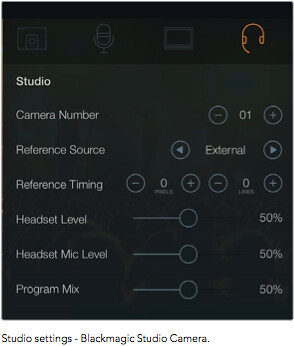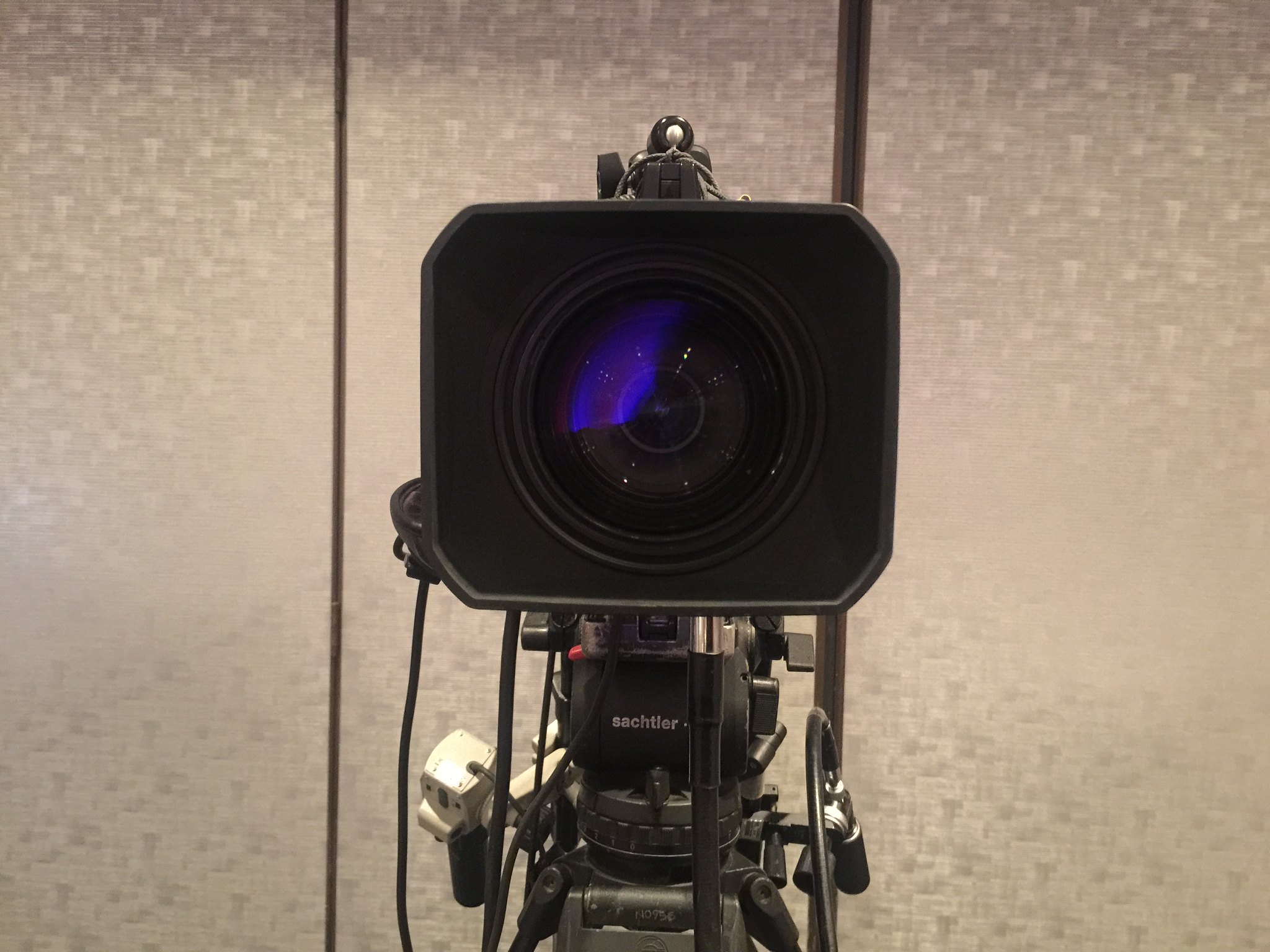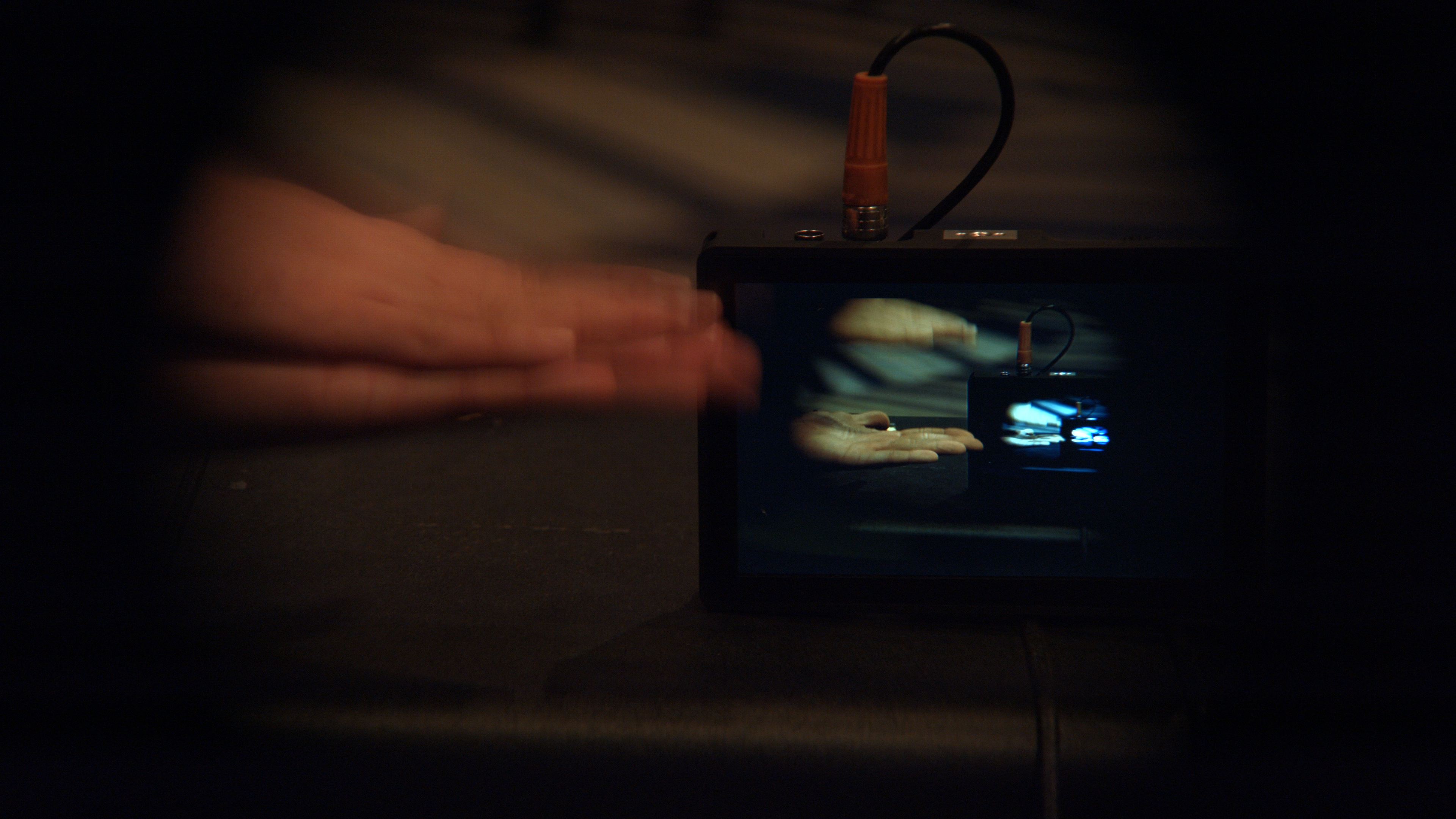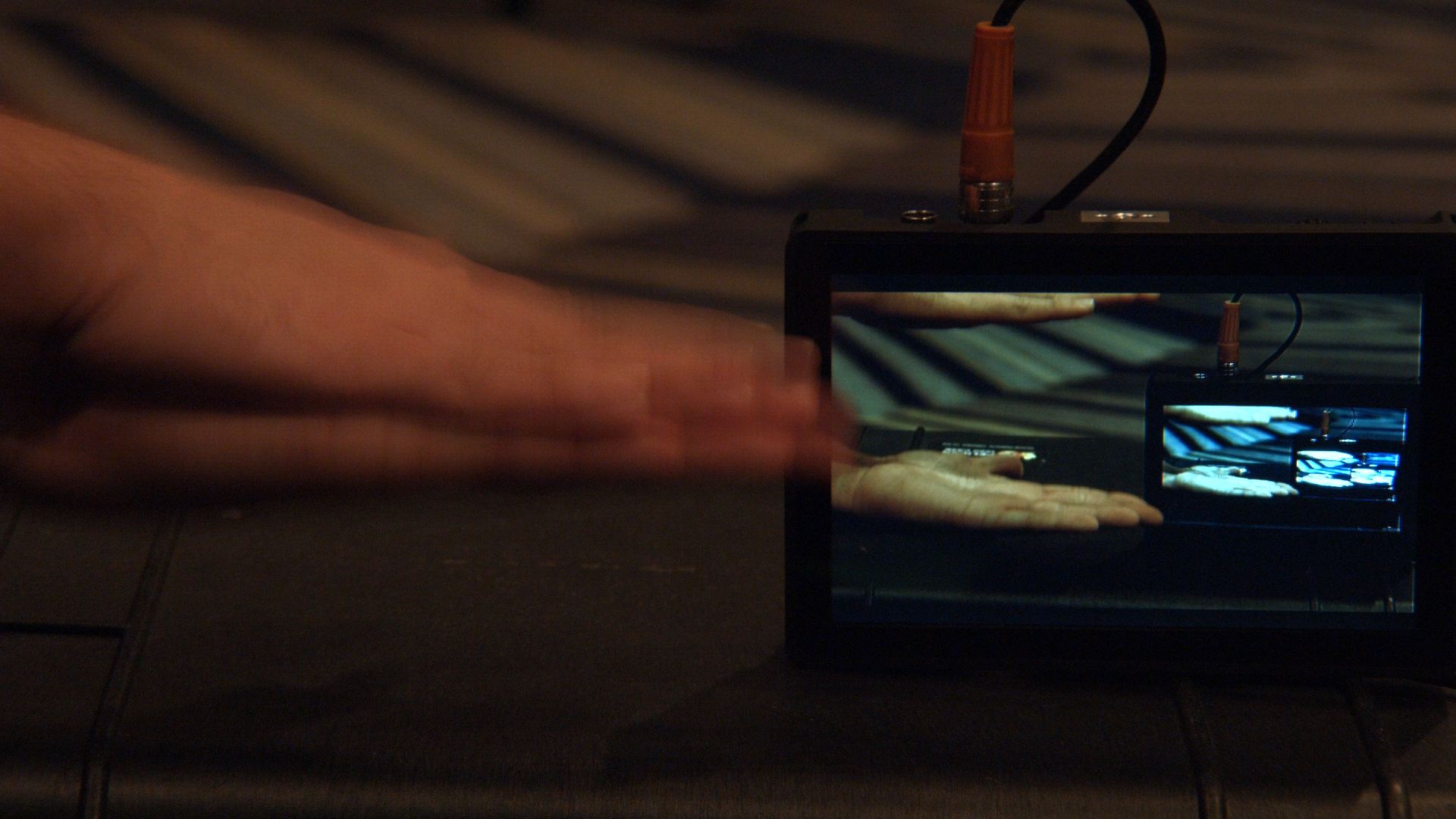Hello all,
For the next few days we are doing a live corporate IMAG show and we thought it'd be a great opportunity to test the new Ursa Mini and B4 adapter. We'll be testing a few different lenses (SD vs HD, extender vs none, etc), settings, etc. I'll be posting photos, screen grabs and short videos when I can to our Flickr feed. Feel free to ask any questions, bring up any concerns and make any suggestions and we will do our best to try them in a real world production environment.
The setup consists of:
So far the things we noticed:
I think that's about it for now. More updates to come!

For the next few days we are doing a live corporate IMAG show and we thought it'd be a great opportunity to test the new Ursa Mini and B4 adapter. We'll be testing a few different lenses (SD vs HD, extender vs none, etc), settings, etc. I'll be posting photos, screen grabs and short videos when I can to our Flickr feed. Feel free to ask any questions, bring up any concerns and make any suggestions and we will do our best to try them in a real world production environment.
The setup consists of:
- (2) Ursa Mini 4K PL cameras w/ B4 adapters
- Fujinon A20 and HA22 lenses
- Rear zoom and focus controls
- Sachtler V18 and V60 tripods
- ATEM 1 M/E 4K switcher
- Evertz 5600 master clock
- (2) Hyperdeck Shuttles
So far the things we noticed:
- The 12-pin Hirose lens connector supplies power to the lens and the VTR an RET buttons on both the lens handgrip and zoom demand control the camera functions as expected.
- Out of the box with minimal settings (window mode, video dynamic range, 3200K WB, 180 shutter) the image looks GREAT! Very much on par with standard ENG/EFP cameras if not better, but see below:
- There's no control of pedestal, RGB paint, LUT, etc in the cameras which makes it impossible to paint the image depending on shooting environments and to perfectly match to other cameras in a multi cam environment. Hopefully the remote control via ATEM is enabled soon.
- The iris button does control the B4 lenses but it can't constantly "track" the iris like with other cameras and will only sample when pressed.
- There are no displays of Iris or Zoom levels like with other cams. The only way to know what f-stop you are at is to physically look at the lens. I do hope this can be enabled via firmware updates.
- The delay to the screens (post switcher) is 6 frames. That's about double of what we're used to with Sonys and Panasonics.
- Sending a sync reference to the camera doesn't seem to do anything. There's no brief breakup of picture as you would expect as the camera re-clocks. Delay is the same 6 frames,
- PGM input works and the switching is seamless when fed from switcher (which leads me to believe the camera does indeed reference to the SDI input).
- The 2 SDI outputs are independent of each other which is GREAT. The rear out can be either UHD or HD. The front is always HD. Either can have overlays on or off which works out great for sending a clean feed to the switcher and character feed to an external monitor/viewfinder and/or engineer station to watch over the settings.
- Timecode input does not seem to work. Regardless if fed LTC timecode or not, the recorded files are stamped with Time-Of-Day timecode derived from the camera's clock. The time display on the LCD is merely a counter and resets to 0 at every recording. During playback, the counter starts from 0 as well.
- There's only 1 tally light and it's on the flip out screen and fairly small. There are no settings to turn it on or off. There are no settings to trigger it from the switcher (hopefully soon.) If let's say shooting with a larger on camera monitor with the flip-out closed, the tally light becomes pointless.
- Seamlessly switching between battery and DC-in is not possible like with other cams. Camera has to be turned off first and the original power source removed.
- Audio recorded is nice and crisp. We're feeding it a line level stereo pair from our Midas PRO1 and everything sounds great. There's full range present when playing back music, etc.
- Playback works well but will only play back the media on the card that matches the currently set codec and resolution.
- Despite what the current revision of the user manual says, the underside of the camera has 1/4" mounting points and not 3/8"
- Edit 1/10/16 While it's possible to record to card with "Film" dynamic range and view on built in LCD monitor with "Video" dynamic range, the SDI outputs are tied to whatever the recording dynamic range is. It would be great to be able to record to card "Film" for further manipulation in post but output via SDI to a switcher as "Video" to be usable in a line cut. Since the LCD dynamic range can be adjusted independently, I feel a firmware update should be able to allow the independent SDI functionality.
I think that's about it for now. More updates to come!

Last edited by Daniel Greyson on Sun Jan 10, 2016 8:15 am, edited 1 time in total.