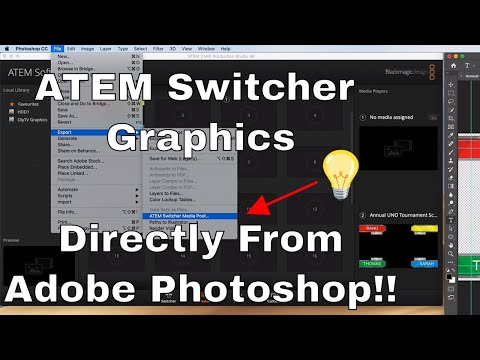- Posts: 1
- Joined: Tue Feb 19, 2019 5:22 pm
- Real Name: Tori Violette
Photoshop Plugin
30 posts
• Page 1 of 1
- Posts: 127
- Joined: Wed Jul 01, 2015 8:42 pm
- Posts: 2
- Joined: Thu Nov 07, 2019 10:28 pm
- Real Name: Kirk H. Miller
- Posts: 82
- Joined: Sun Aug 09, 2020 10:05 pm
- Location: Texas
- Real Name: Randy Dees
- Posts: 292
- Joined: Sun Mar 29, 2020 3:29 pm
- Real Name: Gavin Gration
- Posts: 82
- Joined: Sun Aug 09, 2020 10:05 pm
- Location: Texas
- Real Name: Randy Dees
- Posts: 29
- Joined: Tue Aug 27, 2019 3:32 pm
- Location: Brampton, Ontario, Canada
- Real Name: Lawrence Bethune
- Posts: 82
- Joined: Sun Aug 09, 2020 10:05 pm
- Location: Texas
- Real Name: Randy Dees
- Posts: 7
- Joined: Mon May 04, 2020 5:24 pm
- Real Name: Garth Braithwaite
- Posts: 1
- Joined: Tue Nov 17, 2020 7:15 pm
- Real Name: Rafał Komorowski
- Posts: 1
- Joined: Sat Oct 30, 2021 8:35 am
- Real Name: Adam Sedillo-Glatt
- Posts: 2
- Joined: Thu Nov 04, 2021 7:56 pm
- Real Name: Xander Tempelaar
- Posts: 7
- Joined: Wed Aug 12, 2020 11:41 pm
- Real Name: Stephen Bingen
- Posts: 52
- Joined: Fri Aug 27, 2021 8:54 pm
- Location: OR There
- Real Name: Daryl Toops
- Posts: 1
- Joined: Fri Dec 17, 2021 9:33 am
- Location: Germany
- Real Name: Thomas Graf
- Posts: 381
- Joined: Sun Oct 11, 2015 12:49 pm
- Location: Maribor, Slovenia
- Real Name: Joseph Linaschke
- Posts: 1
- Joined: Mon Jan 03, 2022 8:27 pm
- Real Name: David Geel
- Posts: 1
- Joined: Fri Jan 07, 2022 12:35 pm
- Real Name: Mat Morris
- Posts: 1
- Joined: Fri Jan 28, 2022 12:12 pm
- Real Name: Nick Leix
- Posts: 4
- Joined: Sat Oct 03, 2020 12:56 am
- Real Name: Roy Arne Olsen
- Posts: 17
- Joined: Sat May 01, 2021 7:43 pm
- Real Name: Gery Pühringer
- Posts: 371
- Joined: Sat Jan 19, 2013 3:27 am
30 posts
• Page 1 of 1
Who is online
Users browsing this forum: Larry Masters and 44 guests