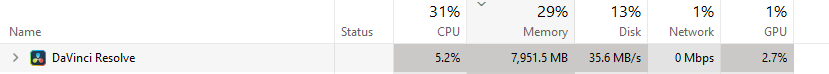- Posts: 19
- Joined: Thu Aug 08, 2024 11:18 am
- Real Name: Francisco Moreno
You do know davinci is doing something, the IO light is on solid. I'm getting 5k IO on one file, and 15k IO on 4 files.
Numbers for comparison: viewtopic.php?f=21&t=208065&p=1080383
viewtopic.php?f=21&t=210474&p=1091942#p1091942
My system (as seen below):
Davinci 19:
23 hours: 160 seconds
20 hours: 420 seconds
40 hours: 720 seconds
70 hours: 1080 seconds
90 hours: 1440 seconds
Davinci 20 beta:
49 hours: 500 seconds.
61 hours: 600 seconds.
So yes, Davinci is getting slower