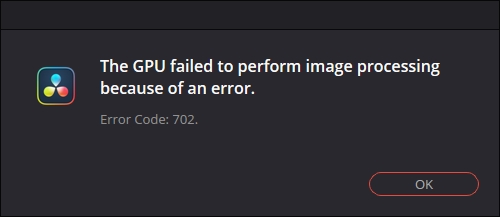- Posts: 30
- Joined: Wed Jan 09, 2019 7:09 pm
- Real Name: Shaun Savard
Yes, I found exactly the same thing - SS greyed Out, and not changeable to Nvidia or Resolve, etc.
Among the Solutions that I tried, but were unsuccessful:
Forced Resolve to re-Optimize the AI Models during start-up.
Tried OpenGL (Desperation!!)
Removed Nvidia drivers 576.28 with UUD and installed older driver 572.6
Rebooted (Of Course!)
So now I have removed Beta3, and re-installed Beta2 with 572.6 drivers, and all SS options are available again, and apparently working OK.
I have not re-optimized the AI models, and Resolve did not prompt me to. I see that there is a big cache file in the DVIP folder so I assume all is good with AI.
This is not a major problem, but I guess that it is worth reporting.
IB