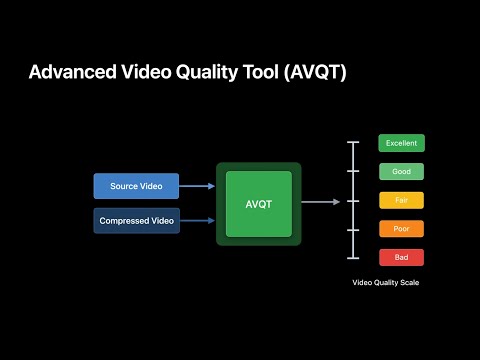VMFXBV wrote:...Have you tried looking at the outro frame by frame and see if there are any obvious skips. This sounds like dropped frames are happening in the source footage.
That is an excellent point. Does that source clip have dropped frames or only when positioned at the tail of a timeline and exported to an output file?
Are the frames actually dropped/duplicated, or does it only appear that way due to rate conforming? What is the frame rate of that M50 clip vs what is the timeline frame rate? Is speed ramp, optical flow or any other retiming effect applied to that M50 clip?
In the output file, are frames actually dropped, duplicated or what? Is there some other defect in the file encoding which gives that appearance?
An easy first step is to compare these three versions of that clip, EACH having a burn-in timecode overlay using source timecode (Menu: Workspace>Data Burn-in>Source Timecode).
(1) The original M50 trimmed clip as used in timeline but with no other Fx applied. IOW apply an I and O range over that clip and export that.
(2) The above but with all Fx enabled on that clip. Use an I and O range to export just that clip.
(3) Export of the full timeline as normal, but having Data Burn-in Source Timecode on the M50 clip.
This will enable straightfoward examination of that clip under three different conditions. It will show whether it's related to FX, or related to some "warm up" process that happens during timeline processing. It will show whether there is an obvious missing or duplicated frame, and whether each version of the exported clip has the same number of frames.
Depending on what that shows, follow-up troubleshooting steps might include disabling hardware acceleration on export. If needed, I can then provide some diagnostic methods to examine the internal structure of the problematic clips, but we want to do the above steps first.