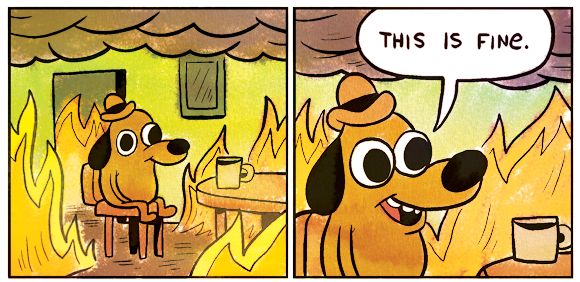CASIO4EVER, Vegas Effects is apparently a stripped down version of Hitfilm. I never used it though, but it didn't seem like people where all that impressed with it. lol
RCModelReviews wrote:What's wrong with the stand-alone version of Fusion -- then you can use whatever editing/grading software you like.
I can't really use Fusion as a standalone, I use Fusion for effects that need to be timed it in the context of the edit and to music. I've come up with a hacky method to kind of be able to do this by using AnimCurves on Adjustment Clips which automatically adjust the effects as I extend the length of the Adjustment Clip. But this method is very tedious to make changes, it has limitations and it causes other problems that I have come up with more hacky solutions for. Keyframing effects on the Edit page has been a very frustrating experience for me and I was hoping this would be solved with the new keyframe editors... but Blackmagic chose not to finish them, including not having them work at all with Fusion effects which makes them essentially useless to me.
Autograph is also a separate application, but it has an OpenFX plugin and a Live Link feature which can "expose controls" so that they show up in the OpenFX plugin. These parameters can then be adjusted and even automated in another editor.
This video demonstrates the Live Link function in Resolve at 3:55.
That is exactly what I have requested for in Fusion multiple times. My request has been for a right-click -> "
Publish To Edit Page" option to quickly and easily put Fusion controls on the Edit page without having to go through the tedious macro export/import process (which I've done and it sucks). But currently none of this matters anyways because the new keyframe editors don't work with Fusion effects or macros.

kinvermark wrote:Once Sean and Joe have a chance to test out Vegas Pro, it would be interesting to hear what their experiences are like. I predict it won't go well.
I came to Resolve from Vegas Pro, so I can already tell you that I've hated editing in Resolve and I haven't been shy about that in my 3 1/2 years posting here.

In fact, many of my top feature requests for Resolve have been things that Vegas already does. Here is a small sample...
- Don't delete clips when they overlap: my requests was for "Layered Video Editing" since this is the terminology Resolve uses for audio.
viewtopic.php?f=33&t=176919- Don't delete transitions when moving a clip even one frame: my request has been for an auto-crossfade mode to automatically add crossfade/crossdissolve transition on clips on overlap and to adjust the size of the transition when when clips are moved instead of simply deleting the transitions. Resolve "kind of" does auto-crossfade when using Shift+Alt+drag to drag a clip on top of another clip, but once you let go you can't get this behavior back.
viewtopic.php?f=33&t=179234&p=1007774#p939535- Show the correct clip in the video viewer when adjusting the edge of a transition.
viewtopic.php?f=21&t=156348&p=829774- Having more curve options for fade in/out and crossfades (images I used are from my DAW Reaper, but I also mention Vegas having more curve options as well)
viewtopic.php?f=33&t=189080&p=984330#p984330- Simple track selection:
viewtopic.php?f=21&t=221063&p=1146268#p1146232- Folder Tracks:
viewtopic.php?f=33&t=194709&p=1011799#p1011799I certainly haven't mentioned all of my problems with Resolve, but here is another one I haven't mentioned before... show the waveforms for both audio clips in crossfades. Resolve "kind of" does this in Fairlight but only when dragging one of the clips, once you let go this view goes away. This is one of many reasons why I use Reaper for music editing first and then export to Resolve.
So yeah, I have not been happy with editing in Resolve having used other editors like Vegas and Reaper/Samplitude. I've said it many times before that the Edit page in Resolve is one of the worst editors I've used. I've tried very hard to get some of these basic changes made with detailed explanations of the problems and potential solutions, but as the OP said, "they will not listen to us".