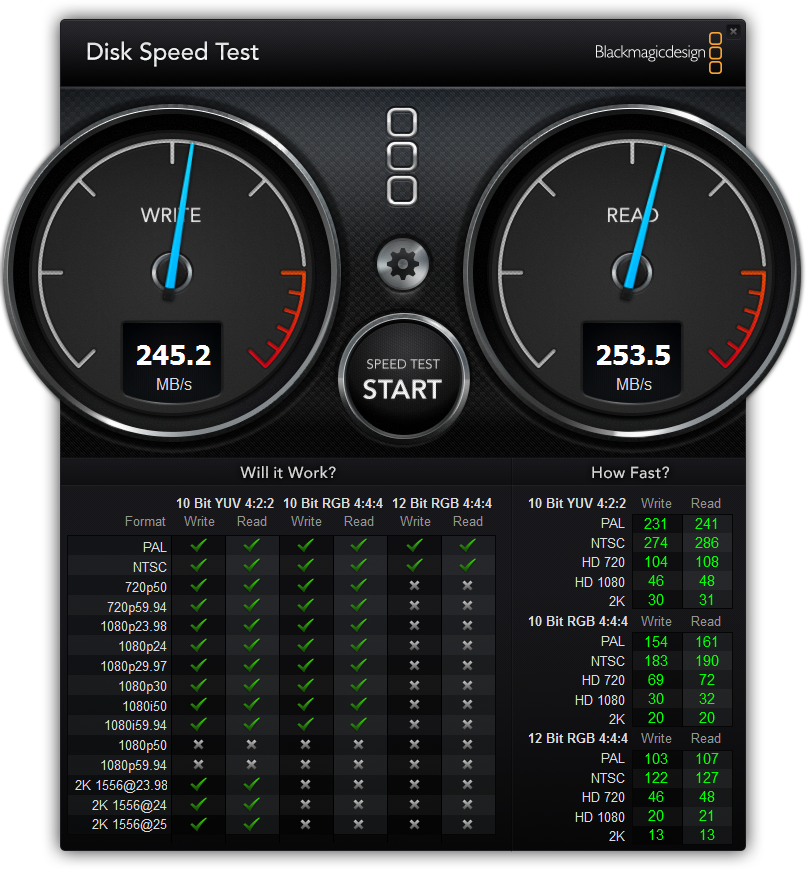Thu Jun 26, 2014 8:30 pm
Thu Jun 26, 2014 8:30 pm
You have a good understanding. The manufacturer rated speeds are assuming compressible data and generally you can divide the rate in half as you mentioned. The manufacturers usually don't specify the block size they use when rating their drives. It may be 4K or larger. Block size and the sequential versus random mix of I/O affect the speeds but again, they don't usually tell you how they tested. That's why the Blackmagic Speed Test is important (and possibly the AJA data test as well but they often vary) because it stresses your storage device the way video does--long uninterrupted writes and reads of large blocks.
The consumer SSDs are likely all multi-level cells (MLC) which means the SSD controller is writing to all the first level data cells before it writes to the second level cells. When MLC was introduced primarily to reduce the cost of SSDs, the speed of writing the second level cells was one-half the speed of writing to the first level cell. The speed of the first cell writes is the same as writing to the original single-level cell SSDs (SLC) but now only very expensive SLC SSDs exist and would most likely be for enterprise use. If you only filled a consumer SSD to 50% capacity, you'll see the higher speeds since only the first level cells are filled.
The data controllers available use different techniques to improve performance in a typical computer use with a mix of sequential and random reads and writes of various block sizes. The Digistor consumer drives are optimized to work in a video application with continuous reads or continuous writes and certified to work with the BMCC cameras. That's much different than a computer where an application can usually wait for an operation to complete with your user response just being a bit slower. On a BMD camera, a bit slower means dropped frames on recording and freezes on playback.
All SSDs require provisioning of additional space unavailable to the user to manage the garbage collection and housekeeping tasks. Unlike a hard drive that can simply write data over the disk regardless of the content already on a platter, a cell must contain 0 before new data can be written, so it's an erase-write operation, not a write only. Data is constantly moved around on an SSD to create larger free blocks in anticipation of a write request. Bad cells are mapped and some of that unseed over provisioned data cells used to keep the user space effectively the same as the drive degrades over time.
With all the unknowns about what is happening in that drive, and it changes from moment to moment, don't be too precise with your numbers. Also remember there is also additional space needed for the audio you are recording in camera separate from the raw data needs. And some small overhead for file structure of course.
Since it appears the BMPC4K camera is recording mathematically lossless raw data from 4000x2160 photosites, each compressed video frame is about 8,640,000 bytes. For one second, your compressed raw data rate on the BMPC4K is about:
260 MB/s for 30 fps,
217 MB/s for 25 fps, and
208 MB/s for 24 fps.
According to the Blackmagic Speed Test, your SSD should be good to go for 24/25 fps (but may not handle 30 fps), unless some of the other factors mentioned earlier come into play. The BST is not a guarantee but a very quick snapshot. When BMD tests new SSDs, apparently they test for more than 100 hours. Even the scene you are shooting could affect the size of the compressed data. A solid blue sky is going to compress to a smaller file than a complex shot of leaves on a tree swaying in a strong wind which will make for even larger files.
Digistor certifies their SSDs are tested on the BMCC. Will be interesting to see what Digistor has to say about the BMPC4K raw now that the data rates are significantly higher than those on the BMCC. It's nice that the raw isn't losing any information, but it does make for larger files and may require faster media.
Rick Lang
Sent using Tapatalk HD
Last edited by
rick.lang on Thu Jun 26, 2014 8:37 pm, edited 1 time in total.
Rick Lang