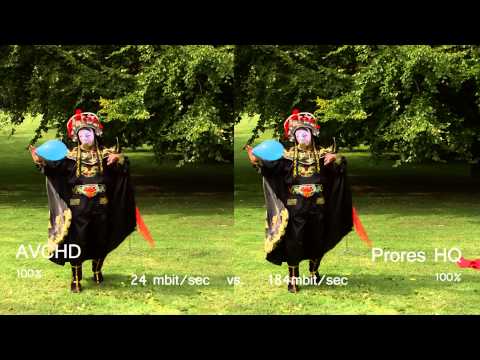Things are simple- ProRes is an intermediate codec, where long GOP h264 is rather for final delivery (web, Blu-ray etc). One was developed to slightly reduce bandwidth mainly for high resolution videos, where other for providing maximum quality at lowest possible size. One is relatively low on CPU, other is very intensive (try decoding UHD 60p AVC file purely in CPU mode).
ProRes itself is quite plain and comparable to something like MJPEG, where h264 is way more complex.
What you can do is to compare ProRes to AVC-I or XAVC (which is AVC-I for HD+). This will be fair comparison- similar bitrates and I frame nature.
As mentioned- well done Blu-ray can look very good against ProRes master which is was made from (not taking problem with gradients into account), but there is nothing surprising here. Compare 35Mbit AVC-I against 175M ProRes and suddenly it will look crap. There is also other factor here: Blu-rays are done with state of the art (assuming good releases), multi pass h264 encoder, where recording in cameras is quite often 'compromised' for realtime processing and energy efficiency. As mentioned there are also better and worse h264 hardware implementation in camera, so this can also make a difference, but long GOP will be always waaaay more effective than I frame only. Nothing to debate here about. Even h264 is not good enough to provide better quality for the same bitrate in I frame only mode, against MPEG2 long GOP.
Question: what ProRes mode is equivalent of 48Mbit h264 file from Canon is bit wrong. If you convert your Canon file to any ProRes file you always loose quality. It's up to you- if you want to preserve 99% quality than alway use at least ProRes HQ, which is good enough for most cases. Latest XQ mode is very good, because compression is low, about 4:1. 3:1 in reality can be treated as uncompressed and still saves 3x storage space and bandwidth! (Sony F65 RAW is about 3:1 compressed). I would even argue that there is no point to have uncompressed recording, as difference in reality (after whole post processing) will be basically none.
Mentioned Cineform in terms of technology is miles above ProRes, it's very unique. Like JPEG2000, but few times faster to encode and decode. It's almost symmetric, so encoding and decoding takes the same time. The best part of it is fact that if you have 4K file you can play it just at 1:2, or 1:4, etc. resolution and use waay less CPU for it (every current laptop will play Cineform 4K file). This is due to wavelet based technology and it's not possible with ProRes, DNxHD or GV HQX etc. It's like having proxy file, but not next to the main file, but inside it

Another Cineform unique feature is support for RAW data- you can take e.g. DNG RAW data and convert to Cineform RAW (so you still have RAW data, but as Cineform compressed file). This can reduce size massively and keep great quality.
The only reason why it's not mainstream is fact that it was developed by 1 guy, not a big company, like Apple or AVID. Latest SMPTE work may help, but even more than this fact that Adobe products have native support for Cineform now. Cineform tends to use even lower bitrates than ProRes, but because of this sometime quality is worse (depending on the quality setting). One important thing during any quality comparison is the source. You have to use never DCT compressed file (straight from good camera). Many comparisons out there are done on files, which already went through ProRes or other DCT based compression and this will make ProRes looking way better. On a never compressed (or just compressed in camera before debayer file) Cineform will perform very well.
h264 is a very good codec, but even with todays fast CPUs use of AVC-I and XAVC is still relatively low, because this is still more demanding than ProRes, DNxHD or Cineform. h264 4K long GOP is another few levels more complex.
Problem with ProRes is not really its age- it still has no real competition, so why changing it? (beside Apple is not interested in PRO market anymore at all). PC slow decoding is more a QuickTime on Windows problem- it works well on Mac and also on PC/Linux in software with native ProRes implementation.
DNxHD/R is quite bad- newest but least efficient and last choice on my list.