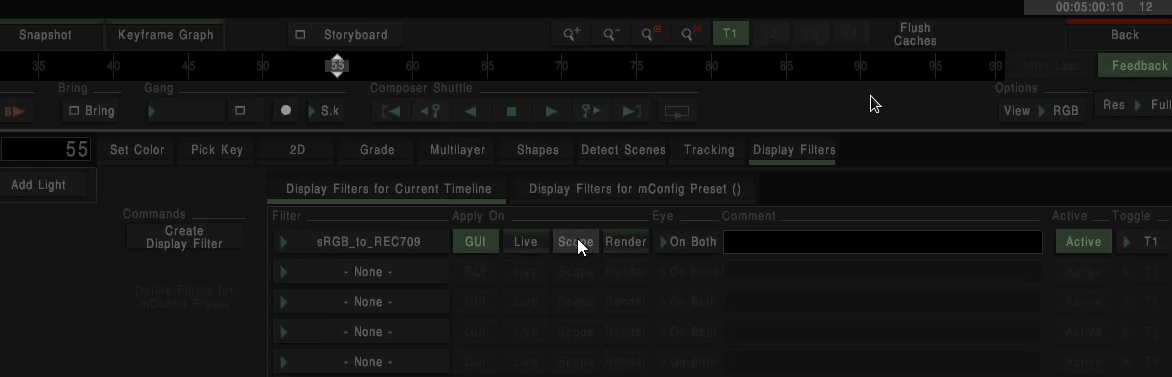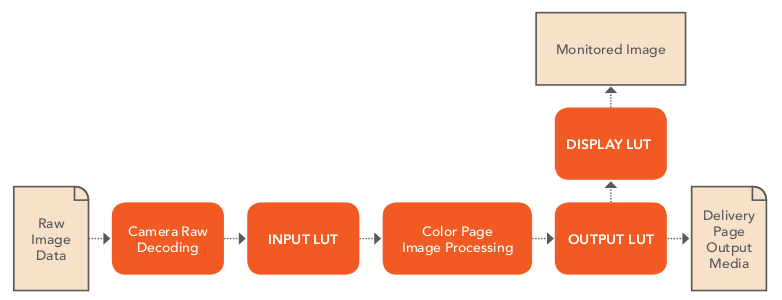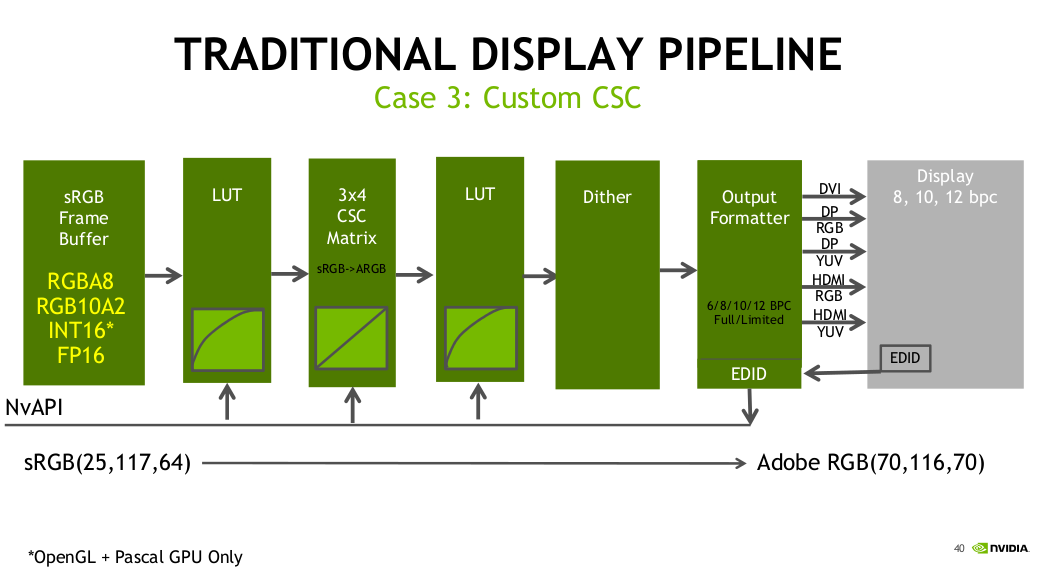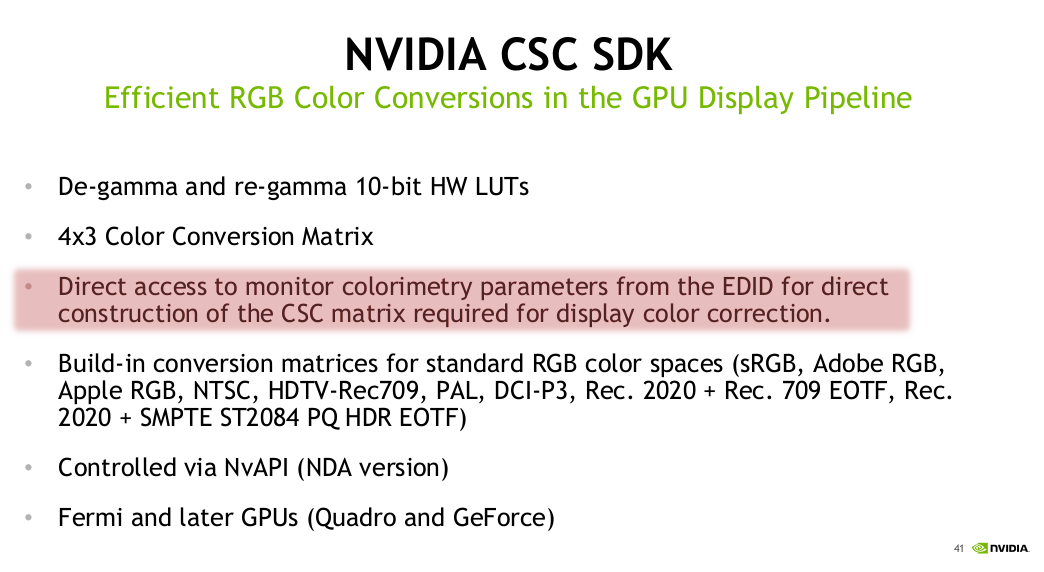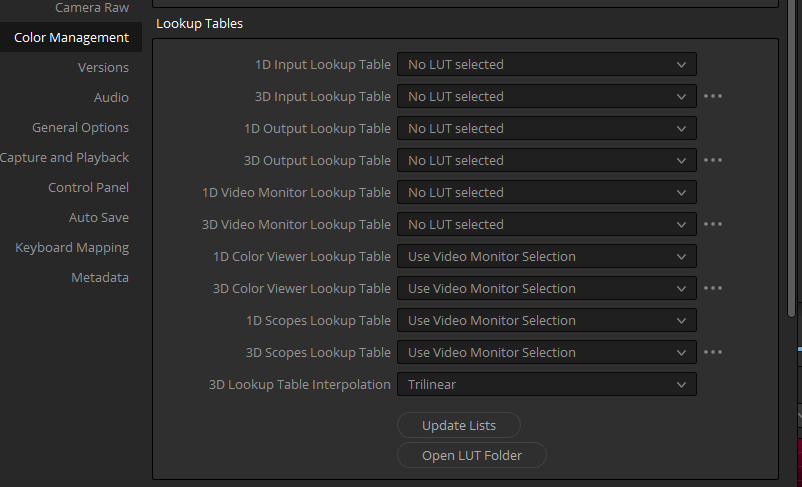So Resolve has built in support for CalMan and LightSpace. However, both programs mandate you have to use a windows computer. I contacted both vendors and CalMan Sales guy said it runs on Windows 7 only (which you can't even get anymore) and LightSpace emailed back:
"As per the information on our website LightSpace CMS is Windows only.
It will run on Mac under any form of Windows emulation.
The alternative option is to run it on a low-cost Windows laptop, networked
to the Resolve Mac."
I really do not want to partition run boot camp or VM and windows just to do this what should be simple ting. Since many post houses are Linux or Mac, are there any reliable color calibration software/hardware programs that you can use to calibrate a 4K UHD monitor like the two programs above do and run on a mac. I know there are others that do the computer monitor, but I am looking at calibrating myUHD monitor which has been tested as a reference monitor. Even if I were to do the above Mac sees color differently from windows. It just really seems weird that many artists use Mac mostly and yet there is no option for it.
Thanks in advance
My system, 12 core 2.7 Ghz Mac Pro Late 2013 running OS Sierra (Dual D700 cards and 128 gigs of ram). Running Thunderbolt 2 out that mac to BM Ultra Studio 4K Extreme, then HDMI 2.0 to LG OLED55B6P 55" Ultra High Def 4K (again panel was tested and considered a reference monitor)
"As per the information on our website LightSpace CMS is Windows only.
It will run on Mac under any form of Windows emulation.
The alternative option is to run it on a low-cost Windows laptop, networked
to the Resolve Mac."
I really do not want to partition run boot camp or VM and windows just to do this what should be simple ting. Since many post houses are Linux or Mac, are there any reliable color calibration software/hardware programs that you can use to calibrate a 4K UHD monitor like the two programs above do and run on a mac. I know there are others that do the computer monitor, but I am looking at calibrating myUHD monitor which has been tested as a reference monitor. Even if I were to do the above Mac sees color differently from windows. It just really seems weird that many artists use Mac mostly and yet there is no option for it.
Thanks in advance
My system, 12 core 2.7 Ghz Mac Pro Late 2013 running OS Sierra (Dual D700 cards and 128 gigs of ram). Running Thunderbolt 2 out that mac to BM Ultra Studio 4K Extreme, then HDMI 2.0 to LG OLED55B6P 55" Ultra High Def 4K (again panel was tested and considered a reference monitor)
Last edited by Clayton Von Isaacs on Sat Sep 02, 2017 12:39 am, edited 1 time in total.
Clayton Von Isaacs
daydreamersproductions.com
daydreamersproductions.com