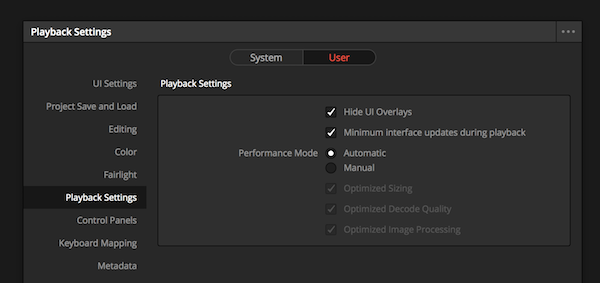- Posts: 99
- Joined: Thu Aug 06, 2015 4:56 am
Hi,
I'm on Windows 10 1803 with 18 core xeon v4, 64GB ram, Geforce 1080ti and Resolve 15b2, Mini Monitor 4K
I'm grading a 1080p23 Prores HQ project off a USB3.0 drive, and I don't get realtime playback while grading.
ProresHQ data rate is only 14.6MB/s.
I get about 13 or so FPS playback speed. With Proxy or performance enabled, I can't push more than 17 fps. 15 fps with no grades applied.
Edit windows plays realtime at 23.976.
With the Mini Recorder disabled, I get about 20 fps with fluctuations between 15 to 22 fps.
Rendering is a different story, I average around 60 to 90fps on the output. My system is definitely not under powered to be working with 1080p HQ files.
My question is how I can get such fast rendering, but can't playback realtime while grading.
Here's my log.
https://drive.google.com/file/d/1QUy5w3 ... sp=sharing
*Edit* - Okay playing around, I noticed have the 4 Window Scopes has a huge impact on the playback speed.
With the scopes hidden, I get 22fps playback consistently. Not sure why not 23.976?
Is it expected for scopes to have a such a huge impact?
I'm on Windows 10 1803 with 18 core xeon v4, 64GB ram, Geforce 1080ti and Resolve 15b2, Mini Monitor 4K
I'm grading a 1080p23 Prores HQ project off a USB3.0 drive, and I don't get realtime playback while grading.
ProresHQ data rate is only 14.6MB/s.
I get about 13 or so FPS playback speed. With Proxy or performance enabled, I can't push more than 17 fps. 15 fps with no grades applied.
Edit windows plays realtime at 23.976.
With the Mini Recorder disabled, I get about 20 fps with fluctuations between 15 to 22 fps.
Rendering is a different story, I average around 60 to 90fps on the output. My system is definitely not under powered to be working with 1080p HQ files.
My question is how I can get such fast rendering, but can't playback realtime while grading.
Here's my log.
https://drive.google.com/file/d/1QUy5w3 ... sp=sharing
*Edit* - Okay playing around, I noticed have the 4 Window Scopes has a huge impact on the playback speed.
With the scopes hidden, I get 22fps playback consistently. Not sure why not 23.976?
Is it expected for scopes to have a such a huge impact?
Last edited by Roger Singh on Sat May 12, 2018 3:37 pm, edited 1 time in total.