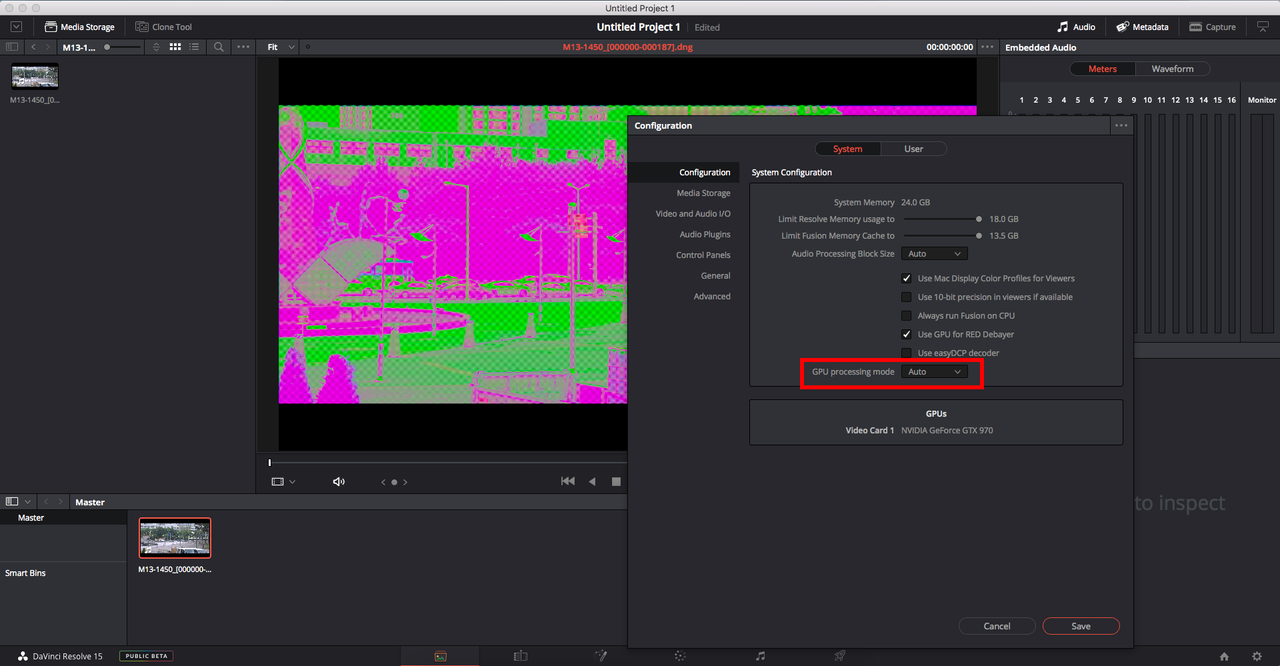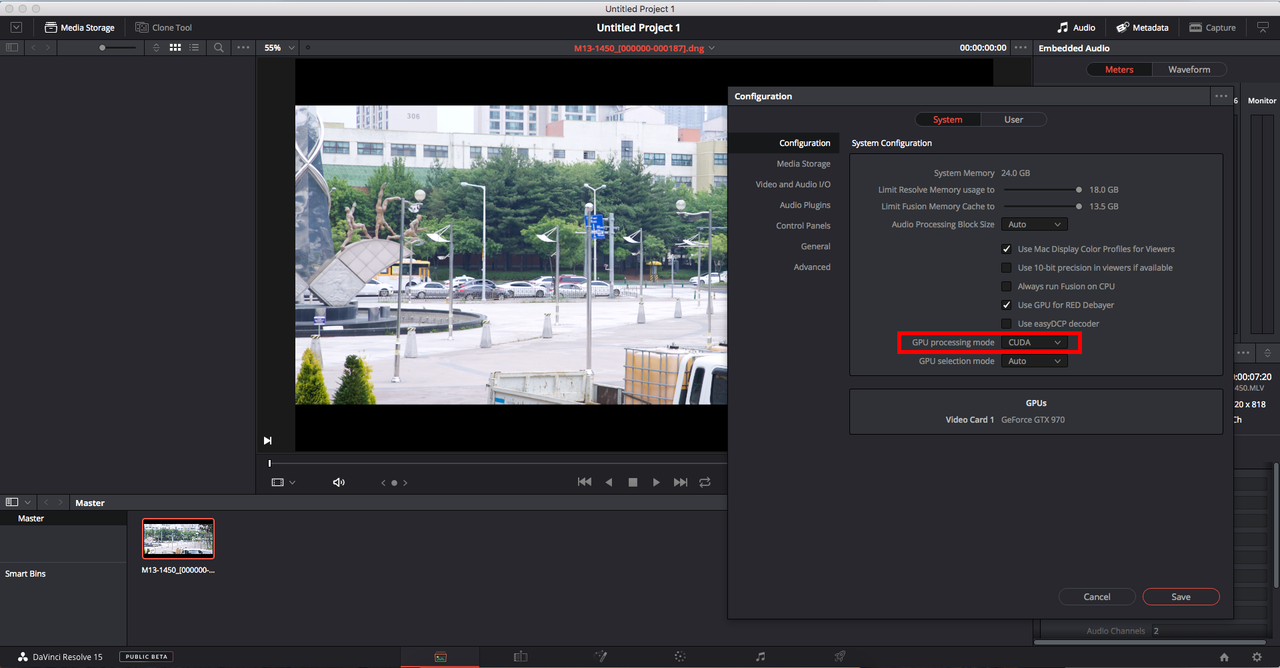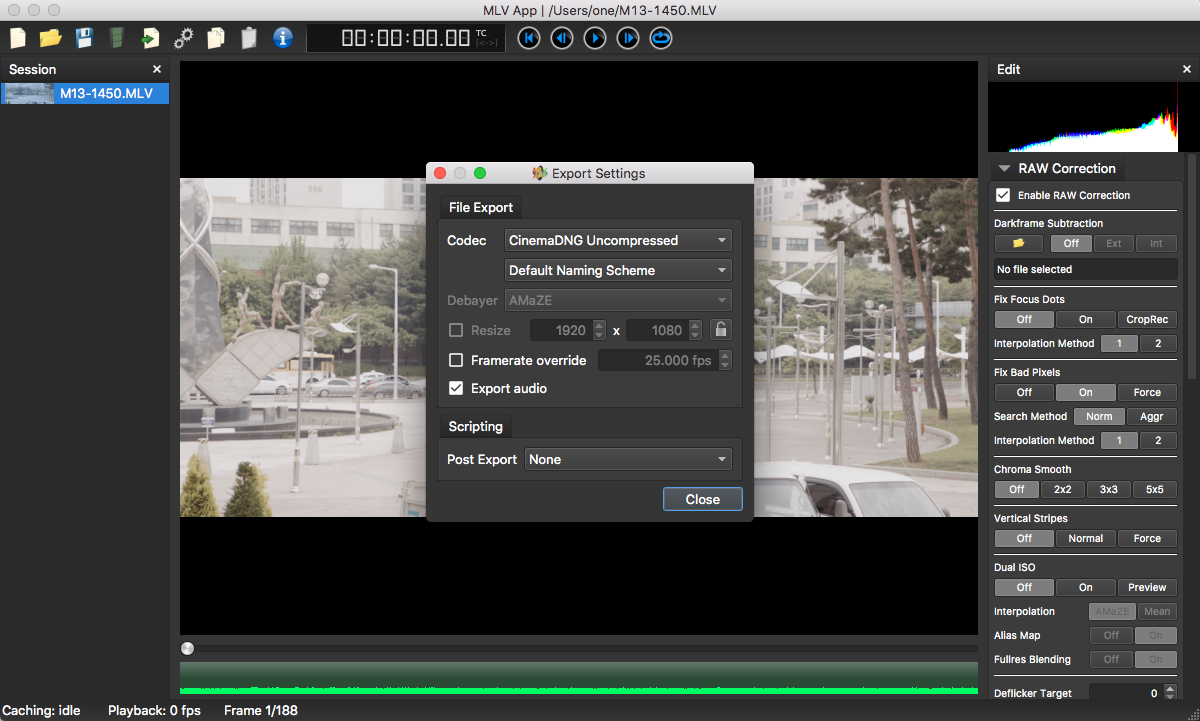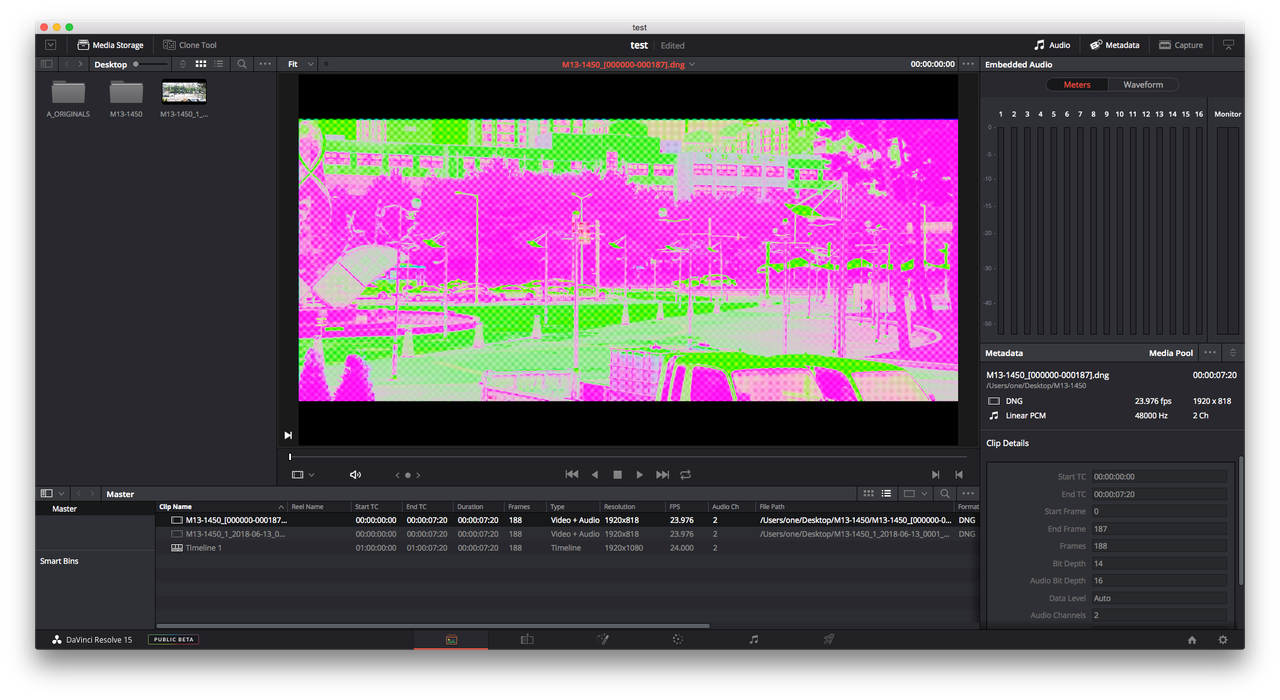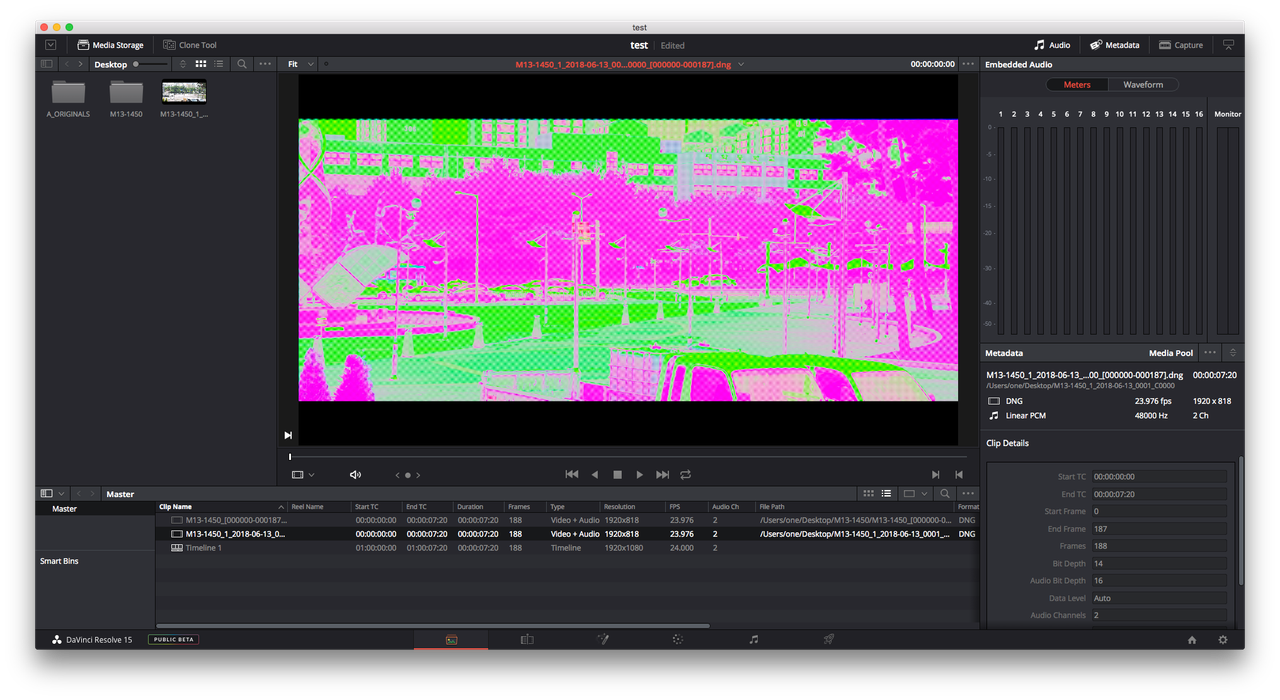- Posts: 6
- Joined: Sun Jun 03, 2018 10:31 am
- Real Name: Yongsang Shin
Magiclantern mlv with Metal problem
10 posts
• Page 1 of 1
- Posts: 6
- Joined: Sun Jun 03, 2018 10:31 am
- Real Name: Yongsang Shin
- Posts: 6
- Joined: Sun Jun 03, 2018 10:31 am
- Real Name: Yongsang Shin
- Posts: 3118
- Joined: Tue Jun 17, 2014 7:29 am
- Location: France
- Posts: 3118
- Joined: Tue Jun 17, 2014 7:29 am
- Location: France
- Posts: 221
- Joined: Sun Jun 14, 2015 10:00 am
10 posts
• Page 1 of 1
Who is online
Users browsing this forum: No registered users and 249 guests