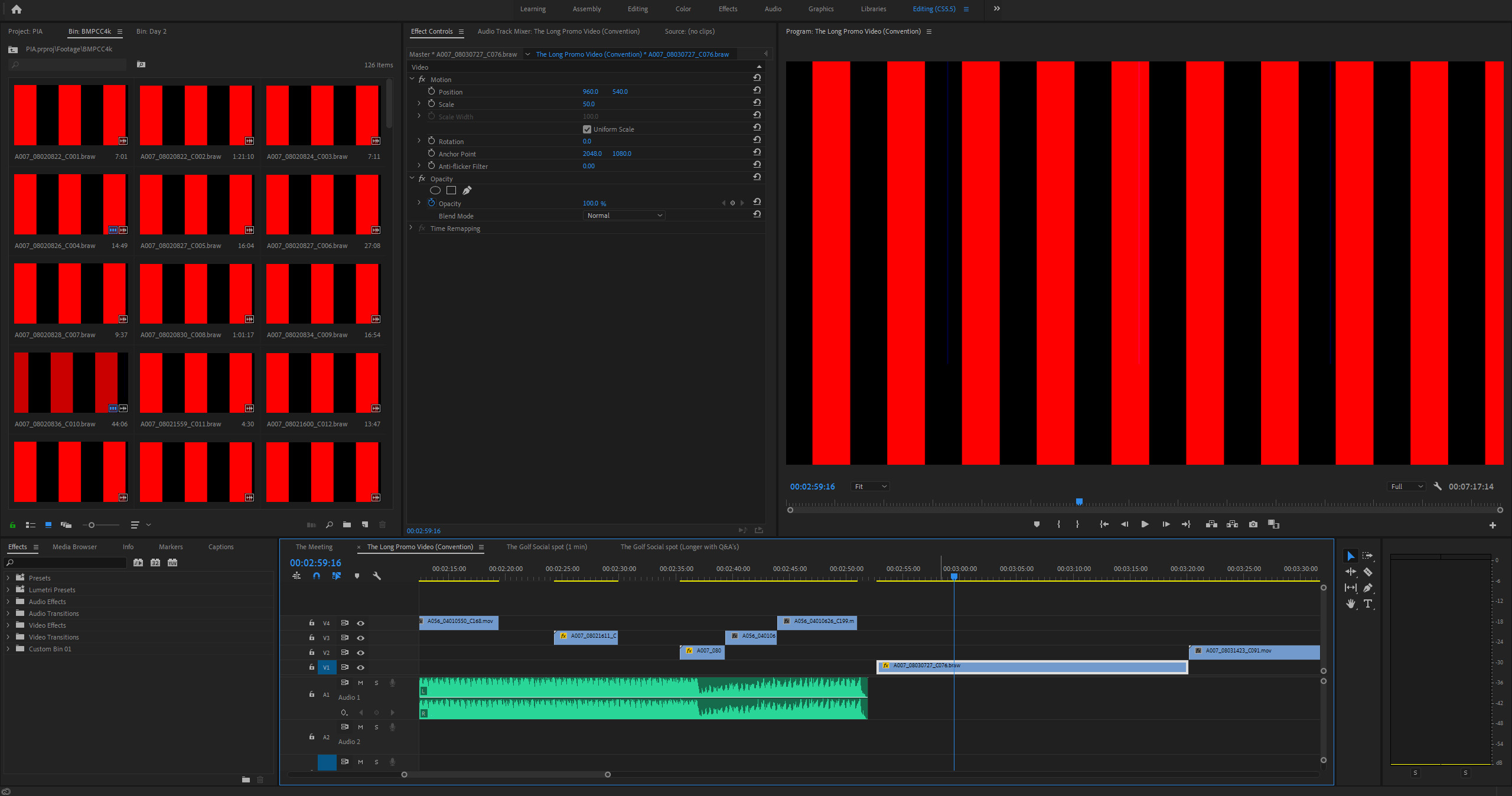BRAW in Adobe Premiere *ERROR*
32 posts
• Page 1 of 1
Blackmagic Design
- Posts: 2057
- Joined: Wed Aug 22, 2012 4:50 am
- Location: Melbourne, Australia
- Real Name: Hook
Blackmagic Design
- Posts: 2057
- Joined: Wed Aug 22, 2012 4:50 am
- Location: Melbourne, Australia
- Real Name: Hook
- Posts: 299
- Joined: Thu Apr 16, 2015 3:51 pm
- Posts: 146
- Joined: Mon Jun 13, 2016 9:59 am
- Location: Denmark
- Posts: 2918
- Joined: Tue Nov 12, 2013 10:32 am
- Location: St. Petersburg, Florida, United States of Amercia
Blackmagic Design
- Posts: 2057
- Joined: Wed Aug 22, 2012 4:50 am
- Location: Melbourne, Australia
- Real Name: Hook
Blackmagic Design
- Posts: 2057
- Joined: Wed Aug 22, 2012 4:50 am
- Location: Melbourne, Australia
- Real Name: Hook
- Posts: 2918
- Joined: Tue Nov 12, 2013 10:32 am
- Location: St. Petersburg, Florida, United States of Amercia
- Posts: 11
- Joined: Fri Dec 21, 2012 9:21 am
Blackmagic Design
- Posts: 2057
- Joined: Wed Aug 22, 2012 4:50 am
- Location: Melbourne, Australia
- Real Name: Hook
- Posts: 2
- Joined: Wed Sep 18, 2019 5:22 pm
- Real Name: Darren Mcphee
- Posts: 1
- Joined: Thu Oct 17, 2019 9:43 pm
- Real Name: robert behnke
Blackmagic Design
- Posts: 2057
- Joined: Wed Aug 22, 2012 4:50 am
- Location: Melbourne, Australia
- Real Name: Hook
- Posts: 10
- Joined: Wed Sep 25, 2019 7:24 am
- Real Name: Hans-Jürgen Künne
Blackmagic Design
- Posts: 2057
- Joined: Wed Aug 22, 2012 4:50 am
- Location: Melbourne, Australia
- Real Name: Hook
- Posts: 10
- Joined: Wed Sep 25, 2019 7:24 am
- Real Name: Hans-Jürgen Künne
- Posts: 3
- Joined: Tue Nov 12, 2019 4:01 pm
- Real Name: David Shaw
- Posts: 16
- Joined: Fri Nov 08, 2019 9:19 pm
- Real Name: Jake Baine
Blackmagic Design
- Posts: 2057
- Joined: Wed Aug 22, 2012 4:50 am
- Location: Melbourne, Australia
- Real Name: Hook
Blackmagic Design
- Posts: 2057
- Joined: Wed Aug 22, 2012 4:50 am
- Location: Melbourne, Australia
- Real Name: Hook
- Posts: 3
- Joined: Tue Nov 12, 2019 4:01 pm
- Real Name: David Shaw
Blackmagic Design
- Posts: 2057
- Joined: Wed Aug 22, 2012 4:50 am
- Location: Melbourne, Australia
- Real Name: Hook
- Posts: 3
- Joined: Tue Nov 12, 2019 4:01 pm
- Real Name: David Shaw
Blackmagic Design
- Posts: 2057
- Joined: Wed Aug 22, 2012 4:50 am
- Location: Melbourne, Australia
- Real Name: Hook
32 posts
• Page 1 of 1
Who is online
Users browsing this forum: jhoepffner, Majestic-12 [Bot], Robert Niessner and 52 guests