Hi all
Thanks for the input.
To answer your questions:
Yes: I have output scaling set to "scale entire image to fit"
Yes: I have custom settings in my timeline settings
Yes: I have monitoring set to HD in the Timeline settings.
I think what is confusing me here is the following: In my bin i have a column with Resolution. I would expect that Resolution to be = The resolution of my timeline (see picture) BUT it is not - it is the resolution of my "output scaling" settings. That really confused me - I did not like having a timeline that said it was HD when I am working in a 4K project.
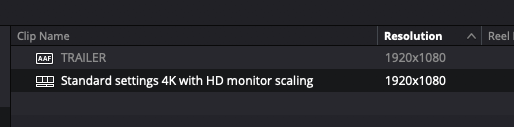
- Screenshot 2019-10-11 at 11.42.13.png (19.8 KiB) Viewed 2896 times

- Screenshot 2019-10-11 at 11.43.59.png (19.31 KiB) Viewed 2896 times
Am I the only one confused about that?
But I guess I should not be worried about that - as long as I can go to timeline settings and see that the timeline is still based on the 4K project settings. Correct?
Thanks.