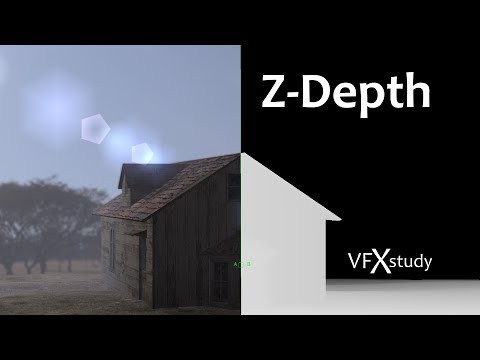- Posts: 228
- Joined: Sat Aug 24, 2019 8:31 am
- Real Name: Daz Harris
Z to alpha via Channel Booleans?
Learn about 3D compositing, animation, broadcast design and VFX workflows.
- Author
- Message
- Posts: 21
- Joined: Sun Jan 25, 2015 7:56 pm
- Location: CT, USA
Which is why in the tutorial he uses a Brightness/Contrast node to adjust the Black/White point range. Setting the low point to approx -45 and high point to -6.
RS 16.1.2, Win 10 Pro, AMD 2990WX (32C/64T), 128GB, RTX2080Ti x 2
RS 16.1.2, Mojave 10.14.6, Xeon (6C/12T), 64GB, FirePro D700 x 2
RS 16.1.2, Mojave 10.14.6, Xeon (6C/12T), 64GB, FirePro D700 x 2
For the code copying, you just select the nodes of your comp in Fusion and hit ctrl-c. You then hit the "Code" button in your post then paste the code in between the code brackets.
Win 10 Home | Intel i7 - 10700f 64 GB 1 TB GB SSD 2 TB SSD
RTX-3060 12 GB | Resolve Studio 18.6.6| Fusion Studio 18.6.6
Win 10 Home | Intel Core I7-7700HQ 32 GB 1 TB NVME SSD 1 TB SATA SSD
GTX-1060-6GB | Resolve 17.4.6
RTX-3060 12 GB | Resolve Studio 18.6.6| Fusion Studio 18.6.6
Win 10 Home | Intel Core I7-7700HQ 32 GB 1 TB NVME SSD 1 TB SATA SSD
GTX-1060-6GB | Resolve 17.4.6
- Posts: 228
- Joined: Sat Aug 24, 2019 8:31 am
- Real Name: Daz Harris
@Xunile: doh!............ that's was obvious, thanks!
@Jim Hall: in the tutorial, you see him mousing over and getting the Z = A behaviour already with the Channel Booleans, before attaching the Brightness/Contrast node.
That's the first hurdling which i'm stumbling at!
@Jim Hall: in the tutorial, you see him mousing over and getting the Z = A behaviour already with the Channel Booleans, before attaching the Brightness/Contrast node.
That's the first hurdling which i'm stumbling at!
- Code: Select all
{
Tools = ordered() {
ImagePlane3D1 = ImagePlane3D {
Inputs = {
["Transform3DOp.Translate.Y"] = Input { Value = 0.147, },
["Transform3DOp.Translate.Z"] = Input { Value = -10.43, },
["Transform3DOp.Rotate.X"] = Input { Value = -90, },
["Transform3DOp.ScaleLock"] = Input { Value = 0, },
["Transform3DOp.Scale.X"] = Input { Value = 4.41, },
["Transform3DOp.Scale.Y"] = Input { Value = 90, },
["SurfacePlaneInputs.ObjectID.ObjectID"] = Input { Value = 1, },
["MtlStdInputs.MaterialID"] = Input { Value = 1, },
},
ViewInfo = OperatorInfo { Pos = { 776, 56.4545 } },
},
Merge3D1 = Merge3D {
Inputs = {
SceneInput1 = Input {
SourceOp = "ImagePlane3D1",
Source = "Output",
},
SceneInput2 = Input {
SourceOp = "Camera3D1",
Source = "Output",
},
},
ViewInfo = OperatorInfo { Pos = { 910, 55.2424 } },
},
Renderer3D1 = Renderer3D {
CustomData = {
ToolVersion = 2
},
Inputs = {
["RendererOpenGL.AntiAliasing.Presets.Aux.Multisampling.HighQuality.SampleCount"] = Input { Value = 3, },
["RendererOpenGL.AntiAliasing.Presets.Color.Supersampling.HighQuality.RateY"] = Input { Value = 3, },
["RendererOpenGL.AntiAliasing.Presets.Aux.Supersampling.HighQuality.RateX"] = Input { Value = 3, },
["RendererOpenGL.AntiAliasing.Presets.Color.Multisampling.HighQuality.SampleCount"] = Input { Value = 3, },
["RendererOpenGL.AccumQuality"] = Input { Value = 32, },
["RendererOpenGL.AntiAliasing.Channels.RGBA.HighQuality.Enable"] = Input { Value = 1, },
["RendererOpenGL.AntiAliasing.Presets.Color.Multisampling.LowQuality.SampleCount"] = Input { Value = 2, },
["RendererOpenGL.AntiAliasing.Presets.Aux.Supersampling.HighQuality.RateY"] = Input { Value = 3, },
["RendererOpenGL.AntiAliasing.Presets.Color.Supersampling.HighQuality.RateX"] = Input { Value = 3, },
["RendererOpenGL.AntiAliasing.Presets.Aux.Multisampling.LowQuality.SampleCount"] = Input { Value = 2, },
GlobalOut = Input { Value = 150, },
Width = Input { Value = 1920, },
Height = Input { Value = 1080, },
["Gamut.SLogVersion"] = Input { Value = FuID { "SLog2" }, },
SceneInput = Input {
SourceOp = "Merge3D1",
Source = "Output",
},
["RendererSoftware.Channels.Nest"] = Input { Value = 1, },
["RendererSoftware.Channels.Z"] = Input { Value = 1, },
},
ViewInfo = OperatorInfo { Pos = { 1042, 53.4242 } },
},
ChannelBooleans1 = ChannelBoolean {
CtrlWZoom = false,
Inputs = {
ToAlpha = Input { Value = 18, },
Background = Input {
SourceOp = "Renderer3D1",
Source = "Output",
},
},
ViewInfo = OperatorInfo { Pos = { 1178, 5.54548 } },
},
Camera3D1 = Camera3D {
Inputs = {
["Transform3DOp.Translate.Y"] = Input { Value = 3.3320679395421, },
["Transform3DOp.Translate.Z"] = Input { Value = 20.6598508781439, },
["Transform3DOp.Rotate.X"] = Input { Value = -8.7707071, },
["Transform3DOp.UseTarget"] = Input { Value = 1, },
["Transform3DOp.Target.Z"] = Input { Value = -0.43, },
AoV = Input { Value = 40.9, },
FLength = Input { Value = 15.9296157935229, },
["Stereo.Mode"] = Input { Value = FuID { "OffAxis" }, },
FilmGate = Input { Value = FuID { "BMD_URSA_4K_16x9" }, },
ApertureW = Input { Value = 0.831496062992126, },
ApertureH = Input { Value = 0.467716535433071, },
["SurfacePlaneInputs.ObjectID.ObjectID"] = Input { Value = 3, },
["MtlStdInputs.MaterialID"] = Input { Value = 3, },
},
ViewInfo = OperatorInfo { Pos = { 1035.33, -9.93939 } },
}
}
}
- Posts: 97
- Joined: Sat Dec 20, 2014 3:47 pm
- Location: Bangkok, Thailand
- Posts: 228
- Joined: Sat Aug 24, 2019 8:31 am
- Real Name: Daz Harris
- Posts: 21
- Joined: Sun Jan 25, 2015 7:56 pm
- Location: CT, USA
- Posts: 228
- Joined: Sat Aug 24, 2019 8:31 am
- Real Name: Daz Harris
Didn't bother to watch the tut, but I thought I'd point out that there's a depth mode in the LumaKeyer. Skip the Brightness/Contrast and the ChannelBooleans, and sample your ranges right out of the Viewer.
- Code: Select all
{
Tools = ordered() {
Renderer3D1 = Renderer3D {
CtrlWZoom = false,
CustomData = {
ToolVersion = 2,
},
Inputs = {
Width = Input { Value = 1920, },
Height = Input { Value = 1080, },
["Gamut.SLogVersion"] = Input { Value = FuID { "SLog2" }, },
SceneInput = Input {
SourceOp = "Shape3D1",
Source = "Output",
},
RendererType = Input { Value = FuID { "RendererOpenGL" }, },
["RendererOpenGL.Channels.Nest"] = Input { Value = 1, },
["RendererOpenGL.Channels.Z"] = Input { Value = 1, },
},
ViewInfo = OperatorInfo { Pos = { 570, 222 } },
},
Shape3D1 = Shape3D {
Inputs = {
["Transform3DOp.Rotate.X"] = Input { Value = -80, },
["MtlStdInputs.MaterialID"] = Input { Value = 1, },
["SurfacePlaneInputs.ObjectID.ObjectID"] = Input { Value = 1, }
},
ViewInfo = OperatorInfo { Pos = { 460, 222 } },
},
LumaKeyer1 = LumaKeyer {
Inputs = {
Channel = Input { Value = 7, },
High = Input { Value = -1.78630006313324, },
Low = Input { Value = -1.83625018596649, },
Invert = Input { Value = 1, },
Input = Input {
SourceOp = "Renderer3D1",
Source = "Output",
},
},
ViewInfo = OperatorInfo { Pos = { 705, 215 } },
}
}
}
Bryan Ray
http://www.bryanray.name
http://www.sidefx.com
http://www.bryanray.name
http://www.sidefx.com
- Posts: 228
- Joined: Sat Aug 24, 2019 8:31 am
- Real Name: Daz Harris
- Posts: 228
- Joined: Sat Aug 24, 2019 8:31 am
- Real Name: Daz Harris
Sorry, just another quickie related to this:
Please take a quick look at the comp below.
In it i've linked the Ray's weight to the image plane z offset.
But imagine i want it to have it so that the rays are very strong in the distance, and as my curly line approaches, they get less strong. How would i go about that?
Is there's some kind of transfer function graph i can edit, so i can completely re-map how the value of the image plane offset effects the Ray's weight?
Maybe i want the rays strong in the distance, then to disappear in the mid distance, then be strong again in the foreground.
So i'm thinking, this could also be done in another, visual way, like in the mini-comp with the two backgrounds, on the right in the comp below.
But then how do you use the output of the luma keyer to modulate some other parameter in Fusion that's already being modulated?
So, i mean, in the example of the Rays, the Background gradient's mini-comp will act as the transfer function in between the z offset and the Ray's strength.
Please take a quick look at the comp below.
In it i've linked the Ray's weight to the image plane z offset.
But imagine i want it to have it so that the rays are very strong in the distance, and as my curly line approaches, they get less strong. How would i go about that?
Is there's some kind of transfer function graph i can edit, so i can completely re-map how the value of the image plane offset effects the Ray's weight?
Maybe i want the rays strong in the distance, then to disappear in the mid distance, then be strong again in the foreground.
So i'm thinking, this could also be done in another, visual way, like in the mini-comp with the two backgrounds, on the right in the comp below.
But then how do you use the output of the luma keyer to modulate some other parameter in Fusion that's already being modulated?
So, i mean, in the example of the Rays, the Background gradient's mini-comp will act as the transfer function in between the z offset and the Ray's strength.
- Code: Select all
{
Tools = ordered() {
Background1 = Background {
Inputs = {
GlobalOut = Input { Value = 200, },
Width = Input { Value = 1920, },
Height = Input { Value = 2484, },
["Gamut.SLogVersion"] = Input { Value = FuID { "SLog2" }, },
},
ViewInfo = OperatorInfo { Pos = { 318, -37.4848 } },
},
ImagePlane3D1 = ImagePlane3D {
Inputs = {
["Transform3DOp.Translate.Z"] = Input {
SourceOp = "ImagePlane3D1ZOffset",
Source = "Value",
},
["Transform3DOp.Rotate.X"] = Input { Value = -90, },
["SurfacePlaneInputs.ObjectID.ObjectID"] = Input { Value = 1, },
MaterialInput = Input {
SourceOp = "Paint1",
Source = "Output",
},
["MtlStdInputs.MaterialID"] = Input { Value = 1, },
},
ViewInfo = OperatorInfo { Pos = { 476.667, -27.7879 } },
},
ImagePlane3D1ZOffset = BezierSpline {
SplineColor = { Red = 254, Green = 56, Blue = 46 },
NameSet = true,
KeyFrames = {
[0] = { -1.74, RH = { 35.3333333333333, -0.646666666666667 }, Flags = { Linear = true } },
[106] = { 1.54, LH = { 70.6666666666667, 0.446666666666667 }, Flags = { Linear = true } }
}
},
Camera3D1 = Camera3D {
Inputs = {
["Transform3DOp.Translate.Y"] = Input { Value = 0.282, },
["Transform3DOp.Translate.Z"] = Input { Value = 1.46, },
["Transform3DOp.Rotate.X"] = Input { Value = -19.2, },
FLength = Input { Value = 18.2123442718302, },
["Stereo.Mode"] = Input { Value = FuID { "OffAxis" }, },
FilmGate = Input { Value = FuID { "BMD_URSA_4K_16x9" }, },
["SurfacePlaneInputs.ObjectID.ObjectID"] = Input { Value = 2, },
["MtlStdInputs.MaterialID"] = Input { Value = 2, },
},
ViewInfo = OperatorInfo { Pos = { 626, -32.6364 } },
},
LumaKeyer1 = LumaKeyer {
Inputs = {
Channel = Input { Value = 7, },
High = Input { Value = -0.4, },
Low = Input { Value = -3.4, },
Filter = Input { Value = FuID { "Fast Gaussian" }, },
Input = Input {
SourceOp = "Renderer3D1",
Source = "Output",
},
},
ViewInfo = OperatorInfo { Pos = { 884.667, -11.4242 } },
},
Merge3D1 = Merge3D {
Inputs = {
["Transform3DOp.Scale.X"] = Input { Value = 10, },
SceneInput1 = Input {
SourceOp = "ImagePlane3D1",
Source = "Output",
},
SceneInput2 = Input {
SourceOp = "Camera3D1",
Source = "Output",
},
},
ViewInfo = OperatorInfo { Pos = { 552.667, 59.4848 } },
},
Renderer3D1 = Renderer3D {
CustomData = {
ToolVersion = 2,
},
Inputs = {
GlobalOut = Input { Value = 200, },
Width = Input { Value = 1920, },
Height = Input { Value = 1080, },
Depth = Input { Value = 4, },
["Gamut.SLogVersion"] = Input { Value = FuID { "SLog2" }, },
SceneInput = Input {
SourceOp = "Merge3D1",
Source = "Output",
},
["RendererSoftware.Channels.Nest"] = Input { Value = 1, },
["RendererSoftware.Channels.Z"] = Input { Value = 1, },
},
ViewInfo = OperatorInfo { Pos = { 704, 59.4848 } },
},
Rays1 = Fuse.OCLRays {
Inputs = {
Center = Input { Value = { 0.559405940594059, -3.69298245614035 }, },
Blend = Input { Value = 0.913, },
Decay = Input { Value = 0.0031, },
Weight = Input {
SourceOp = "ImagePlane3D1ZOffset",
Source = "Value",
},
Image = Input {
SourceOp = "Renderer3D1",
Source = "Output",
},
},
ViewInfo = OperatorInfo { Pos = { 886, 64.9394 } },
},
Background2_1 = Background {
Inputs = {
GlobalOut = Input { Value = 200, },
Width = Input { Value = 1920, },
Height = Input { Value = 1080, },
["Gamut.SLogVersion"] = Input { Value = FuID { "SLog2" }, },
Type = Input { Value = FuID { "Gradient" }, },
Start = Input { Value = { 0.295285359801489, 0.504424778761062 }, },
End = Input { Value = { 0.101736972704715, 0.495575221238938 }, },
Gradient = Input {
Value = Gradient {
Colors = {
[0] = { 0, 0, 0, 0 },
[1] = { 1, 1, 1, 1 }
}
},
},
},
ViewInfo = OperatorInfo { Pos = { 1056, -52.6364 } },
},
Background2 = Background {
CtrlWZoom = false,
Inputs = {
GlobalOut = Input { Value = 200, },
Width = Input { Value = 1920, },
Height = Input { Value = 1080, },
["Gamut.SLogVersion"] = Input { Value = FuID { "SLog2" }, },
Type = Input { Value = FuID { "Gradient" }, },
Start = Input { Value = { 0.533498759305211, 0.513274336283186 }, },
Gradient = Input {
Value = Gradient {
Colors = {
[0] = { 0, 0, 0, 0 },
[1] = { 1, 1, 1, 1 }
}
},
},
},
ViewInfo = OperatorInfo { Pos = { 1063.33, -4.15152 } },
},
Paint1 = Paint {
Inputs = {
Input = Input {
SourceOp = "Background1",
Source = "Output",
},
Paint = Input {
SourceOp = "PolylineStroke1",
Source = "Out",
},
},
ViewInfo = OperatorInfo { Pos = { 315.333, 65.5454 } },
},
PolylineStroke1 = PolylineStroke {
Points = {
},
IsThreaded = false,
Brushes = { "SoftBrush" },
ApplyModes = { "PaintApplyColor" },
CtrlWZoom = false,
Inputs = {
BrushControls = Input { Value = 1, },
["SoftBrush.Size"] = Input { Value = 0.1, },
["SoftBrush.Softness"] = Input { Value = 0.062, },
Polyline = Input {
Value = Polyline {
Points = {
{ X = 0.291044771671295, Y = 0.400000005960464, RX = -0.190833189331642, RY = -0.00517446607048844 },
{ X = -0.266169160604477, Y = 0.338461548089981, LX = 0.171409851991424, LY = 0.0589751299754581, RX = -0.0410255139062472, RY = -0.0141152039210205 },
{ X = -0.276119410991669, Y = 0.234615385532379, LX = -0.0388955648646743, LY = 0.0173476528480795, RX = 0.0776852483821913, RY = -0.0346480819867217 },
{ X = -0.00746268639340997, Y = 0.223076924681664, LX = -0.0895032241848086, LY = -0.00447622424813894, RX = 0.111015623432655, RY = 0.00555209971548552 },
{ X = 0.32089552283287, Y = 0.176923081278801, LX = -0.0953899211888106, LY = 0.0442462456552394, RX = 0.0384262762564376, RY = -0.0178238794798152 },
{ X = 0.315920412540436, Y = 0.0730769261717796, LX = 0.0291695123476309, LY = 0.0262968454351959, RX = -0.0439412058086802, RY = -0.0396137955141661 },
{ X = 0.136815920472145, Y = 0, LX = 0.0653912875001177, LY = 0.0129663362426241, RX = -0.0699830180095818, RY = -0.0138768233120387 },
{ X = -0.077114425599575, Y = -0.0269230771809816, LX = 0.0721392593839109, LY = -0.0030787461063869, RX = -0.0645994848537863, RY = 0.00275696498919909 },
{ X = -0.271144270896912, Y = -0.0307692307978868, LX = 0.0536338827265436, LY = 0.0279676730305985, RX = -0.04008793333479, RY = -0.0209040657693232 },
{ X = -0.28606966137886, Y = -0.142307698726654, LX = -0.0132827787625591, LY = 0.0359401379129543, RX = 0.00904246079030449, RY = -0.0244668147896947 },
{ X = -0.211442783474922, Y = -0.192307695746422, LX = -0.0324656890019584, LY = 0.00421359953511062, RX = 0.0507262487660054, RY = -0.00658356883186592 },
{ X = -0.0572139285504818, Y = -0.196153849363327, LX = -0.050599152027255, LY = 0.00714404476082921, RX = 0.0469722858824874, RY = -0.00663197107892641 },
{ X = 0.077114425599575, Y = -0.234615385532379, LX = -0.0470876945864384, LY = 0.00612352443120606, RX = 0.06453084396649, RY = -0.00839192071443981 },
{ X = 0.271144270896912, Y = -0.25769230723381, LX = -0.058250238592048, LY = 0.0230464577154672, RX = 0.0396165293930199, RY = -0.0156741103823468 },
{ X = 0.330845773220062, Y = -0.349999994039536, LX = -0.00513949936438026, LY = 0.0341697388236085, RX = 0.0038783984585702, RY = -0.0257853640962965 },
{ X = 0.296019911766052, Y = -0.423076927661896, LX = 0.0307859555418668, LY = 0.0103743221602846, RX = -0.048740861321688, RY = -0.0164248076377974 },
{ X = 0.136815920472145, Y = -0.415384620428085, LX = 0.0531652858527069, LY = 0.000632318344397321, RX = -0.0549456161373504, RY = -0.000653492602750507 },
{ X = -0.0273631848394871, Y = -0.42692306637764, LX = 0.0544037720081529, LY = 0.00598548009029456, RX = -0.0477261015303801, RY = -0.00525080559588143 },
{ X = -0.171641796827316, Y = -0.43461537361145, LX = 0.0479227320091469, LY = -0.00404159525270683, RX = -0.0448471661141312, RY = 0.0037822153718121 },
{ X = -0.300995022058487, Y = -0.403846144676209, LX = 0.0422530295585197, LY = -0.0134935067817148 }
}
},
},
},
},
Merge1 = Merge {
Inputs = {
Background = Input {
SourceOp = "Background2_1",
Source = "Output",
},
Foreground = Input {
SourceOp = "Background2",
Source = "Output",
},
PerformDepthMerge = Input { Value = 0, },
},
ViewInfo = OperatorInfo { Pos = { 1173.33, -4.15152 } },
},
LumaKeyer2 = LumaKeyer {
Inputs = {
Filter = Input { Value = FuID { "Fast Gaussian" }, },
Input = Input {
SourceOp = "Merge1",
Source = "Output",
},
},
ViewInfo = OperatorInfo { Pos = { 1259.33, 45.5454 } },
}
}
}
11 posts
• Page 1 of 1
Who is online
Users browsing this forum: No registered users and 34 guests