 Wed May 20, 2020 5:29 pm
Wed May 20, 2020 5:29 pm
You can use the Keyframe Editor and Spline Editor in the Fusion tab to retime animation, and you can also try the KeyframeStretcher node, but that seems to be a little buggy. In the Spline Editor, you can use the Time Stretch button to retime the animation equally. In the pictures below, I created a text+ keyframe animation, then doubled the length of the Adjustment Clip in the Edit tab. I then use the Spline Editor and the Time Stretch function to retime the animation by selecting all of the points, clicking the Time Stretch button, then dragging the line to the right until the end of the new comp length.
- Attachments
-
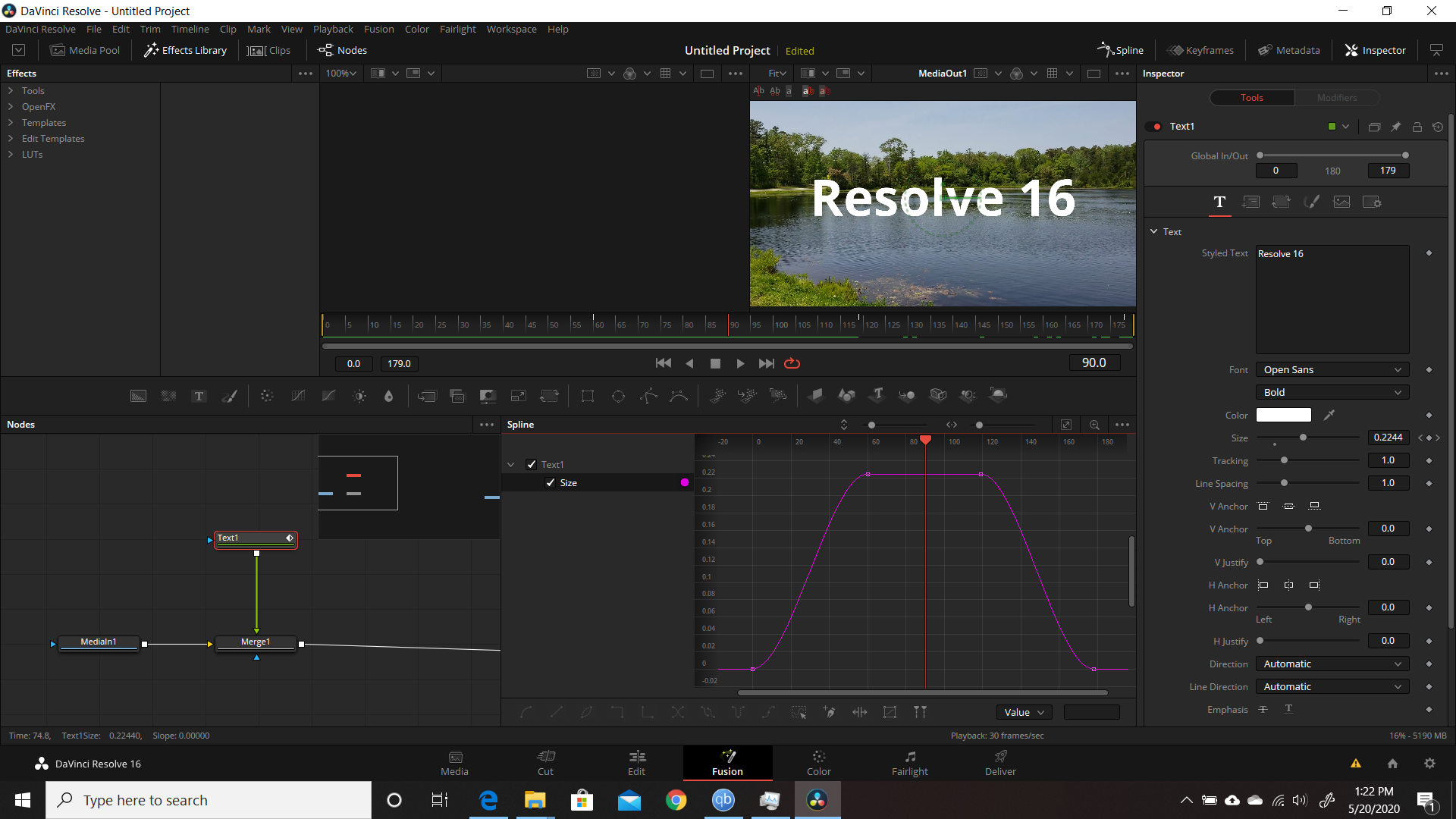
- 2020-05-20 (10).png (512.71 KiB) Viewed 2104 times
-

- 2020-05-20 (11).png (508.93 KiB) Viewed 2104 times
-

- 2020-05-20 (12).png (513.61 KiB) Viewed 2104 times
Win 10 Home | Intel i7 - 10700f 64 GB 1 TB GB SSD 2 TB SSD
RTX-3060 12 GB | Resolve Studio 18.6.6| Fusion Studio 18.6.6
Win 10 Home | Intel Core I7-7700HQ 32 GB 1 TB NVME SSD 1 TB SATA SSD
GTX-1060-6GB | Resolve 17.4.6