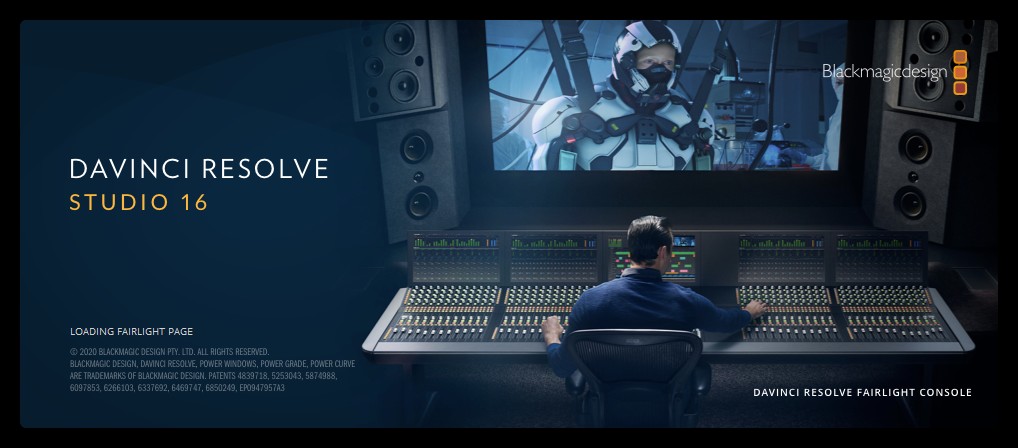- Posts: 6
- Joined: Wed May 20, 2020 4:11 pm
- Real Name: Randy Girdner
Can't Open Davinci Resolve
19 posts
• Page 1 of 1
- Posts: 284
- Joined: Tue Nov 28, 2017 8:37 pm
- Posts: 6
- Joined: Wed May 20, 2020 4:11 pm
- Real Name: Randy Girdner
- Posts: 6
- Joined: Wed May 20, 2020 4:11 pm
- Real Name: Randy Girdner
- Posts: 6
- Joined: Wed May 20, 2020 4:11 pm
- Real Name: Randy Girdner
- Posts: 6
- Joined: Wed May 20, 2020 4:11 pm
- Real Name: Randy Girdner
- Posts: 6
- Joined: Wed May 20, 2020 4:11 pm
- Real Name: Randy Girdner
- Posts: 1
- Joined: Sun May 24, 2020 10:01 pm
- Real Name: Sandro Fidelis
- Posts: 3
- Joined: Fri May 29, 2020 8:52 pm
- Real Name: stephen harmon
- Posts: 3
- Joined: Fri May 29, 2020 8:52 pm
- Real Name: stephen harmon
- Posts: 3
- Joined: Fri May 29, 2020 8:52 pm
- Real Name: stephen harmon
19 posts
• Page 1 of 1
Who is online
Users browsing this forum: Bing [Bot], Mihail Constantinescu-Fomino, Thijs van Daalen, VMFXBV and 226 guests