 Tue Jun 30, 2020 3:09 am
Tue Jun 30, 2020 3:09 am
Hey so I have a image I finally really like in fusion... but on render I'm getting these really weird black holes and pixels that arn't in the clean rendered image inside of fusion. Any ideas! Been looking around for this but no solutions found.
- Attachments
-
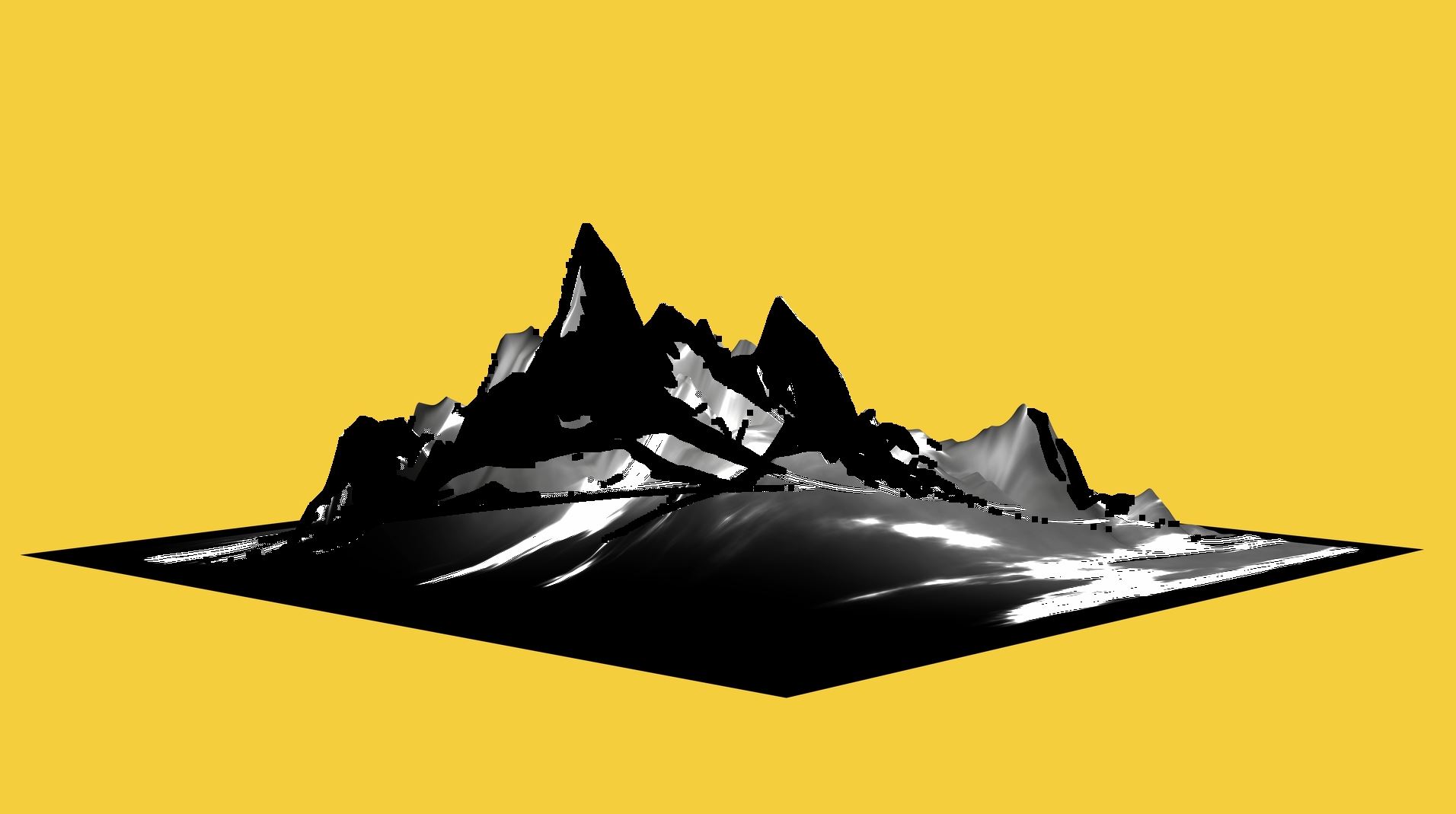
- What happenes when rendered and exported to .moc or .mp4
- Capturhbkjhe.JPG (104.2 KiB) Viewed 742 times
-

- Image from inside Fusion
- toptop-firstlaunchimage v2.jpg (434.89 KiB) Viewed 742 times
// DaVinci Resolve 16
(Microsoft Windows 10 Pro, X299 DESIGNARE EX, NVIDIA 1080ti 11GB, Intel, i9-7900X CPU 10-Cores, 128 GB RAM)
// Black Magic Pocket Cinema 6k