Repost from my other threads:
I use Premiere/media encoder. (see attachment) Curious if these settings work with DaVinci
.mov
prores 422
1080
29.97
Hyperdeck codec must also be configured (via front panel) to "ProRes"
These setting will allow videos to show up in hyperdeck and playback (stability has been rock solid for years)
***BUT BUT BUT***
you will need to insert a scaler (we use a decimator) between the out of hyperdeck into your ATEM switcher, as it will not recognize the source (using ATEM settings 1080i 59.94) decimator scales to those settings and shows input of 1080p
We spent literally 30 hours of collective time to arrive at this solution. Trial and error, using every render output in premiere.
Hope this helps some of you
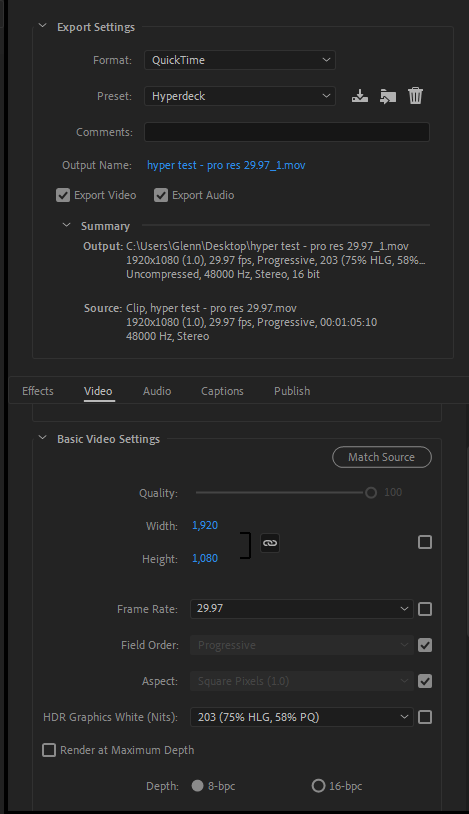
- render settings for hyperdeck playback.png (23.85 KiB) Viewed 598 times

