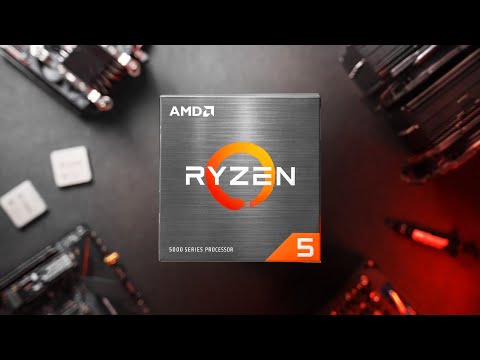- Posts: 501
- Joined: Thu Jul 08, 2021 8:31 pm
- Real Name: Bart
Robert Niessner wrote:I found another interesting thing: you are using bios F37c and there are reports of crashes with that version:
https://www.reddit.com/r/gigabytegaming ... e_screens/
One user in particular wrote:No bios above F32 is stable with this board. Tried them all and flashed every which way possible to make sure, and cleared, etc. None above F32 are stable. Problem lies in the RAM Profiles XMP. If you enable XMP in any bios above F32, the voltage doesn't increase and that results in crashes, lockups, freezes on startup, no reboot, etc. F32 bios and less, XMP when enabled adjusts the voltages properly based on XMP values.
So while you obviously can boot and work elsewhere without crashes, there might be a problem with the XMP profiles like he wrote.
I saw that there is a newer BIOS F37d from 2022.07.27
I do not think it would be a good idea to go back to BIOS F32, because with F35 they fixed major vulnerabilities. But you could try to revert back to BIOS F37a, too.
BTW, do you have the Re-size bar option for AMD Smart Access Memory enabled? If yes it might be worth to try disabling it. Also read that this could result in instabilities and isn't relevant for anything other than games.
yes, The day before yesterday I updated the bios really hoping in a solution.
EDiT: I have not any XMP active in the BIOS.
Re-size bar active? Uhm I have to check it since those are feature Indon't use ... now the PC is busy with the 3rd pass. I'm writing from tablet
Bart
________
DaVinci Resolve Studio 18.6.6 on Windows 11 Pro 23H2
Prod. Machine: Ryzen 7 64GB 3.54 GHz
Video: MSI GeForce 4060Ti 16GB
Monitors: 1 x 3840x1440 widescreen, 2 x 1920 x 1080 16:9
Audio: Behringer UMC1820
Blackmagic Speed Editor
________
DaVinci Resolve Studio 18.6.6 on Windows 11 Pro 23H2
Prod. Machine: Ryzen 7 64GB 3.54 GHz
Video: MSI GeForce 4060Ti 16GB
Monitors: 1 x 3840x1440 widescreen, 2 x 1920 x 1080 16:9
Audio: Behringer UMC1820
Blackmagic Speed Editor