 Thu May 11, 2023 3:16 pm
Thu May 11, 2023 3:16 pm
OP's video was not accessible for me, but I think I had the same issue: I needed to combine Tracker and Patch Replacer *in Fusion*. Searched all over, but kept getting sent to the Color page. Alas, I could not do it there because I had a tricky tracking situation and the tracking was not good enough there -- so it had to be in Fusion. But, many options for wiring the nodes in Fusion didn't work. Finally, I came up with a scheme. In short, the basic configuration is this:
1. Direct MediaIn to a Tracker node -- track the feature to be PatchReplaced. For now, leave Operation=None.
2. Send Tracker output to a PatchReplacer node -- configure the source/target as needed.
3. Copy-Paste an exact duplicate of the Tracker node (e.g., call it "TrackerDuplicate")
4. Wire MediaIn to the Input of TrackerDuplicate (i.e., MediaIn goes in parallel to both Tracker and TrackerDuplicate)
5. Wire PatchReplacer to the Foreground of TrackerDuplicate
6. Wire TrackerDuplicate to MediaOut
7. Change Tracker's Operation to BG only
8. Change TrackerDuplicate's Operation to FG over BG
That should do it. Hope it helps someone. Here are some other hints:
* It is important to initially configure PatchReplacer on the untracked MediaIn (i.e., Tracker's Operation=None).
* After that, if refinements to tracking are needed, it works to keyframe PatchReplacer (which must be done with Tracker's Operation=BG only
* if Tracker's tracking is updated, copy it again and re-wire/reconfigure it in place of the old TrackerDuplicate
* in PatchReplacer, change "Border Type" to not be "Black" (I use Reflect) -- otherwise TrackerDuplicate may produce some edge artifacts
* screenshots attached
--Randy
========
* Resolve 18.1.4
* Windows 10
- Attachments
-
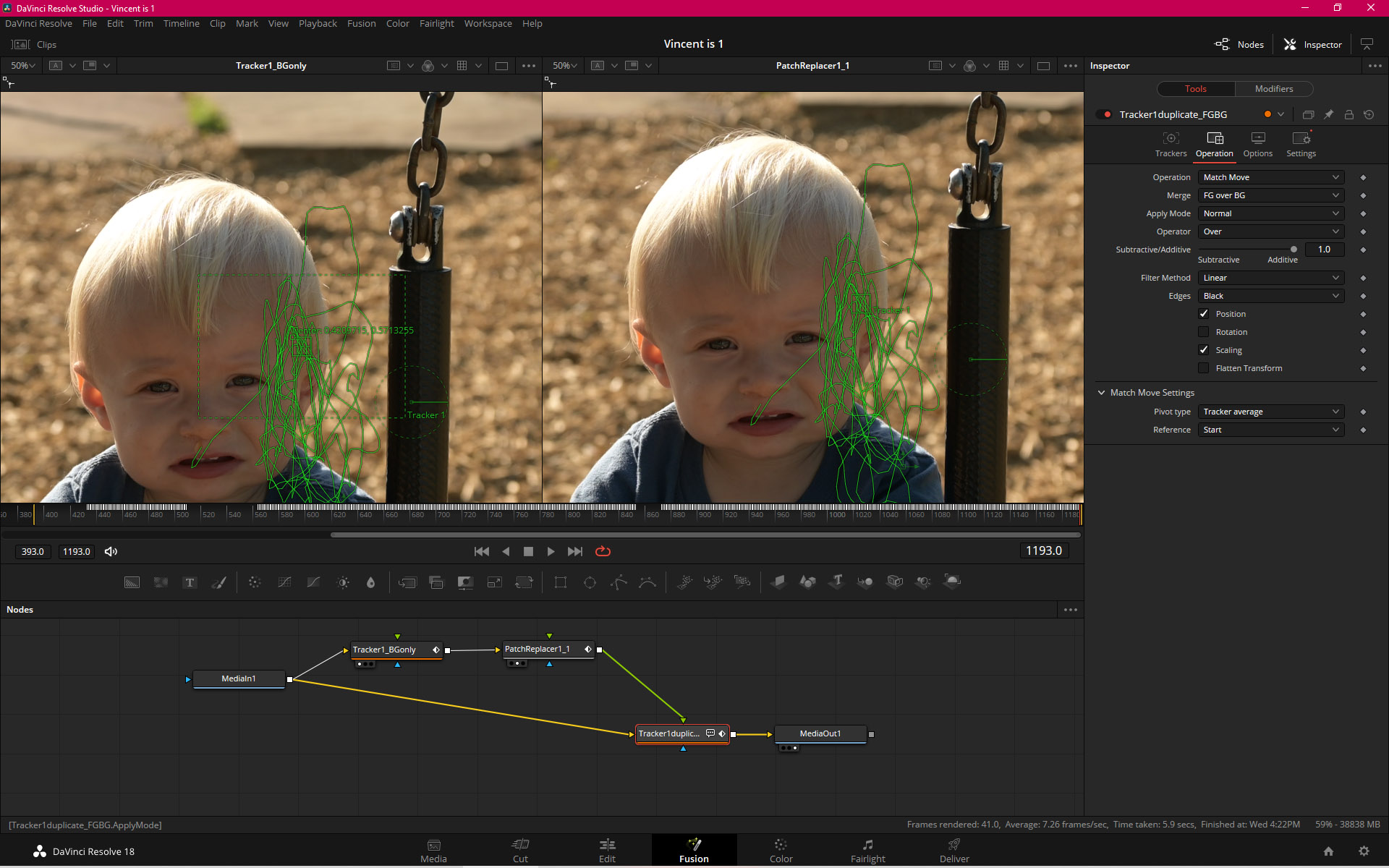
- tracker+patchReplacer (3).jpg (415.73 KiB) Viewed 2469 times
-
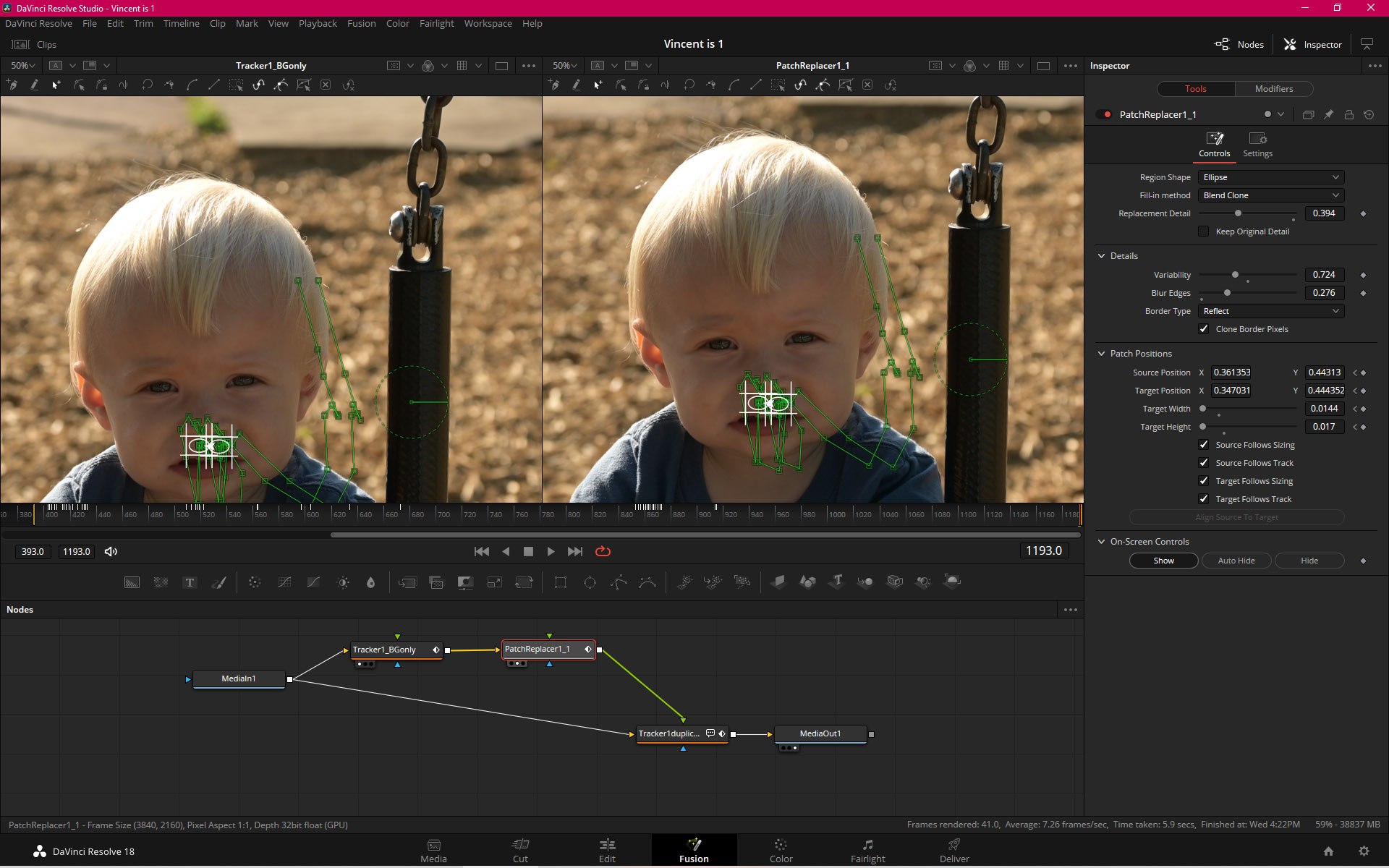
- tracker+patchReplacer (2).jpg (393.43 KiB) Viewed 2469 times
-
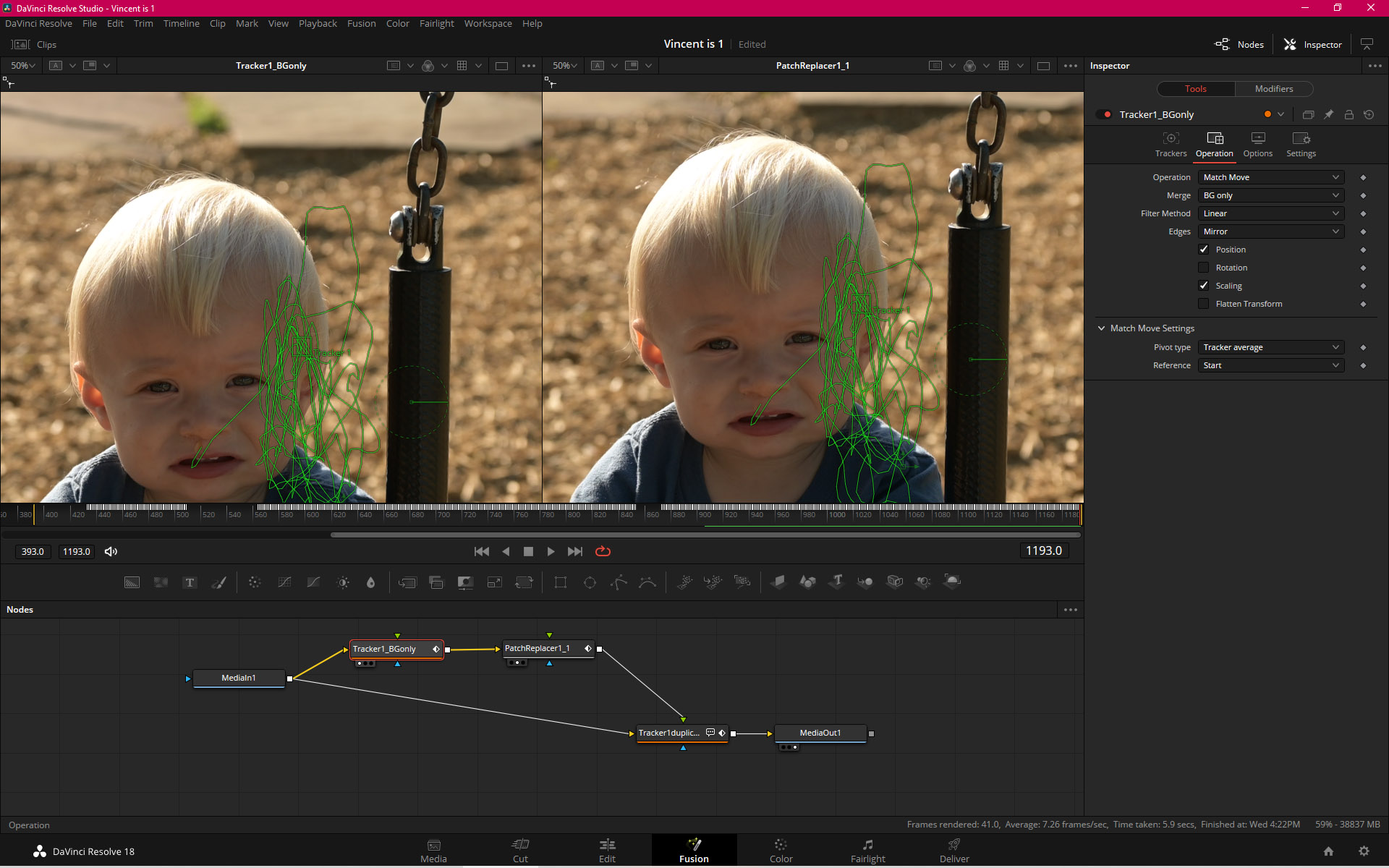
- tracker+patchReplacer (1).jpg (399.83 KiB) Viewed 2469 times
=============
* Resolve 18.1.4
* Windows 10
* RAM: 64GB
* 8GB GTX 1070
