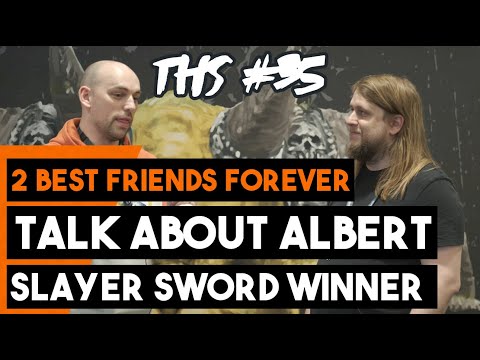- Posts: 39
- Joined: Tue Dec 03, 2019 10:15 pm
- Real Name: Mr Jamie Hutber
frames dropped render shows Media Offline
38 posts
• Page 1 of 1
- Posts: 39
- Joined: Tue Dec 03, 2019 10:15 pm
- Real Name: Mr Jamie Hutber
- Posts: 39
- Joined: Tue Dec 03, 2019 10:15 pm
- Real Name: Mr Jamie Hutber
- Posts: 35707
- Joined: Fri Dec 23, 2016 1:47 am
- Posts: 39
- Joined: Tue Dec 03, 2019 10:15 pm
- Real Name: Mr Jamie Hutber
- Posts: 35707
- Joined: Fri Dec 23, 2016 1:47 am
- Posts: 39
- Joined: Tue Dec 03, 2019 10:15 pm
- Real Name: Mr Jamie Hutber
- Posts: 39
- Joined: Tue Dec 03, 2019 10:15 pm
- Real Name: Mr Jamie Hutber
- Posts: 35707
- Joined: Fri Dec 23, 2016 1:47 am
- Posts: 39
- Joined: Tue Dec 03, 2019 10:15 pm
- Real Name: Mr Jamie Hutber
- Posts: 39
- Joined: Tue Dec 03, 2019 10:15 pm
- Real Name: Mr Jamie Hutber
- Posts: 39
- Joined: Tue Dec 03, 2019 10:15 pm
- Real Name: Mr Jamie Hutber
- Posts: 39
- Joined: Tue Dec 03, 2019 10:15 pm
- Real Name: Mr Jamie Hutber
- Posts: 39
- Joined: Tue Dec 03, 2019 10:15 pm
- Real Name: Mr Jamie Hutber
- Posts: 35707
- Joined: Fri Dec 23, 2016 1:47 am
- Posts: 39
- Joined: Tue Dec 03, 2019 10:15 pm
- Real Name: Mr Jamie Hutber
- Posts: 39
- Joined: Tue Dec 03, 2019 10:15 pm
- Real Name: Mr Jamie Hutber
- Posts: 35707
- Joined: Fri Dec 23, 2016 1:47 am
- Posts: 39
- Joined: Tue Dec 03, 2019 10:15 pm
- Real Name: Mr Jamie Hutber
- Posts: 35707
- Joined: Fri Dec 23, 2016 1:47 am
- Posts: 39
- Joined: Tue Dec 03, 2019 10:15 pm
- Real Name: Mr Jamie Hutber
- Posts: 2
- Joined: Mon Jul 17, 2023 1:34 am
- Real Name: Todd Burke
- Posts: 1
- Joined: Sat Jan 20, 2024 8:43 am
- Real Name: Tidjani Faradj
- Posts: 2
- Joined: Mon Jul 17, 2023 1:34 am
- Real Name: Todd Burke
38 posts
• Page 1 of 1
Who is online
Users browsing this forum: cyberphile, Dustin Bowser, Mads Johansen, Mark Weiss, tobydoyle and 198 guests