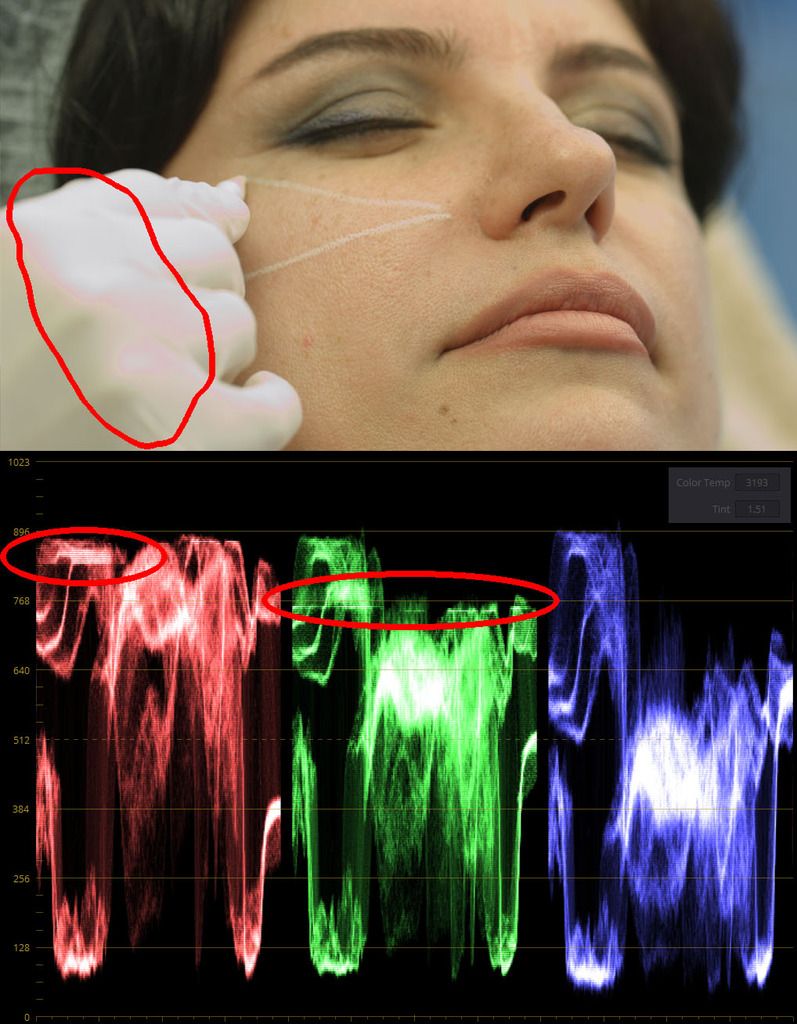Can you recover highlights by bringing down just the highlights? Maybe go into log controls?
Sent from my iPhone using Tapatalk
BMPC4K DNG Highlight Recovery problem
15 posts
• Page 1 of 1
- Posts: 98
- Joined: Tue Aug 28, 2012 8:06 pm
- Posts: 175
- Joined: Fri Dec 20, 2013 6:09 pm
- Posts: 175
- Joined: Fri Dec 20, 2013 6:09 pm
- Posts: 190
- Joined: Wed Jul 30, 2014 4:42 pm
- Location: Crimea
- Posts: 110
- Joined: Thu Dec 04, 2014 6:00 pm
- Posts: 190
- Joined: Wed Jul 30, 2014 4:42 pm
- Location: Crimea
- Posts: 804
- Joined: Tue Apr 14, 2015 1:30 am
15 posts
• Page 1 of 1
Who is online
Users browsing this forum: No registered users and 113 guests