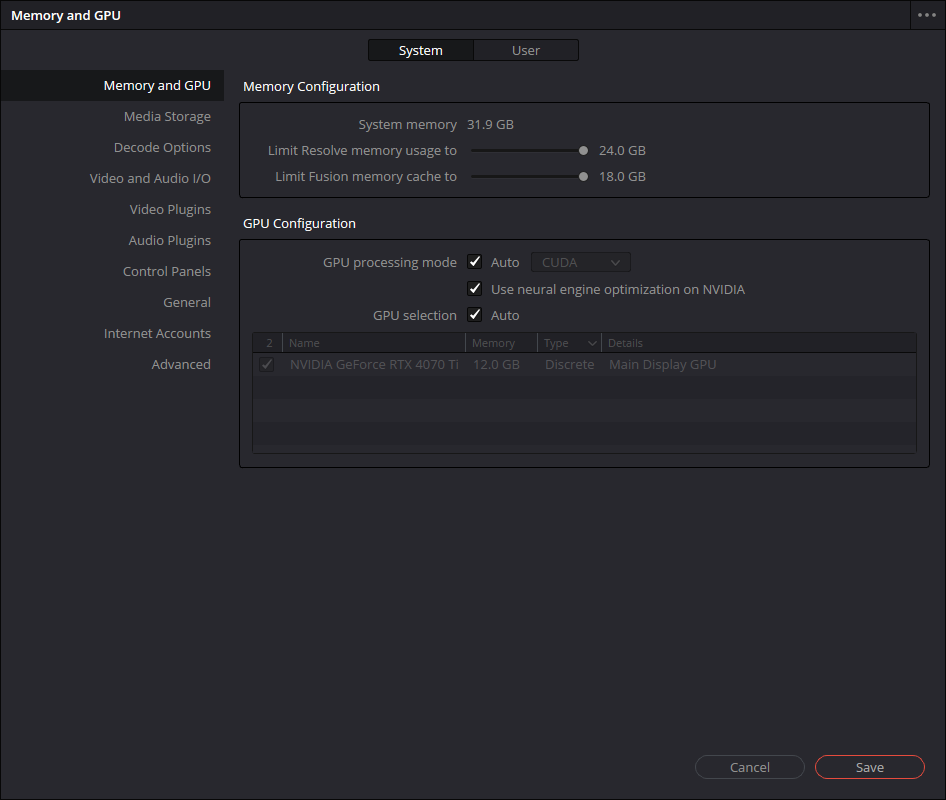For several days now I have been suffering from BSOD (or more precisely GSOD because I am using the latest Canary Insider builds).
Problem with dxgmms2.sys - stop code: SYSTEM_THREAD_EXCEPTION_NOT_HANDLED" (Error 700, 702).To cause a BSOD (GSOD) to appear, all I need to do is open the project and run the preview, or move the cursor over one of the elements on the timeline. Interestingly, a few days ago everything worked perfectly stably.This BSOD/GSOD has nothing to do with:
- Windows version
- DaVinci Resolve version
- System file corruption
- Driver problem (NVIDIA)
- Reinstalling DaVinci Resolve
- Hardware stability problem (CPU, GPU, RAM, SSD)
The problem (probably) only affects NVIDIA cards that use GPU processing mode set to CUDA!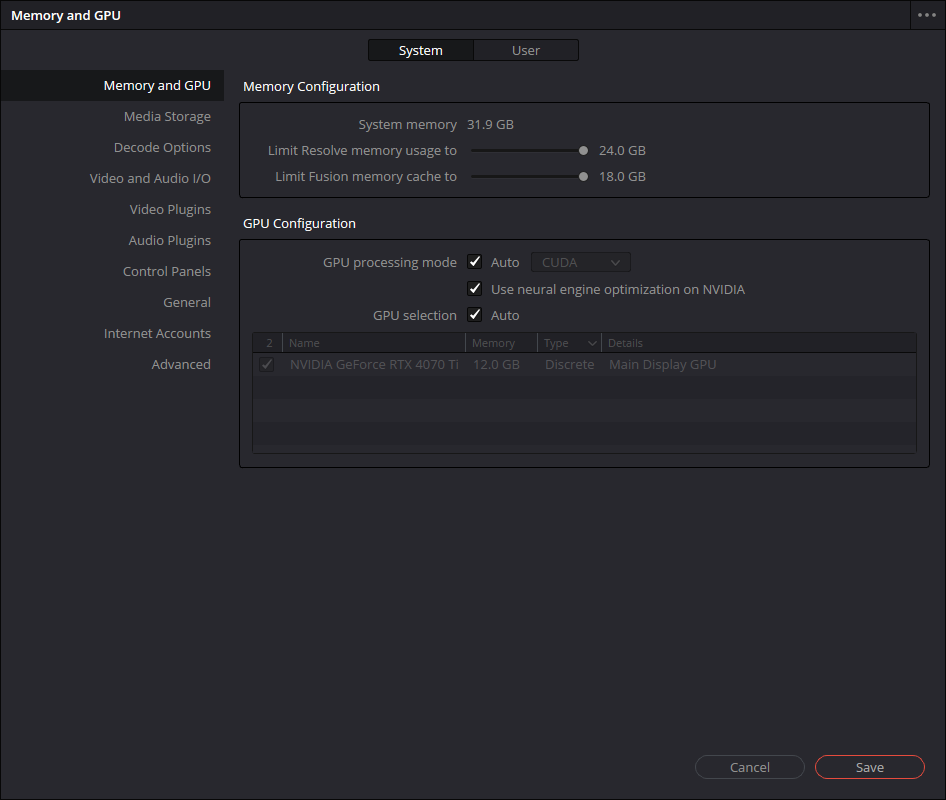 Workaround:
Workaround: Just change CUDA to OpenCL, but you will lose a lot of performance (-40% for me on RTX 4070 Ti).
Delete the .cache file and restart DaVinci Resolve - it will then prompt for Neural Optimization.
Cache files can be found in
C:\Users\[YOUR USER NAME]\AppData\Roaming\Blackmagic Design\DaVinci Resolve\Support\DVIP\Cache directory (use your USER NAME).
If the CUDA cache file is corrupted, it causes BSOD/GSOD when opening the project. Re-Optimise Neural Engines will create a new CUDA cache file and solve the problem.