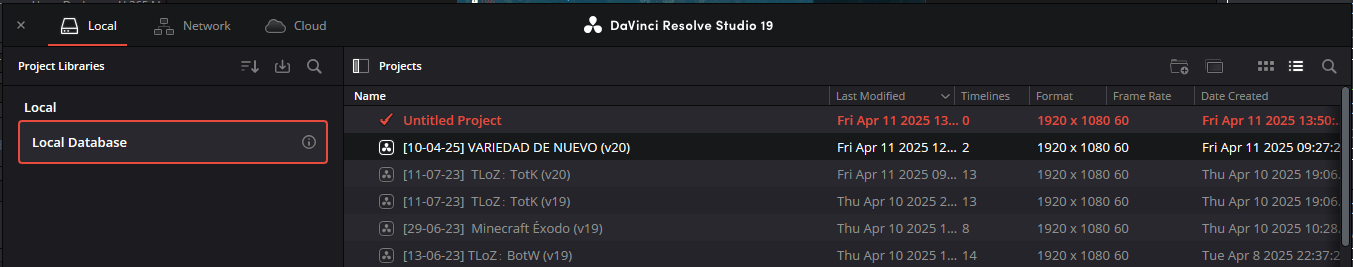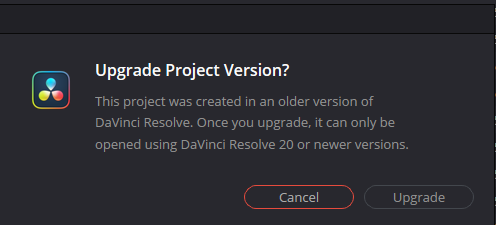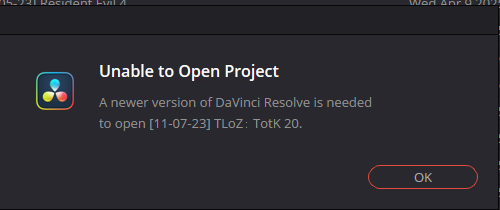- Posts: 1
- Joined: Thu Apr 10, 2025 2:55 pm
- Real Name: Jae Choe
jchoe729 wrote:Hi,
It would be so helpful to be able to install the 20 beta alongside 19. I want to play with the beta, but don't want it to interrupt my work in 19 since installing 20 will overwrite 19 and upgrade all the 19 projects to 20 projects. We used to be able to install multiple versions in the past and I get why you've perhaps simplified this, but I feel like it would be nice to get more feedback than less, no?
Thanks,
Jae
There is a workaround. Install V19, go to C > program files > Blackmagic Design and make a copy of Davinci Resolve folder. (and for example call the new folder "Davinci Resolve 19").
Install davinci resolve 20 (this will install version 20 inside "Davinci Resolve" folder, but not inside "Davinci Resolve 19" folder).
Then go to "Davinci Resolve 19" folder and make a shortcut of Resolve.exe.
This way you can have both working.