Hi Dwaine,
Just wanted to provide an update – the issue is resolved now. Here’s a detailed breakdown of what I did:
1. Performed a clean installation of
Windows 11 Pro (formatted the PC and started from scratch).
2. Installed all the latest
Windows updates.
3. Updated all
Microsoft Store apps to their latest versions.
4. Installed
DaVinci Resolve 20 Public Beta 1.
5. On first launch, Resolve prompted me to update the
NVIDIA drivers.
6. Closed Resolve, then:
Downloaded and installed the
NVIDIA Studio Driver v572.83 using the Clean Install option.
7. Launched Resolve 20 again:
Completed the
Neural Engine update.
Imported my
pre-format database backup.
8. Opened my project and attempted a render with
ENCODER set to AUTO.
9. Encountered a new error (screenshot and logs were captured).
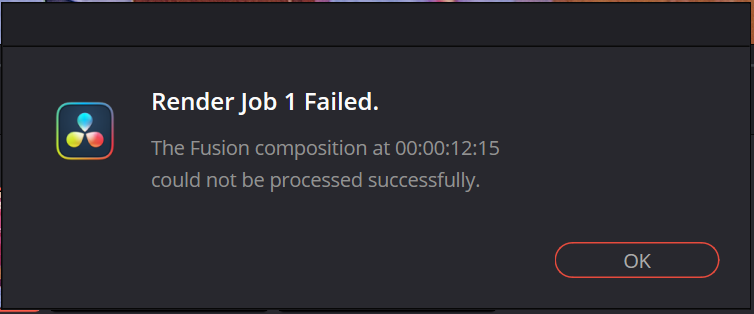
- Screenshot 2025-04-16 095638.png (30.39 KiB) Viewed 318 times
10. Suspected the issue was due to
missing fonts in a
TEXT+ Fusion composition.
11. Installed the missing font used in the TEXT+ node.
12. Tried rendering again:
Successfully rendered with
ENCODER set to AUTO.
Also tested with
ENCODER set to NVIDIA – worked fine.
13. In my previous setup, Resolve 20 was installed as an upgrade from DR19. It’s unclear if the issue was
related to the upgrade path or
OFX plugins, which had already been uninstalled but didn’t resolve the
issue at the time.
14. I plan to reinstall the OFX software
one at a time to identify if any of them cause the problem again.
15. I’ll update this post with any new findings.