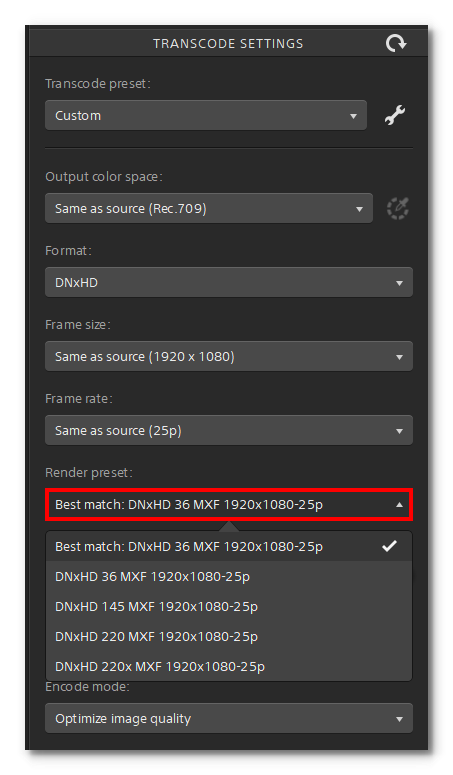Marc Wielage wrote:Will Sony Catalyst allow you to export ProRes 422HQ or DNxHR HQX? Both would be easier to deal with than XDCam.
Having said that: I've done entire reality show and documentary projects with XDCam, and it "can" work if you have lots of storage and lots of computing horsepower. The Sony FX3 cameras are OK, provided the image is well-lit and they're very careful to avoid clipping.
Thanks for your feedback, Marc. No, Catalyst Prepare in Windows do not support ProRes, only:
1- DNxHD 36 MXF
2- DNxHD 145 MXF
3- DNxHD 220 MXF
4- DNxHD 220x MXF (10 Bit)
I will do some testing today and share the results.
However, I shot all interviews with almost perfect lighing so that no grading will be requird. Only a slight color correction will be needed to match the 2 camers togather as you can see here:
Sony F3:

Sony EX3:

BTW, the fottage were shot 14 years ago using a $25K Sony F3:

Its spec:
And the EX3 is even older than the F3:

I still own both cameras and planing to sell them in the near future.