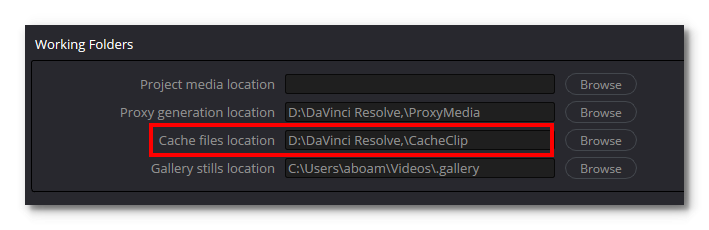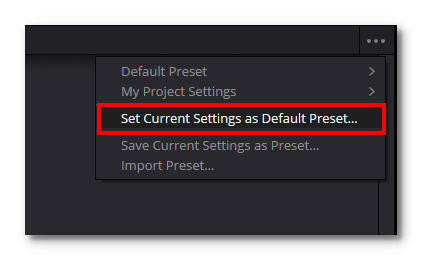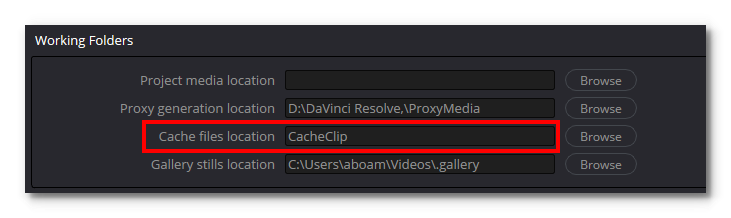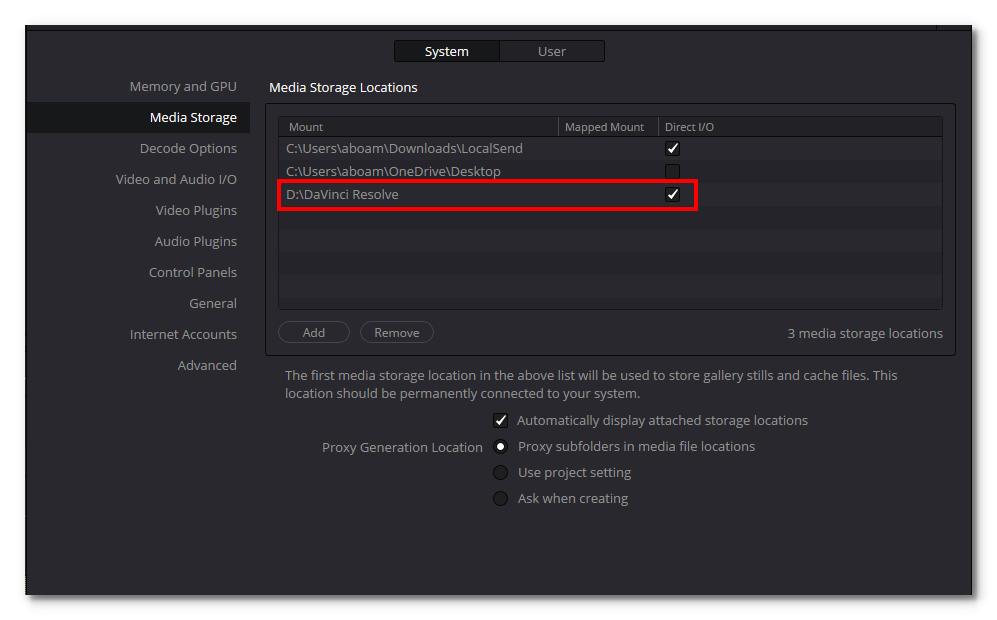Default Location For Cache Files Refuse To Change!
12 posts
• Page 1 of 1
- Posts: 895
- Joined: Thu Sep 26, 2019 10:15 am
- Real Name: Christoph Schmid
- Posts: 5688
- Joined: Mon Mar 23, 2015 2:15 am
- Posts: 36143
- Joined: Fri Dec 23, 2016 1:47 am
- Posts: 36143
- Joined: Fri Dec 23, 2016 1:47 am
- Posts: 36143
- Joined: Fri Dec 23, 2016 1:47 am
- Posts: 4557
- Joined: Thu Aug 23, 2012 6:45 am
- Location: Melbourne, Australia
12 posts
• Page 1 of 1
Who is online
Users browsing this forum: Bing [Bot], VMFXBV and 234 guests