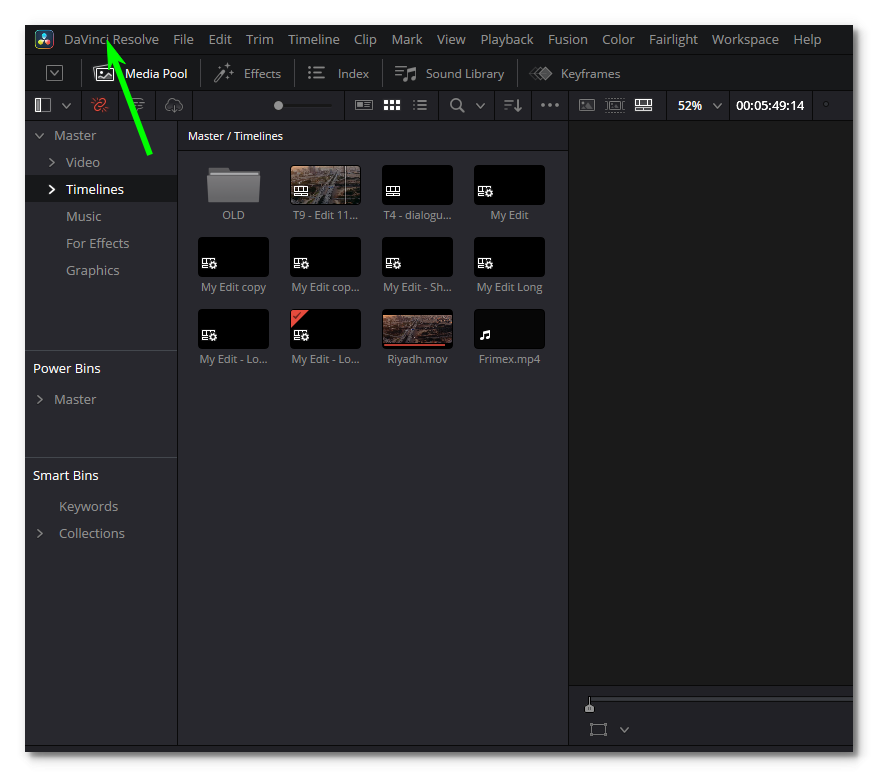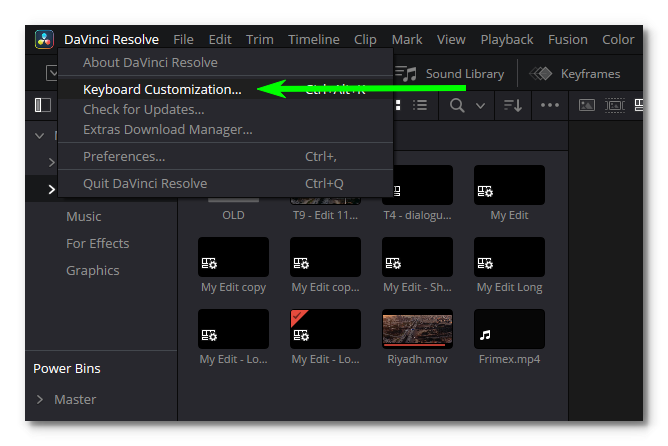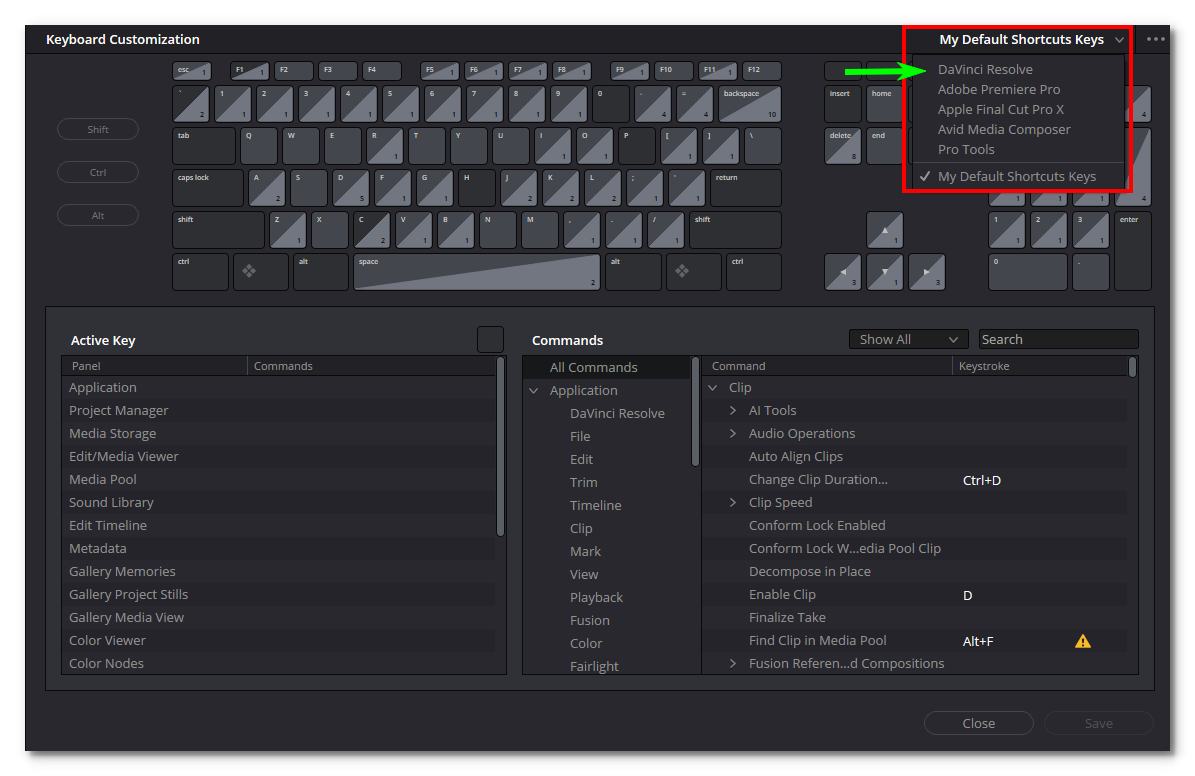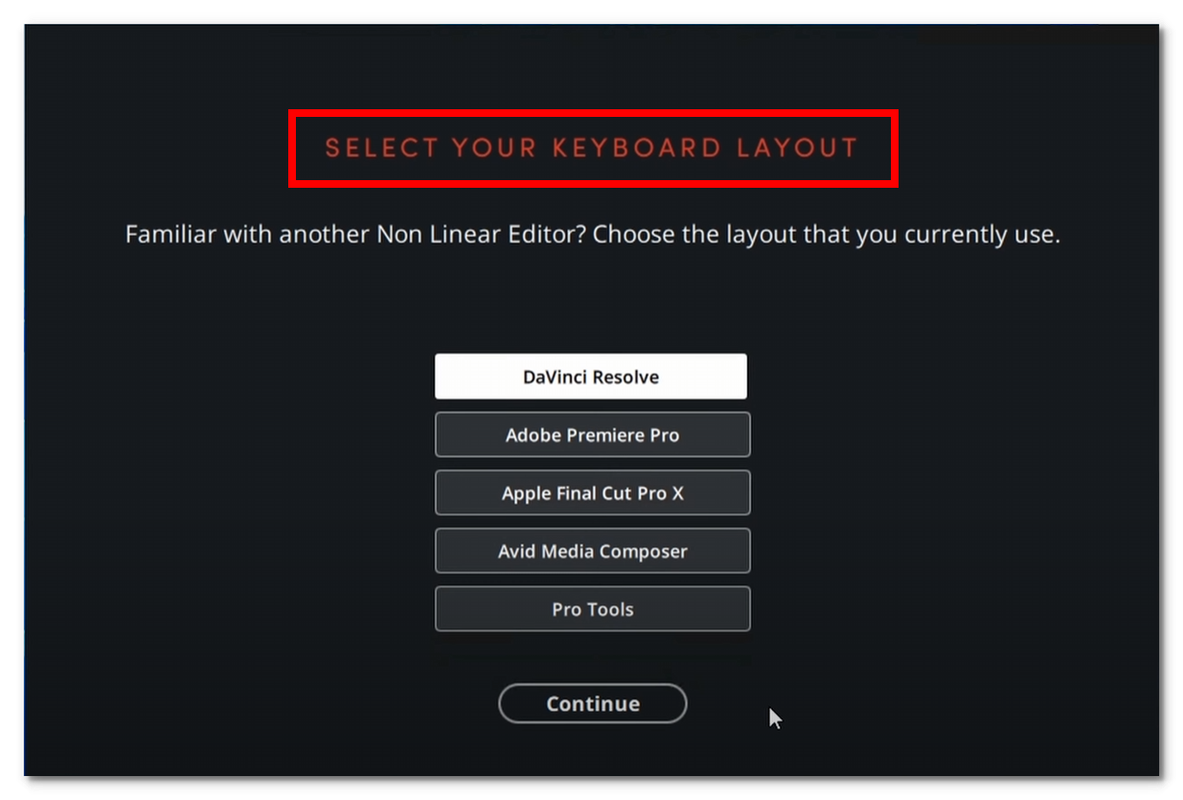- Posts: 4
- Joined: Mon Apr 21, 2025 6:58 am
- Real Name: Max Heise
Max_Heise wrote:I do not know how can I change the theme in Davinci if I have accidently chose the Premiere theme while installing.
I have tried to uninstall the program and the files of the software in Finder but only got the old theme and no set up on every device (MacBook Pro M1; MacOS 14.4.1 (23E224)) I have tested.
What do you mean by theme? Maybe you mean the keyboard shortcuts? If so, then follow the screenshots below: